SB Card Reader Problem Fixed
Jan 18, 2022 14:23:27 #
My PC SD built in reader quit working a while ago and I resorted to using a camera cable which sucks. I tried everything but Win10 did nothing. Today, the cable connected to my camera quit. I tried sticking my SD card into my printer which has a slot for an SD card. Now I get an error message:
"This share requires the obsolete SMB1 protocol, which cis unsafe and could expose your system to attack. Your system requires SMB2 or higher."
A link was provided and eventually I found the steps to get SMB2 installed, which weirdly required I first got SMB1 working, which was I guess turned off in one of the win10 updates. Any way I did all this and poof, my WIN pc recognized my printers SD port. Stuck a card in my PC's SD slot and to my delight, the PC now recognized the card as well.
It seems Micro Soft disabled the SMB1 protocol, whatever that is, and did not tell me, and didn't install the new SMB 2 protocol either.
Apparently MS was worried about the ransom virus that exploits the SMB 1 protocol which I guess had security risks. My network printer I understand why a network protocol was needed to read the SD card in the printer (printer worked fine w/o the update, just not the SD card reader) but why it broke my PC card reader I've no clue.
Anyhow, if anyone has suddenly lost the ability to read their SD cards in their PC, let me know and I'll pass on the URL for the fix. I can't include it in this msg or my post will be moved.
"This share requires the obsolete SMB1 protocol, which cis unsafe and could expose your system to attack. Your system requires SMB2 or higher."
A link was provided and eventually I found the steps to get SMB2 installed, which weirdly required I first got SMB1 working, which was I guess turned off in one of the win10 updates. Any way I did all this and poof, my WIN pc recognized my printers SD port. Stuck a card in my PC's SD slot and to my delight, the PC now recognized the card as well.
It seems Micro Soft disabled the SMB1 protocol, whatever that is, and did not tell me, and didn't install the new SMB 2 protocol either.
Apparently MS was worried about the ransom virus that exploits the SMB 1 protocol which I guess had security risks. My network printer I understand why a network protocol was needed to read the SD card in the printer (printer worked fine w/o the update, just not the SD card reader) but why it broke my PC card reader I've no clue.
Anyhow, if anyone has suddenly lost the ability to read their SD cards in their PC, let me know and I'll pass on the URL for the fix. I can't include it in this msg or my post will be moved.
Jan 18, 2022 14:29:36 #
Jan 18, 2022 14:44:39 #
Jan 18, 2022 15:35:35 #
Server Message Block (SMB) is the protocol behind the scenes that allows sharing of files/directories across multiple devices are in a mixed operating system environment. Of course Micro$oft adopted their own version call Microsoft Server Message Block which work Windows to Windows, but the original protocol is still very widely used. SMB1 was originally developed in the 80's so there have been many obvious security concerns that popped up over the years.
Jan 18, 2022 17:35:29 #
johngault007 wrote:
Server Message Block (SMB) is the protocol behind the scenes that allows sharing of files/directories across multiple devices are in a mixed operating system environment. Of course Micro$oft adopted their own version call Microsoft Server Message Block which work Windows to Windows, but the original protocol is still very widely used. SMB1 was originally developed in the 80's so there have been many obvious security concerns that popped up over the years.
Exactly. SMB is now commonly referred to as CIFS (common internet file system) and is the Windows equivalent of NFS.
Jan 19, 2022 08:56:49 #
Mark Sturtevant wrote:
I second that.
I planned on posting the link if anyone else had the problem and asked.
This is the link I got, don't recall exactly how I got there, but, I followed the simple directions and SMB1 was turned off on my machine, I turned it on as instructed and hit OK and windows then downloaded the update and I had to reboot.
This fixed my PC SD card port and fixed my printer Epson ET-2750 SD card reader problem. I haven't hooked up my Nikon camera via USB cable again but It probably fixed that as well. Had I not got the error message from trying to read my printers SD card port, I would have assumed my PC card reader was broken, and would have bought an external reader, which I suspect also would not have worked. Big thanks to the losers at Micro Sloth for another typical screw-up.
You would think if they were entering someone's PC and making changes that would disable something as blatant as reading SD cards they would tell you at the minimum and since they have no problem adding and changing stuff all the time without notification or permission they would have installed the fix while they were at it.
Here's the link: Note, I had to use dotcom in the url as the hog wouldn't send this message stating the url was spam.
All I can say is the link and instruction worked like a charm. Change the dotcom to something more appropriate.
https://www.thewindowsclubdotcom/system-requires-smb2-higher-error-windows-10
Jan 19, 2022 09:03:56 #
BigDaddy wrote:
I planned on posting the link if anyone else had t... (show quote)
I am always one for bashing the all great and mighty Micro$oft...but I have to side with them on this one. SMBv1 is a huge security risk and they are protecting a wider range of malware, specifically the ransomware named WannaCry, which could basically turn your entire PC into a huge dust collector.
It is up to 3rd party hardware/software vendors to update their aged code that utilizes out of date software. So in this case, and only this case, I would direct my energies as the manufacturer of the printer, camera, and SD card reader.

Jan 19, 2022 09:33:25 #
johngault007 wrote:
I am always one for bashing the all great and migh... (show quote)
I have to disagree. MS provides the SMB1 and SMB2 software that is used by all the vendors. MS updated their SMB1 software because of security risks. My PC, my Camera, and my printer used Microsofts software and MS changed the software, disabled the old software and didn't tell me, and didn't provide or install the new software and all the while they automatically provide monthly fix packs to do all sorts of stuff to your operating system. I doubt I'm the only one since the fix is provided by 3rd parties. At the very very least MS should have provided notification and instructions on how to fix the issues THEY caused when their update secretly made the change that disabled the Card readers and who knows what all else it affected.
Jan 19, 2022 10:01:50 #
BigDaddy wrote:
I have to disagree. MS provides the SMB1 and SMB2... (show quote)
Think of protocols as two people speaking a common language (X). A new boss comes in and tells the two people that all communication will now be in languate (Y) for efficiency and better communication. One of the two individuals immediately adapts to language (Y) and has no problem working in that environment. The second person refuses to change (update) their language and doesn't learn language (Y), and all of a sudden can't communicate with anyone and is no longer productive. (This is an over simplification of course)
SMB is a protocol that the application layer uses to communicate. If Micro$oft patched or disabled a vulnerable protocol it is then up to the vendor to update their software to include updated/patched protocols so the operating system and peripherals can communicate. While you may think that all of your peripherals "used" MS software, that is just because those vendors provided their drivers and support features via a signed package that was easily retrieved through the MS ecosystem. It is still on that 3rd party vendor to update their drivers either on their corporate website or via MS repositories.
And MS did "tell you" via the update and patch notes that all of us seem to just disregard when updating our systems. It is then up to the vendors to upgrade their firmware to use the new standards.
I hope this helps a little. Cheers.

Jan 19, 2022 10:19:23 #
Jan 19, 2022 10:52:35 #
tcthome
Loc: NJ
I purchased a sd card reader, usb connected, (which also reads cf, micro sd & 2 other type of cards) for around $20 made by INSIGNIA a couple of years ago. Cost money but seems easier to me. And of coarse if it causes no security issues=it is a plus.
Jan 19, 2022 12:11:05 #
johngault007 wrote:
Think of protocols as two people speaking a common... (show quote)
Not sure what you are saying is what happened. To my knowledge, my printer (Epson) nor my PC (HP) nor my Camera (Nikon) did anything. They used the SMB1 Microsoft Protocol provided by Microsoft. Microsoft disabled SMB1 on my computer. MS did not replace the protocol on my computer, they just disabled it with no warning nor instructions.
Once I discovered what happened I reactivated the protocol, which prompted MS to install the new SMB2 protocol. This immediately restored my devices to working order with no action needed by any of the manufacturers. I, nor the manufacturers, had to install new drivers for anything. The new protocol simply needed downloaded from MS and installed, by MS, and this happened automatically simply by me turning on the old protocol that MS had secretly turned off. Seems this could have been done automatically when MS disabled the protocol on my machine.
This would be equivalent to your new boss coming in and changing the language, but not telling anyone he changed the language being used, or giving anyone the procedure required to update the language. The two poor souls working for this new boss would be sitting there looking stupid, wondering why they suddenly were not able to communicate.
Jan 19, 2022 16:37:40 #
tcthome wrote:
I purchased a sd card reader, usb connected, (which also reads cf, micro sd & 2 other type of cards) for around $20 made by INSIGNIA a couple of years ago. Cost money but seems easier to me. And of coarse if it causes no security issues=it is a plus.
While my notebook has a built-in SD card slot, the slot would regularly not release the card. Just easier to buy a Transcend USB3 card reader. Cheap enough to have several, one for each computer.
Jan 19, 2022 17:17:08 #
BigDaddy wrote:
Not sure what you are saying is what happened. T... (show quote)
I did some research on why the update didn't automatically disable SMB1 and also install SMB2, because the default action was set in the updates to do just that so users didn't lose the file/sharing capability. The best I can guess is it was somehow manually disabled through an endpoint protection device and the update never properly happened. I double checked my own system and everything was set by default to disable v1 and automatically enable v2.
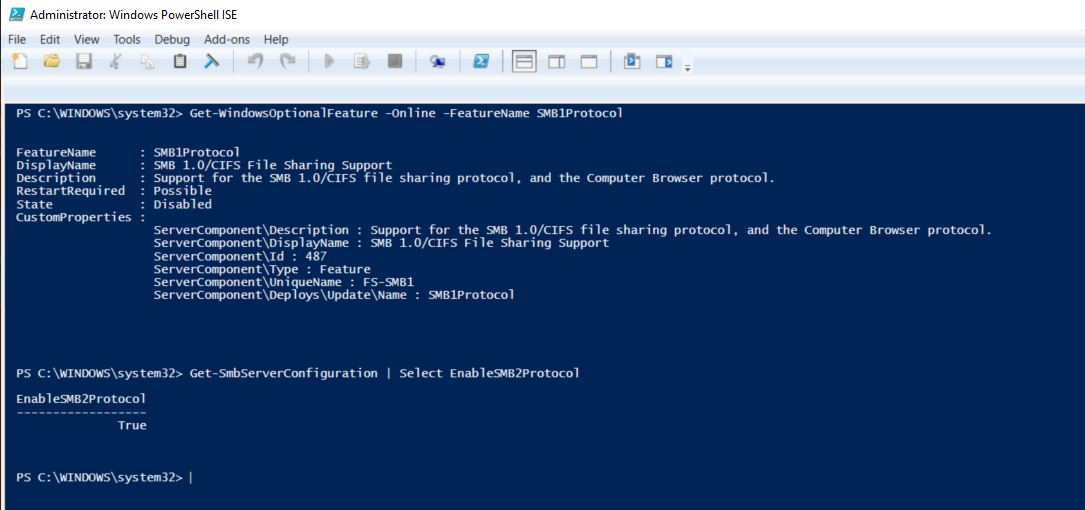
Jan 19, 2022 19:28:49 #
wrangler5
Loc: Missouri
tcthome wrote:
I purchased a sd card reader, usb connected, (which also reads cf, micro sd & 2 other type of cards) for around $20 made by INSIGNIA a couple of years ago. Cost money but seems easier to me. And of coarse if it causes no security issues=it is a plus.
This is such a simple fix - Amazon has dozens of choices, and will have one in your hands in a couple of days for under $20 - why spend time trying to get older hardware to work?
If you want to reply, then register here. Registration is free and your account is created instantly, so you can post right away.




