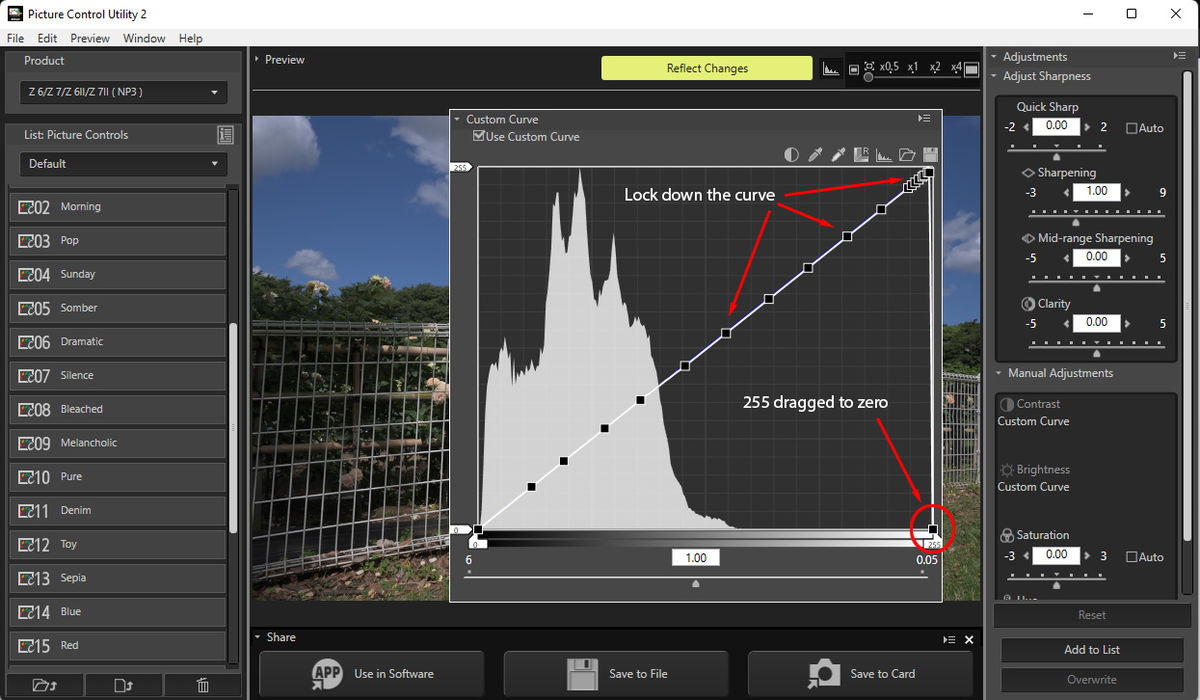Nikon Z blinkies hack
Dec 18, 2021 12:52:10 #
Ysarex
Loc: St. Louis
Attribution: Found this suggested on DPReview by a poster goes by tajohnson.
Why: One of the features fairly common with mirrorless cameras is live-view blinkies in the EVF. Lot of folks like having that exposure aid (myself included). Nikon regrettably didn't add it to the Z6 and Z7 cameras. I don't know if it's in the II versions or the Z9.
The idea is to see an overexposure warning (ideally) in the viewfinder.
Nikon supplies blinkies in the Z6 and Z7 after the photo is taken. You can see them by chimping the JPEG, but it's really preferrable to get the warning before you take the photo.
Caveat: This is only for RAW shooters. If you shoot, save, and use the camera JPEGs you've already read too far.
The Hack: A really nice feature of Nikon cameras is the ability to create custom Picture Controls you can load on the camera. You can modify picture controls directly on the camera but Nikon also supplies (free download) the Picture Control Utility: https://downloadcenter.nikonimglib.com/en/products/163/Picture_Control_Utility_2.html For this hack you need the download. Install it on your computer.
Open an existing Picture Control for your camera. I suggest the Flat Picture Control is most appropriate. Undock the Curves adjustment and make it as large as possible. The idea is to create a custom curve that resets the value of pure white (255) to black (0). You can't do this entirely with your computer mouse or touchpad. But the nodes on the curve can be moved with the arrow keys. What I did was drag the white (255) down to black (0) first. Then I added nodes to the line and stacked up a bunch of them as tight as I could into the upper right corner with the arrow keys. The goal is to lock down the curve except for that last value.
Once you've got the custom curve in place name and save the Picture Control onto your camera card.
With the card in the camera find Manage Picture Controls in the Shooting menu and load your new Picture Control from the card. Save it as one of your C custom settings.
If you select this new Picture Control on the camera and increase exposure to the point of clipping the JPEG, then the brightest highlight in the scene will turn black in the viewfinder. Obviously ruins your JPEG but it's giving you a fair idea of your RAW file exposure.
I tested it and it actually works pretty well so I'm saving it on the camera and will probably use it occasionally.
Why: One of the features fairly common with mirrorless cameras is live-view blinkies in the EVF. Lot of folks like having that exposure aid (myself included). Nikon regrettably didn't add it to the Z6 and Z7 cameras. I don't know if it's in the II versions or the Z9.
The idea is to see an overexposure warning (ideally) in the viewfinder.
Nikon supplies blinkies in the Z6 and Z7 after the photo is taken. You can see them by chimping the JPEG, but it's really preferrable to get the warning before you take the photo.
Caveat: This is only for RAW shooters. If you shoot, save, and use the camera JPEGs you've already read too far.
The Hack: A really nice feature of Nikon cameras is the ability to create custom Picture Controls you can load on the camera. You can modify picture controls directly on the camera but Nikon also supplies (free download) the Picture Control Utility: https://downloadcenter.nikonimglib.com/en/products/163/Picture_Control_Utility_2.html For this hack you need the download. Install it on your computer.
Open an existing Picture Control for your camera. I suggest the Flat Picture Control is most appropriate. Undock the Curves adjustment and make it as large as possible. The idea is to create a custom curve that resets the value of pure white (255) to black (0). You can't do this entirely with your computer mouse or touchpad. But the nodes on the curve can be moved with the arrow keys. What I did was drag the white (255) down to black (0) first. Then I added nodes to the line and stacked up a bunch of them as tight as I could into the upper right corner with the arrow keys. The goal is to lock down the curve except for that last value.
Once you've got the custom curve in place name and save the Picture Control onto your camera card.
With the card in the camera find Manage Picture Controls in the Shooting menu and load your new Picture Control from the card. Save it as one of your C custom settings.
If you select this new Picture Control on the camera and increase exposure to the point of clipping the JPEG, then the brightest highlight in the scene will turn black in the viewfinder. Obviously ruins your JPEG but it's giving you a fair idea of your RAW file exposure.
I tested it and it actually works pretty well so I'm saving it on the camera and will probably use it occasionally.
Dec 18, 2021 13:29:29 #
...cool stuff. Dunno if I'll go to the trouble, but it's nice to know it's there if desired!
Dec 18, 2021 13:46:04 #
OMG why would you want that? Blinkies are hideous in the EVF. That old DSLR tech is not needed with a good EVF. But then, maybe Nikons do need them?
Dec 18, 2021 13:49:39 #
Good hack. Very clever. Hopefully it will be superseded by a FW update.
Using only Leica-M lenses on a Z6 the current FW allows no manual metering scale. I can get the histogram to show constantly, but only if the settings effect viewing mode is enabled. This is reeeally unfortunate cuz the effects preview is all wrong for the constant need of opening and closing the aperture for focusing vs shooting. The viewing image natcherly gets blown out when you open up for accurate focusing.
I wind up using optical finder simulation (disabling effects preview) even though that makes the histogram disappear. I just estimate exposure and chimp to confirm or readjust.
Acoarst I can just switch to A or P mode to eliminate the finder blow out, but that brings its own problems.
Using only Leica-M lenses on a Z6 the current FW allows no manual metering scale. I can get the histogram to show constantly, but only if the settings effect viewing mode is enabled. This is reeeally unfortunate cuz the effects preview is all wrong for the constant need of opening and closing the aperture for focusing vs shooting. The viewing image natcherly gets blown out when you open up for accurate focusing.
I wind up using optical finder simulation (disabling effects preview) even though that makes the histogram disappear. I just estimate exposure and chimp to confirm or readjust.
Acoarst I can just switch to A or P mode to eliminate the finder blow out, but that brings its own problems.
Dec 18, 2021 14:27:47 #
Ysarex
Loc: St. Louis
JD750 wrote:
OMG why would you want that?
Well since it's a standard feature in Canon, Olympus, Fuji, Sony and at least Leica mirrorless cameras that I'm aware of someone must think it's useful. I use it in my Fuji camera to improve my exposure accuracy.
JD750 wrote:
Blinkies are hideous in the EVF. That old DSLR tech is not needed with a good EVF. But then, maybe Nikons do need them?
Dec 18, 2021 15:57:47 #
I’d happily welcome blinkies on my Z6, especially if I assign them to a convenient button to toggle them in and out. The Z6 isn’t really loaded with Fn buttons, but I’d readily give one up for blinkies ... if they ever become available.
~~~~~~~~~~~~~~~~~~~~~~~
Stopping short of declaring full buyer’s remorse concerning the Z6, I would say that it’s fortunate that I didn’t pay much for it, and have kept my involvement in the Z system close to a bare minimum.
~~~~~~~~~~~~~~~~~~~~~~~
Stopping short of declaring full buyer’s remorse concerning the Z6, I would say that it’s fortunate that I didn’t pay much for it, and have kept my involvement in the Z system close to a bare minimum.
Dec 18, 2021 18:04:03 #
User ID wrote:
I’d happily welcome blinkies on my Z6, especially if I assign them to a convenient button to toggle them in and out. The Z6 isn’t really loaded with Fn buttons, but I’d readily give one up for blinkies ... if they ever become available.
The Z models only offer Zebra warnings (live view highlight warnings) in video mode which is of no use to the rest of us.
But they do have Highlight Weighted Metering. If you learn to use it, it is like matrix metering with a lifesaver attached. It can prevent you from blowing the raw highlights if you don't abuse it. Of course, you have to shoot raw because scenes with a wide DR can end up with dark shadows that need to be recovered.
Like you I don't have any Z lenses yet and many of the ones I use are manual focus with no aperture connection. But the viewfinder is bright enough to accommodate a lens stopped down to f/8 or f/11.
Dec 18, 2021 18:20:32 #
selmslie wrote:
The Z models only offer Zebra warnings (live view ... (show quote)
My sympathies ... not joking.
FWIW, metering modes ain’t worth squat when you’ve got no metering at all. But OTOH simple estimation far surpasses all the modes and AI that can ever be built into a camera ... augmented by a quick histogram chimp as needed. Faster and better than matching needles ;-)
Dec 18, 2021 18:34:45 #
User ID wrote:
My sympathies ... not joking.
FWIW, metering modes ain’t worth squat when you’ve got no metering at all. But OTOH simple estimation far surpasses all the modes and AI that can ever be built into a camera ... augmented by a quick histogram chimp as needed. Faster and better than matching needles ;-)
FWIW, metering modes ain’t worth squat when you’ve got no metering at all. But OTOH simple estimation far surpasses all the modes and AI that can ever be built into a camera ... augmented by a quick histogram chimp as needed. Faster and better than matching needles ;-)
Since I don’t use the meter in daylight I know what you mean. But that’s not easy to pull off when the sun isn’t shining.
If the light is low but constant, trial and error can get you to a proper exposure.
But if the light levels keep changing aperture priority and highlight weighted metering can save a lot of time.
Dec 18, 2021 18:49:50 #
selmslie wrote:
Since I don’t use the meter in daylight I know what you mean. But that’s not easy to pull off when the sun isn’t shining.
If the light is low but constant, trial and error can get you to a proper exposure.
But if the light levels keep changing aperture priority and highlight weighted metering can save a lot of time.
If the light is low but constant, trial and error can get you to a proper exposure.
But if the light levels keep changing aperture priority and highlight weighted metering can save a lot of time.
Changing levels are no hey problemo ! And again, highlight weighting means nothing when you have no meter at all.
Dec 18, 2021 19:58:09 #
User ID wrote:
Changing levels are no hey problemo ! And again, highlight weighting means nothing when you have no meter at all.
When do you have no meter?
Dec 18, 2021 20:52:09 #
selmslie wrote:
When do you have no meter?
Cuz I moved little while ago and have not located my card reader. I have FW 3.00 and the fix is in the 3.40 update so in the foreseeable future there will be a remedy.
I know that the reader is in a not too small box marked “Z6 Stuff”. Still got some unpacking to do. There is hope !
Acoarst this problem should never have been there in the first place, but at least Nikon is finally dealing with it.
.
Dec 18, 2021 21:25:42 #
Ysarex wrote:
I tested it and it actually works pretty well so I'm saving it on the camera and will probably use it occasionally.
I tested it and it actually works pretty well so I'm saving it on the camera and will probably use it occasionally.
Set it up today and tested it on the Z6, very impressed, thank you. I see it as being superior to highlight metering in certain circumstances.
Dec 18, 2021 21:56:15 #
Ysarex wrote:
Well since it's a standard feature in Canon, Olympus, Fuji, Sony and at least Leica mirrorless cameras that I'm aware of someone must think it's useful. I use it in my Fuji camera to improve my exposure accuracy.
They always include scene modes too.
If you like blinkies then I'm glad they are there for you.
Dec 18, 2021 22:21:19 #
Ysarex
Loc: St. Louis
JD750 wrote:
They always include scene modes too.
No they don't. There are no scene modes on my Fuji cameras and there are no scene modes on my Leica. I don't think there are any scene modes on a Canon R5 or R6 and of course none on my Nikon. Only the Nikon lacks a live-view highlight warning.
JD750 wrote:
If you like blinkies then I'm glad they are there for you.
They're handy. They allow me to quickly set a very precise exposure.
If you want to reply, then register here. Registration is free and your account is created instantly, so you can post right away.