How to "mark" photos" (in camera) that were exposure bracketed
Oct 13, 2021 06:05:33 #
rmalarz wrote:
I don't use bracket techniques. However, I do, on occasion, do panoramic photographs. At the start of a sequence of photographs, I simply put my hand in front of the lens and take an exposure. When the series of exposures is complete, I take another photograph of my hand. That very simply marks the start and finish of that sequence.
--Bob
--Bob
Great minds think alike!!


I have been doing this for years
Oct 13, 2021 06:44:01 #
rmalarz wrote:
I don't use bracket techniques. However, I do, on occasion, do panoramic photographs. At the start of a sequence of photographs, I simply put my hand in front of the lens and take an exposure. When the series of exposures is complete, I take another photograph of my hand. That very simply marks the start and finish of that sequence.
--Bob
--Bob



Oct 13, 2021 07:21:24 #
I just look at the metadata later. This is a screenshot I did of one of my photos open in Nikon NX Studio. I put red boxes around the info.
Photomatix recommends taking 3 exposures at 2EV steps or 5 exposures at 1EX steps for most shots. Of course, every scene is different and you will need to evaluate what you need.
Photomatix recommends taking 3 exposures at 2EV steps or 5 exposures at 1EX steps for most shots. Of course, every scene is different and you will need to evaluate what you need.
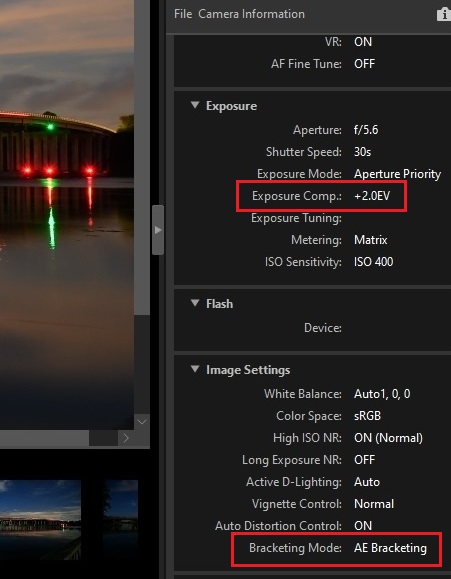
Photomatix HDR recommendations
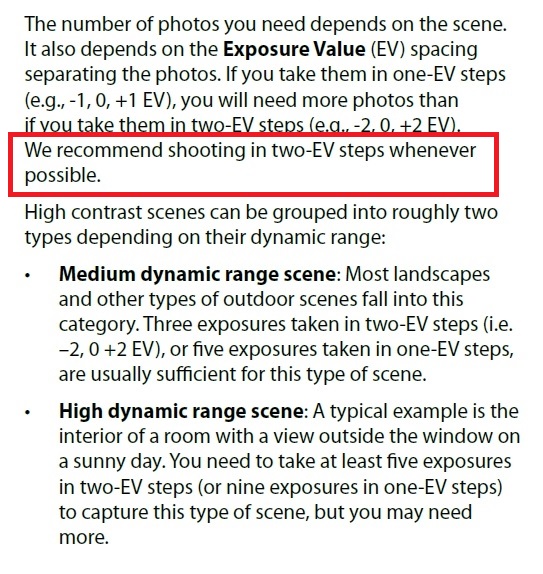
Oct 13, 2021 08:09:40 #
rmalarz wrote:
I don't use bracket techniques. However, I do, on occasion, do panoramic photographs. At the start of a sequence of photographs, I simply put my hand in front of the lens and take an exposure. When the series of exposures is complete, I take another photograph of my hand. That very simply marks the start and finish of that sequence.
--Bob
--Bob
I have at times used both bracket and pano(different reasons) with various numbers of shots. I take a picture of of my hand with one or two fingers both before and after to distinguish the start and stop of multiple shots. Very handy if you have multiples mixed with singles when you parsing your pics.
Oct 13, 2021 08:10:12 #
Whenever I shoot a series, exposure bracket, pano, focus bracket, etc I take a before and after shot with my hand partially covering the lens. Then in LR I know to stack the series for processing
Cheap, easy efficient.
Cheap, easy efficient.
Oct 13, 2021 09:22:00 #
Digital pictures are free (well, almost, anyway) so there's no real impact wasting a couple shots on marking or documentation.
Oct 13, 2021 09:31:03 #
Lightroom will auto stack images taken within a specified time period making it easy to find groups of HDR bracket shots
Oct 13, 2021 10:11:12 #
rmalarz wrote:
I don't use bracket techniques. However, I do, on occasion, do panoramic photographs. At the start of a sequence of photographs, I simply put my hand in front of the lens and take an exposure. When the series of exposures is complete, I take another photograph of my hand. That very simply marks the start and finish of that sequence.
--Bob
--Bob
A great suggestion Bob. That is what I learned as well. When I see my hand before and after a string of photos I know there is a reason.
Dennis
Oct 13, 2021 10:36:16 #
Oct 13, 2021 10:39:15 #
ColonelButler wrote:
Lightroom will auto stack images taken within a specified time period making it easy to find groups of HDR bracket shots
?
chemsaf wrote:
My LR Classic does not. Where in Preferences does the option hide?
Oct 13, 2021 10:55:33 #
fetzler
Loc: North West PA
Bendmac wrote:
Nikon D7500...just starting to play around with ex... (show quote)
When I use bracketing (exposure, focus or other kinds) I often take a picture of my hand before and after the sequence.
When I use bracketing on my Olympus cameras the sequence is automatic. One press of the shutter button and the sequence is completed in in the blink of an eye if the shutter speeds are fast. Your Nikon will also sequence automatically but I think you have press the shutter for each exposure. Observing the histogram on am mirrorless camera usually allows one to skip exposure bracketing altogether.
Oct 13, 2021 11:02:15 #
Bendmac wrote:
ROFL...yeah, I suppose I could use the voice recorder on my smart phone...but, Lord, there might be some...uh...colorful language to be played back at that party! I'm a former "puddle pirate" (Coast Guard) so I CAN swear like a sailor...🤣
Puddle Pirate -- love it! It was the Draft Dodgers Yacht Club way back when I was in. My Olympus EM1 will let you record a voice message with each picture if you want to.
Oct 13, 2021 11:52:42 #
fetzler wrote:
When I use bracketing (exposure, focus or other ki... (show quote)
I think what we’re talking about here is exposure bracketing for HDR, not because he’s unsure if the exposure.
Oct 13, 2021 13:24:13 #
Bendmac wrote:
ROFL...yeah, I suppose I could use the voice recorder on my smart phone...but, Lord, there might be some...uh...colorful language to be played back at that party! I'm a former "puddle pirate" (Coast Guard) so I CAN swear like a sailor...🤣


Oct 13, 2021 13:32:24 #
vbhargava
Loc: San Diego
On my D750, I shoot using Continuous High speed for HDR sequence. I then post process in batch mode using Photomatix and specify all shots taken within 0.5 or 1 seconds in a given folder. The program then automatically finds them and creates the HDR image. This way I don't have to shoot extra shots. After that when I examine my images in LR, they are stacked to minimize the repeated images. You can also look at the time the photo was taken and decide which belong the HDR sequence.
Hope this helps!
Hope this helps!
If you want to reply, then register here. Registration is free and your account is created instantly, so you can post right away.









