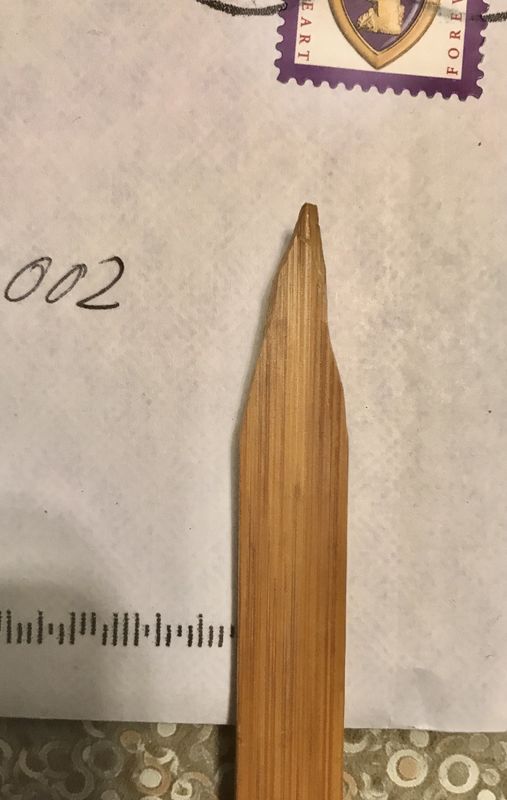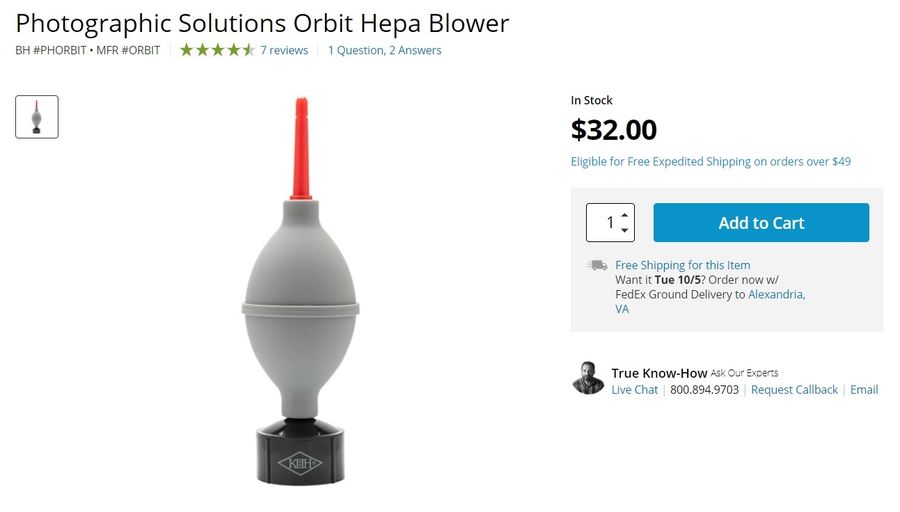Dust in View Finder
Sep 25, 2021 17:42:45 #
pdsilen
Loc: Roswell, New Mexico
I was shooting landscape shots yesterday with my Canon 6D. While shooting I saw a few dust particles and fine hairs while looking through the view finder. At first I thought it might be the lens. So, I cleaned it thoughly. It didn't solve the problem. I put another lens on. Still the same. I cleaned the sensor with with on one built into the camera. I ran the the special stick on the mirror. Any suggestions?
Sep 25, 2021 17:48:15 #
The dust is most likely in the prism. I wouldn’t worry about it since it doesn’t affect the image itself. The only way to clean is is to send to a repair facility.
Sep 25, 2021 18:07:28 #
Tomfl101 wrote:
The dust is most likely in the prism. I wouldn’t worry about it since it doesn’t affect the image itself. The only way to clean is is to send to a repair facility.
If nothing is showing on the photo output I would take a look at the eyecup.
Sep 25, 2021 18:27:50 #
pmorin wrote:
If nothing is showing on the photo output I would take a look at the eyecup.
Q-tip or with a drop of alcohol. If that doesn't eliminate it, it's inside.
Sep 25, 2021 19:46:00 #
Tomfl101 wrote:
The dust is most likely in the prism. I wouldn’t worry about it since it doesn’t affect the image itself. The only way to clean is is to send to a repair facility.
On a 6D you can unlatch the screen and blow it out yourself.
Any debris that appears in-focus to your eye is almost always on the screen or the bottom of the prism.
Acoarst you can blow off the bottom of the screen without unlatching. The latch is tiny. I carve a scrap of wood to operate it (pic attached). Be verrrrrry careful of the bottom of the screen. The “frosted” surface scars easily. Screens are $40.
.
Sep 25, 2021 20:11:29 #
pmorin wrote:
It’s not in the eyecup.If nothing is showing on the photo output I would take a look at the eyecup.
Sep 25, 2021 20:27:35 #
User ID wrote:
It’s not in the eyecup.
If you can see it. Most likely on the focusing screen. If it's on any other parts it would be way out of focus to see.
Sep 26, 2021 07:06:48 #
I agree with User ID and BebuLamar here. It's most likely on the focusing screen. The focusing screen is the rectangular plate at the top of the mirror box. It happens a lot. Try a filtered blower. I use the one in the photo.
Visible Dust makes swabs designed to clean focusing screens. The end is cut at a 45 degree angle. I have used them before but only as a last resort. Use a mild cleaning solution with them. The blower should do the trick.
Visible Dust makes swabs designed to clean focusing screens. The end is cut at a 45 degree angle. I have used them before but only as a last resort. Use a mild cleaning solution with them. The blower should do the trick.
Sep 26, 2021 07:48:38 #
Getting to the dust is often the difficult part. Online suggestions include using a Rocket Blower, but getting that air inside the viewfinder can be difficult. You don't want to make the situation worse. I'm sure I have dust inside my viewfinders, but I just ignore it. Sending it away for a thorough cleaning would be an expensive solution.
Sep 26, 2021 08:12:31 #
Never introduce alcohol inside the body of your camera. Normal alcohol has roughly 30% water...Needless to say electronic components will not fare well. The Hepa blower described here is a solid way to go. I've had the same issue, & have largely ignored it & magically at some point it seems to go away. I would also not use anything like a Q~Tip as that would probably introduce more issues i.e. more fibrous pieces of cotton
Sep 26, 2021 12:34:26 #
amfoto1
Loc: San Jose, Calif. USA
pdsilen wrote:
I was shooting landscape shots yesterday with my Canon 6D. While shooting I saw a few dust particles and fine hairs while looking through the view finder. At first I thought it might be the lens. So, I cleaned it thoughly. It didn't solve the problem. I put another lens on. Still the same. I cleaned the sensor with with on one built into the camera. I ran the the special stick on the mirror. Any suggestions?
Dust in the viewfinder is harmless. Best to just ignore it.
If it's sharply in focus, it's most likely on the focusing screen. Those are relatively delicate and risky to do DIY cleanings. Many focus screens are made of optical plastic, which is very easily scratched and can be damaged by a lot of solutions that are used for camera cleaning.
If it's out of focus, sort of fuzzy in appearance, it's most likely on the mirror. Those are usually front surfaced with aluminum and also very delicate, easily damaged.
If you mess up the focus screen it will means a moderately expensive repair. If you mess up the mirror or the mirror mechanism, it will mean a fairly expensive repair. And there's really no good reason to take these risks.
It's also possible that dust seen in the viewfinder is trapped somewhere in the pentaprism, but cleaning that out will require disassembly of the camera and is definitely NOT a DIY project for most people.
What you see through the viewfinder is almost certainly NOT on the lens and definitely is NOT on the image sensor. As a result what you see in the viewfinder will almost certainly NOT have any effect on your images. When an image is made, the mirror flips up out of the way and covers the focus screen, temporarily blocking off the viewfinder (to prevent light entering through it from effecting images). As a result, unless you dislodge it and it finds it's way past the shutter, which is normally closed... only opens momentarily during exposure... AND onto the sensor, anything on the mirror and focus screen is just a minor nuisance that doesn't effect images.
Even if something finds its way onto your sensor, your camera runs a self-cleaning cycle every time you turn it off or on (unless you disable this function in the menu). This briefly vibrates the sensor to shake any particles off of it and is pretty effective. Further, most cameras have an adhesive strip or two adjacent to the sensor to trap anything shaken off the sensor so it can't find its way back onto the sensor.
The best thing you can do for dust/hairs seen in the viewfinder is use a bulb blower to try to gently "puff" away the particles from the mirror and/or focus screen.
Aside from that and if that doesn't work, leave it alone until you have the camera professionally cleaned. This is the safest way. It varies by camera model and age of the camera, but there may be light seals that need replacement, as well as calibration adjustments and lubrication of mechanisms that should be done at the same time.
Even with the camera's self-cleaning feature (which all but the most entry-level Canon have), you may occasionally need to do a sensor cleaning. Sometimes the self-cleaning isn't able to remove adhered particles. And sometimes lubricants from the shutter or other mechanisms find their way onto the sensor, which the self-cleaning cannot remove. You can test for this by setting your lens aperture to its smallest (usually f/22 or f/16), defocusing it and then taking a photo of a plain object like a clear blue sky or light colored wall with no detail. Download to your computer and enlarge to inspect that photo closely. Anything on the sensor will show up doing this. The specks can't "hide" in image details, as they often do. Large lens apertures also minimize the appearance of anything on sensors in images.
Anything in or on the lens has to be pretty massive to show up in images. Usually it's something large enough to be seen with the naked eye and very obvious. Especially things like dust specks on the front element or inside a lens are far more likely to cause flare or reduce resolution a little, than to actually be visible in images. Things on the rear lens element can have more effect and might show up as very defocused blobs, especially on wide angle lenses and when small apertures are being used.
So my advice to you is just to use a bulb blower (like the Rocket Blower some have suggested) to try to puff away anything on the mirror or focus screen. If that works, great. If it doesn't, just ignore the specks in the viewfinder for now. Clean your sensor occasionally, as needed. But every once in a while pay a little to have it professionally cleaned. Typically the pro will also clean the mirror and/or focus screen, if needed. (They also should let you know if anything else is needed.)
Quote:
Q-tip with a drop of alcohol.
No! Never! One of the first things they teach camera repair techs is to never, ever use Q-tips or any other household cotton swab inside a camera. Those shed tiny cotton fibers that can get into and jam fine camera mechanisms. Once that happens, you're usually looking at a very expensive repair.
Alcohol also might "melt" the optical plastic of focusing screens. I really don't know. Have never tried it and never will. Usually only very mild solutions are used to clean focusing screens (diluted Windex without ammonia, for example).
EDIT: I see that the 6D has user-interchangeable focus screens. As such, damaging a screen wouldn't be a huge expense. Replacements cost about $36 and appear to be pretty widely available. Still, it's an unnecessary cost, since specks on the screen are mere nuisances and don't effect images in any way.
Today more and more cameras are using non-interchangeable screens that employ transmissive LCDs to display grids and other features "on demand". Damaging one of those is likely to be a more costly mistake requiring a professional repair.
Sep 26, 2021 13:10:51 #
Replace the camera with a mirrorless then you will never have dust in the viewfinder (although you may increase the likelihood of having dust on the sensor.)
Sep 26, 2021 14:01:13 #
User ID wrote:
On a 6D you can unlatch the screen and blow it out yourself.
Any debris that appears in-focus to your eye is almost always on the screen or the bottom of the prism.
Acoarst you can blow off the bottom of the screen without unlatching. The latch is tiny. I carve a scrap of wood to operate it (pic attached). Be verrrrrry careful of the bottom of the screen. The “frosted” surface scars easily. Screens are $40.
.
Any debris that appears in-focus to your eye is almost always on the screen or the bottom of the prism.
Acoarst you can blow off the bottom of the screen without unlatching. The latch is tiny. I carve a scrap of wood to operate it (pic attached). Be verrrrrry careful of the bottom of the screen. The “frosted” surface scars easily. Screens are $40.
.
I know this might be a strange question, and off topic, but what is the meaning of "Acoarst"? I've seen the word used several times and am lost as to figuring out the meaning!
Sep 26, 2021 14:16:13 #
KindaSpikey wrote:
I know this might be a strange question, and off topic, but what is the meaning of "Acoarst"? I've seen the word used several times and am lost as to figuring out the meaning!
Come on now.. Of course you know the meaning of acoarst.

Sep 26, 2021 15:31:53 #
IGBTQ2 wrote:
Come on now.. Of course you know the meaning of acoarst. 

Thanks for the clarification! 😁
If you want to reply, then register here. Registration is free and your account is created instantly, so you can post right away.