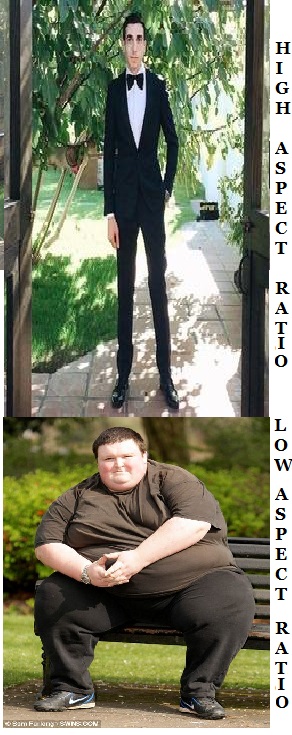Aspect Ratio?
Sep 12, 2021 08:11:36 #
billnikon
Loc: Pennsylvania/Ohio/Florida/Maui/Oregon/Vermont
ImageCreator wrote:
On my Canon camers there is the option of adjusting the image aspect ratio.
Can anyone give me an idea why I would want to do this? Can you tell me what happens to the image when the aspect ratio is changed?
Can anyone give me an idea why I would want to do this? Can you tell me what happens to the image when the aspect ratio is changed?
What Is an Aspect Ratio? In its simplest form, an aspect ratio describes the width of an image in relation to its height. It is commonly written as two numbers and separated by a colon (such as 1:1 or 16:9). Width is always listed as the first number followed by the height.
3:2 ratio results in a 4X6 print, sometimes referred to as a full out ratio, in other words, your using everything you see on the screen. You also get 8x12, 12x16 and 16x24 prints. 5:4 ratio gives you standard 8x10 prints, some folks like this ratio because it gives standard frame images.
Sep 12, 2021 08:42:53 #
CHG_CANON wrote:
I'm not sure where I came up with 5:3 earlier, but now too late to correct. The EOS is 3:2.
Regarding changing the aspect ratio, one would do it to save time such as another time-saving step for SOOC results at a non 3:2 aspect. I wouldn't do it, but I shoot in RAW and expect to process each and every image, including making individual cropping decisions for each and every individual image.
Regarding changing the aspect ratio, one would do it to save time such as another time-saving step for SOOC results at a non 3:2 aspect. I wouldn't do it, but I shoot in RAW and expect to process each and every image, including making individual cropping decisions for each and every individual image.
There at one time was a Canon APS-H that was close to 5:3, but still no dice. Yes, as you certainly know Canon EOS is 3:2 as is the smaller Canon APS-C (Does Canon still have any cameras with that size?). Many P & S cameras have had 4:3 (like a standard old school tube TV screen). We all get confused at times. And with all the ratio between most sensors & film not matching common printing sizes and papers it gets crazy! I believe Canon still makes their own sensors instead of buying them from Sony, such as Sony, Nikon, and Pentax. There are other brands of sensors too used by the various camera manufacturers. I don't recall where Olympus, Panasonic, and Fujifilm get theirs. Personally, I just crop at the end with Photoshop.

Sep 12, 2021 08:58:30 #
Canon Cameras are designed to make your life as a photographer easier. That includes professional fashion photographers, world-wide landscape and wildlife photographers, and dad taking pictures of his very own future pitcher for the Yankees. Many people take pictures and rout those pictures directly to a printer, or send them from camera to Instagram; for those photographers they want a specific format for their photos. There are others - purists - that never never crop any image - they must either set the aspect ratio in camera or be stuck with a 2X3 ratio for every picture they take.
I use the full width and height of the frame and that gives me more options in post. I regard the use of a camera to collect images to be a technical function, thus all the camera settings are located under my right hand (Left Brain). I consider Photography to be an art form, thus on old lenses focus, aperture, and zoom are in the left hand(right brain). I always collect raw data from the camera (best data from a technical standpoint, and take it into Photoshop to create a photograph from an image. Part of that is looking at the photograph and choosing the proper aspect ratio for that Photo. Often, I will safe a photograph in more than one aspect ratio.
I have never set aspect ratio in camera.
I use the full width and height of the frame and that gives me more options in post. I regard the use of a camera to collect images to be a technical function, thus all the camera settings are located under my right hand (Left Brain). I consider Photography to be an art form, thus on old lenses focus, aperture, and zoom are in the left hand(right brain). I always collect raw data from the camera (best data from a technical standpoint, and take it into Photoshop to create a photograph from an image. Part of that is looking at the photograph and choosing the proper aspect ratio for that Photo. Often, I will safe a photograph in more than one aspect ratio.
I have never set aspect ratio in camera.
Sep 12, 2021 08:59:24 #
I shoot with a Nikon D850 and I really enjoy shooting with the 1:1 aspect ratio. The viewfinder mask allows you to "see" through the viewfinder what you are shooting. It reminds me of shooting with my Rolleiflex 2.8 TLR!!
Sep 12, 2021 09:12:37 #
ImageCreator wrote:
On my Canon camers there is the option of adjusting the image aspect ratio.
Can anyone give me an idea why I would want to do this? Can you tell me what happens to the image when the aspect ratio is changed?
Can anyone give me an idea why I would want to do this? Can you tell me what happens to the image when the aspect ratio is changed?
A smaller image takes up less room, so you can put more on a card. On certain model Nikons using a smaller crop (and aspect) can result in slightly higher frames per second when burst shooting. If you know ahead of time that the images will be printed at a 4x5 aspect (8x10, 16x20, etc), for some, it makes for easier composition.
Sep 12, 2021 09:14:39 #
photon-collector
Loc: Tampa Bay Area, Florida
I always shoot RAW "whole frame" images. In post, if I decide to crop, I constrain the aspect ratio (crop) to whatever size print I want, and the cropped area fits perfectly.
Sep 12, 2021 09:56:49 #
billnikon wrote:
...
3:2 ratio results in a 4X6 print, sometimes referred to as a full out ratio, in other words, your using everything you see on the screen. You also get 8x12, 12x16 and 16x24 prints. 5:4 ratio gives you standard 8x10 prints, some folks like this ratio because it gives standard frame images.
3:2 ratio results in a 4X6 print, sometimes referred to as a full out ratio, in other words, your using everything you see on the screen. You also get 8x12, 12x16 and 16x24 prints. 5:4 ratio gives you standard 8x10 prints, some folks like this ratio because it gives standard frame images.
My screen view in my one camera (native 4:3) changes to the selected aspect ratio when I select 3:2, stripping the top & bottom, so I still use (get) everything I "see on the screen"... Amazing how that works.
Sep 12, 2021 10:34:28 #
The 4:5 ratio is a common poster ratio. 1:1 (square) is a common calendar ratio. By setting the ratio for what you are shooting helps with composition because you can see the image and see if your subject fits.
Sep 12, 2021 10:50:12 #
ImageCreator wrote:
On my Canon camers there is the option of adjusting the image aspect ratio.
Can anyone give me an idea why I would want to do this? Can you tell me what happens to the image when the aspect ratio is changed?
Can anyone give me an idea why I would want to do this? Can you tell me what happens to the image when the aspect ratio is changed?
If one is absolutely certain prior to pushing the shutter that the final image will be cropped to square, shooting in the square mode could help in composition and maybe reduce or eliminate the need for further cropping in post. Otherwise, shoot in full frame whatever that is for your camera.
Sep 12, 2021 11:03:59 #
ImageCreator wrote:
On my Canon camers there is the option of adjusting the image aspect ratio.
Can anyone give me an idea why I would want to do this? Can you tell me what happens to the image when the aspect ratio is changed?
Can anyone give me an idea why I would want to do this? Can you tell me what happens to the image when the aspect ratio is changed?
If you wanted a 16:9 ratio to fit your TV screen (rather than 4:3) or you just
like the look of the wider image better and could not be fagged making
the adjustment later (avoiding post processing) is one reason.
You should know that if you change from the cameras native format
the image provided by the camera is merely cropped in camera... saving you
some time... and losing you some pixels
4:3 approx
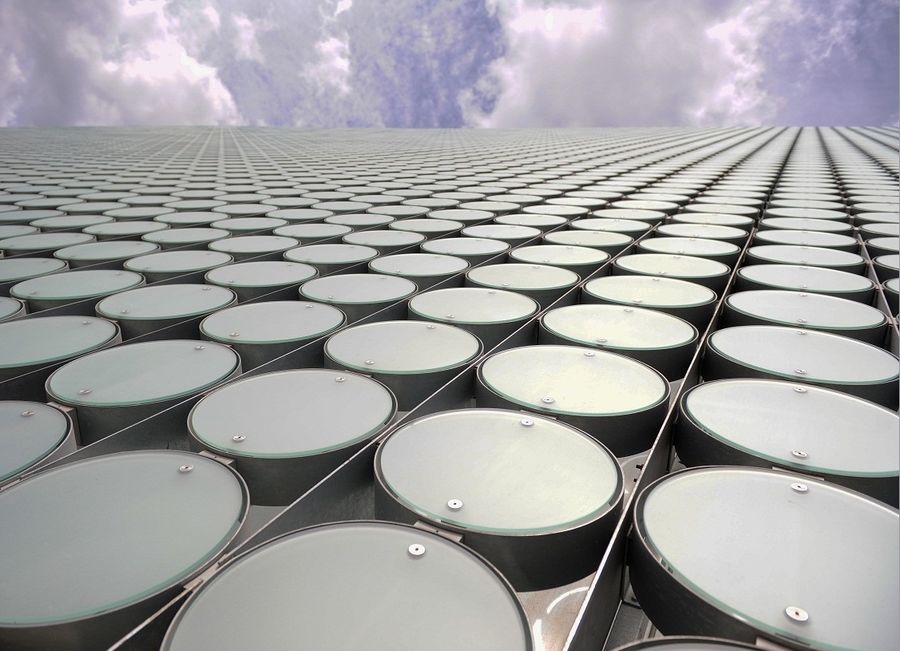
16:9 approx... it's the West face of the design campus of the Royal Melbourne Institute of Technology... which I shot, if i remember correctly 2014

Sep 12, 2021 11:10:39 #
jackm1943 wrote:
If one is absolutely certain prior to pushing the shutter that the final image will be cropped to square, shooting in the square mode could help in composition and maybe reduce or eliminate the need for further cropping in post. Otherwise, shoot in full frame whatever that is for your camera.

I always shoot full, that way I can make square or whatever else comes to mind.
Sep 12, 2021 11:40:57 #
Sep 12, 2021 11:44:01 #
wdross
Loc: Castle Rock, Colorado
ImageCreator wrote:
On my Canon camers there is the option of adjusting the image aspect ratio.
Can anyone give me an idea why I would want to do this? Can you tell me what happens to the image when the aspect ratio is changed?
Can anyone give me an idea why I would want to do this? Can you tell me what happens to the image when the aspect ratio is changed?
It is best to shoot the cameras format and crop the pixels one does not want. Some native aspect ratios, like 4/3rds, are more in line with standard print sizes and will require less cropping of pixels to meet the print sizes. Some cameras will "mark" the viewfinder with the formats for shooting yet give you the full image. That allows for errors on the photographer's side.
Sep 12, 2021 11:53:30 #
I changed mine too 16.9 because I burn my photos to watch on the widescreen TV. I don't want the bars on each side to show.
Sep 12, 2021 12:12:47 #
BebuLamar wrote:
Do you have choice for aspect ratio on these camera for video?
I can choose between 16:9 and "Cinema 4K" on my GH4. My son's GH5 can handle those plus anamorphic wide screen (with a squeeze to 4:3 and expansion in post).
Some models of Lumix can record "4K" or "6K" video (really 5.6K), that can be cropped in post production editing to 4:3, 16:9, or C4K.
If you want to reply, then register here. Registration is free and your account is created instantly, so you can post right away.