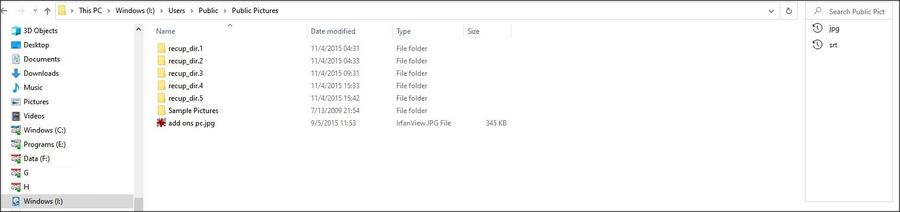Windows Shutdown
Sep 10, 2021 11:11:26 #
You got a lot of advice for cloning apps but nothing really useful for your situation. You will probably need to reinstall Lightroom but if you still have the catalog file and all the image files all you need to do is import the catalog into Lightroom and it should be back to normal.
Sep 10, 2021 11:21:13 #
Dave Flash wrote:
A recent startup of my windows 10 computer completely shutdown. Windows offered an attempt to repair itself but to no avail.
A windows boot disk was created to reboot windows and a clean version was installed. My data was spared, however all of the programs, specifically Lightroom 6, PS4, PS Elements now reside in a file named windows.old. Does anyone have a recommended procedure to recover my Lightroom organization or do I have to start all over?
A newbie to the forum so please be kind.
A windows boot disk was created to reboot windows and a clean version was installed. My data was spared, however all of the programs, specifically Lightroom 6, PS4, PS Elements now reside in a file named windows.old. Does anyone have a recommended procedure to recover my Lightroom organization or do I have to start all over?
A newbie to the forum so please be kind.
Look into CLONING your drive. It's a little more work if your machine is a laptop but I've done it.
A real simple method is drive duplication as opposed to using installed software. Do a search on Amazon "drive duplicator."
I got this result: Sabrent USB 3.0 to SATA I/II/III Dual Bay External Hard Drive Docking Station for 2.5 or 3.5in HDD, SSD with Hard Drive Duplicator/Cloner Function
The result is a drive that you can swap and you get everything you had at the time of duplication. Saves a lot of headaches.
Just a note from "SuperflyTNT" - never had that problem with drive duplication. A friend of mine steered me toward drive duplication after he had exactly the problem about losing product key / registration. No problems after switching to the duplication process
Sep 10, 2021 11:33:09 #
no12mo wrote:
Look into CLONING your drive. It's a little more ... (show quote)
There’s no point in cloning the drive after the fact! He’s not moving to a new drive. He had a new OS installed and needs to reinstall his programs.
Sep 10, 2021 12:17:10 #
Sep 10, 2021 13:23:37 #
JBRIII wrote:
For the future, there is a software package called Acronis which will allows you to make mirror images of the entire disk for reloading everything, including programs on a new drive.
In my opinion Macrium reflect is much better than acronis and macrium has a free version
I image my main drive 2tb once a month
Sep 10, 2021 20:29:07 #
Just to clarify a few things that have been suggested. First, any backup software also has the capabilities of making an image of the present OS. You do not need to download new free or commercial software to do that. And be aware that a system image and a file backup are two different things. A regular backup will be searchable, and you can restore one or more files as you choose.
On the other hand, the system image is not searchable (as someone implied here). As pointed out in a Microsoft community discussion in January, "The system image is very useful.... A disadvantage of this type of backup is that it cannot be used for selective file restoration. You can only use it when you need a complete restoration of your entire Windows drive." A system image is a bit-for-bit copy of your installed Windows OS and operating programs.
I often do not make a system image since I am fine with finding the newest versions of my favorite programs and re-installing them. But you must have registered all your programs so that the authoring entities know that you have a valid copy and will gladly let you get the latest installers.
Windows 10 has a number of built-in error checking routines. To check your memory, click on the search icon near or in the Start button and type in "windows memory diagnostic." Follow the recommended restarting of your computer. To check a drive, visit "This PC" and right-click on the drive. Click on the tab, "Tools," and follow the instructions for finding errors and fixing them. --Richard
On the other hand, the system image is not searchable (as someone implied here). As pointed out in a Microsoft community discussion in January, "The system image is very useful.... A disadvantage of this type of backup is that it cannot be used for selective file restoration. You can only use it when you need a complete restoration of your entire Windows drive." A system image is a bit-for-bit copy of your installed Windows OS and operating programs.
I often do not make a system image since I am fine with finding the newest versions of my favorite programs and re-installing them. But you must have registered all your programs so that the authoring entities know that you have a valid copy and will gladly let you get the latest installers.
Windows 10 has a number of built-in error checking routines. To check your memory, click on the search icon near or in the Start button and type in "windows memory diagnostic." Follow the recommended restarting of your computer. To check a drive, visit "This PC" and right-click on the drive. Click on the tab, "Tools," and follow the instructions for finding errors and fixing them. --Richard
Sep 10, 2021 20:47:35 #
profbowman wrote:
Macrium Reflect allows you to mount the image file and browse it with a windows-explorer-like interface. This explorer-like interface is searchable just like a windows explorer search (though it is not searchable by an "external" program like Everything). Individual files are accessible and can be inspected (e.g. a jpg with Irfanview) and copied to another drive.Just to clarify a few things that have been sugges... (show quote)
Sep 10, 2021 21:04:25 #
11bravo wrote:
Macrium Reflect allows you to mount the image file and browse it with a windows-explorer-like interface. This explorer-like interface is searchable just like a windows explorer search (though it is not searchable by an "external" program like Everything). Individual files are accessible and can be inspected (e.g. a jpg with Irfanview) and copied to another drive.
Totally correct.
There are so many things wrong with prof boman's post that it would be exhausting to try. For example a backup program will not create a bootable image macrium does that
Sep 10, 2021 22:36:43 #
pego101 wrote:
Totally correct.
There are so many things wrong with prof boman's post that it would be exhausting to try. For example a backup program will not create a bootable image macrium does that
There are so many things wrong with prof boman's post that it would be exhausting to try. For example a backup program will not create a bootable image macrium does that
OK, I was assuming that the OP sounded like they were not real tech savvy. In fact, most of my acquaintances who consider that they know their way around a Windows computer to use MS Word, save files, work with family photos, search the Internet would never understand what I meant by mounting a drive nor making a drive bootable. So, yes, programs other than Win 10 backup or the backup software that comes with external drives do extra things. But does the OP really want to do all those? Having worked with Unix and Linux, I know these terms, but I cannot recall in all my decades of using Windows OS's having ever done any of these with Windows.
And by the way, the image of a directory posted by 11bravo does not show the insides of a system image. It only shows the file structure for the folder Public Pictures. The System Image includes such files as System, Windows, etc.
For persons who only know their Windows computers, might it not be simpler to create a system repair USB flash drive and a system image file by using Windows itself and then installing the Windows Recovery Environment from the USB drive which then access the system image to reinstall Windows? This is with no special software additions nor cost. --Richard
Sep 10, 2021 22:43:46 #
Let me clarify I am referring to a bootable clone of the original drive which can be searched like the original drive. BTW the reason I prefer macrium it clones a gpt drive better than acronis on my past experience
Sep 10, 2021 23:28:45 #
pego101 wrote:
Let me clarify I am referring to a bootable clone of the original drive which can be searched like the original drive. BTW the reason I prefer macrium it clones a gpt drive better than acronis on my past experience
Yes, I understand but to boot another OS (a clone) in this case while one has another system runing on the same computer, Macrium Reflect or other software must set up a virtual machine within the orginal OS and operator from there. If the system completely crashes and needs replacing then this bootable close could be copied to the original computer, I'm sure. But as I said, this is all more complicated than I thought the newbie was asking for. Plus, the system image is not searchable unless one installs it in a virtual machine. Thus, by itself it is not searchable in the way that a file system backup is. --Richard
Sep 11, 2021 00:04:49 #
profbowman wrote:
Yes, I understand but to boot another OS (a clone)... (show quote)
This is not the case. Macrium reflect will clone Drive C internal to another Drive external via a USB to sata adapter in real time no restart. When complete I use Zentimo to unmount the external clone drive and save it. Done. No virtual anything totally simple. In case something happens to the boot drive I would just replace the drive with the most recent clone.
Sep 11, 2021 00:39:41 #
pego101 wrote:
This is not the case. Macrium reflect will clone Drive C internal to another Drive external via a USB to sata adapter in real time no restart. When complete I use Zentimo to unmount the external clone drive and save it. Done. No virtual anything totally simple. In case something happens to the boot drive I would just replace the drive with the most recent clone.
This will be my last comment since I am not making myself clear. I checked the Macrium site to make sure I was correct to begin with. It says that the system image is searchable and bootable in a virtual machine. I am sure that creating the Macrium Reflect system image does not require any special software, and I was not claiming it did. I was not referring to restoring data from an image file either. I was only talking about what happens when one needs to use the system image to restore a corrupted and useless Windows OS. --Richard
Sep 11, 2021 01:48:45 #
If you keep making System Clones (which you will need to do after major updates, etc, eventually you will clone a suspect system. Back up files, use portable apps, then reinstall Windows if necessary. It doesn't take very long.
My .02
My .02
Sep 11, 2021 02:27:09 #
Jeez all you people are getting deep in the weeds on cloning drives when it has nothing to do with helping the OP solve his problem.
If you want to reply, then register here. Registration is free and your account is created instantly, so you can post right away.