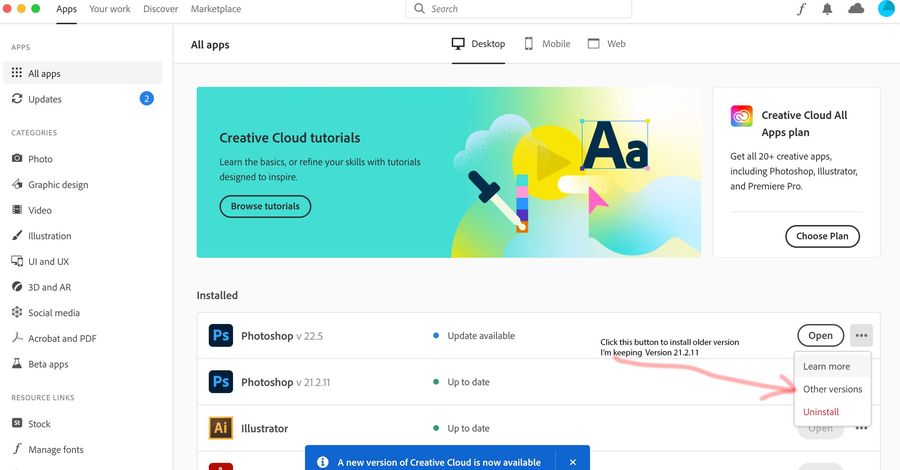Do You Run the Latest Version of Photoshop on a MacBook?
Sep 4, 2021 10:55:57 #
I’m hoping for your opinions and advice please. Currently I run Ps2020 on my late 2014 27” iMac (which is still running High Sierra due to both machine limitations and programme problems, both of which may well now be overcome). I guess I’ve taken the easy route and continued with what I know works well enough for my compositing requirements. I now have a 16” MacBook Pro on order, quite highly spec’d, which should be able to run the latest Ps version with ease. So, assuming it comes with the latest OSx operating system, is it safe to download the latest Ps CC version or are there problems I need to know about?
I’m not doing away with the iMac by the way, I just need to be able to work away from it at times and will transfer files between the two using external storage. Any help is much appreciated.
The photo with this post is purely random and is for your amusement. It was taken with my iPad.
I’m not doing away with the iMac by the way, I just need to be able to work away from it at times and will transfer files between the two using external storage. Any help is much appreciated.
The photo with this post is purely random and is for your amusement. It was taken with my iPad.
Sep 4, 2021 12:07:55 #
I run the latest PS2021 (and LrC) on a late 2014 macbook pro currently running Big Sur without any problems.
I waited quite a while before upgrading to Big Sur because High Sierra worked, so why fix something that wasn't broken. With macosx 12 just around the corner, I figured that Big Sur was just about as good as it was going to get, so I made the leap. Haven't regretted the OS update. All my apps work just fine.
I waited quite a while before upgrading to Big Sur because High Sierra worked, so why fix something that wasn't broken. With macosx 12 just around the corner, I figured that Big Sur was just about as good as it was going to get, so I made the leap. Haven't regretted the OS update. All my apps work just fine.
Sep 4, 2021 16:07:38 #
SalvageDiver wrote:
I run the latest PS2021 (and LrC) on a late 2014 macbook pro currently running Big Sur without any problems.
I waited quite a while before upgrading to Big Sur because High Sierra worked, so why fix something that wasn't broken. With macosx 12 just around the corner, I figured that Big Sur was just about as good as it was going to get, so I made the leap. Haven't regretted the OS update. All my apps work just fine.
I waited quite a while before upgrading to Big Sur because High Sierra worked, so why fix something that wasn't broken. With macosx 12 just around the corner, I figured that Big Sur was just about as good as it was going to get, so I made the leap. Haven't regretted the OS update. All my apps work just fine.
That’s good news - many thanks for replying, it starts to put my mind at rest.
Sep 5, 2021 10:12:19 #
I have a 15" 2019 MacBook Pro 2.3 GHz 8-Core Intel Core i9 - 32 GB Memory - Intel HUD Graphics 630 1536 MB
I have no problem running the newest OS and Photoshop 2021.5
Having said that the latest Photoshop won't run 3D or Lighting features that were available in previous Photoshop versions. I found that you can download, install and run a separate older versions of Photoshop to use when needed for these functions. I will run the newest Photoshop as the norm but use ver. 21.2.11 when I need the lighting functions (Filter>Render>Lighting Effects)
I have no problem running the newest OS and Photoshop 2021.5
Having said that the latest Photoshop won't run 3D or Lighting features that were available in previous Photoshop versions. I found that you can download, install and run a separate older versions of Photoshop to use when needed for these functions. I will run the newest Photoshop as the norm but use ver. 21.2.11 when I need the lighting functions (Filter>Render>Lighting Effects)
Sep 5, 2021 11:33:02 #
magnetoman wrote:
I’m hoping for your opinions and advice please. Cu... (show quote)
The M1x 16” MacBook Pro will be out this Fall. I’d cancel your order and wait!
However, I use the complete Adobe Photography plan ($9.99/month) on a new M1 MacBook Air and the latest Big Sur updates. I have no issues with it. It ran on my 2013 iMac with no issues on 10.15.7.
The M1 Air is the best computer I’ve ever owned. I bought it with 16GB Unified Memory, 1TB SSD storage, 8 core CPU, 8 core GPU, 16 core neural engine, and a 27” LG UP850 DCI-P3 monitor. It is screaming fast.
Sep 5, 2021 12:59:08 #
Jim-Pops wrote:
I have a 15" 2019 MacBook Pro 2.3 GHz 8-Core ... (show quote)
Hi Jim,
Thanks for the detail. Sounds like I’ll be good to go. It is a bit annoying that we lose some features from earlier versions as we update - Adobe seem to second guess the popularity of features and get it wrong at times. Still, as you say, they do offer the option of the older version.
Sep 5, 2021 13:02:37 #
burkphoto wrote:
The M1x 16” MacBook Pro will be out this Fall. I’d cancel your order and wait!
However, I use the complete Adobe Photography plan ($9.99/month) on a new M1 MacBook Air and the latest Big Sur updates. I have no issues with it. It ran on my 2013 iMac with no issues on 10.15.7.
The M1 Air is the best computer I’ve ever owned. I bought it with 16GB Unified Memory, 1TB SSD storage, 8 core CPU, 8 core GPU, 16 core neural engine, and a 27” LG UP850 DCI-P3 monitor. It is screaming fast.
However, I use the complete Adobe Photography plan ($9.99/month) on a new M1 MacBook Air and the latest Big Sur updates. I have no issues with it. It ran on my 2013 iMac with no issues on 10.15.7.
The M1 Air is the best computer I’ve ever owned. I bought it with 16GB Unified Memory, 1TB SSD storage, 8 core CPU, 8 core GPU, 16 core neural engine, and a 27” LG UP850 DCI-P3 monitor. It is screaming fast.
Yes, I pondered that one for a while and decided I’d be happy without M1 - only time will tell! The detail you include is a great indication of what’s needed, so I’m happy that what I’ve ordered will suit my purpose. Many thanks got responding.
If you want to reply, then register here. Registration is free and your account is created instantly, so you can post right away.