Sharpening photos
Aug 30, 2011 16:23:18 #
Hi,
I'm trying to figure out what I need to do regarding sharpening my photos for print.
When I'm working on my photos, I do a clean edit and then do an enhanced and/or cropped one. I usually forget to sharpen them, since there are about ten thousand different actions and techniques in order to do so.
Do I sharpen dead last, just before print? I did an order the other day for a customer, and they ordered an 8x10 of something. I didn't sharpen, but it looked sharp when I zoomed in to 100%.
When I got it back however, it looked fuzzy and not good quality. I'm new at this and am quite frustrated as to how to get those wonderful crisp photos with just the right amount of sharpening....I want to do some really large prints on our wall of my kids, but now I'm afraid they won't come out as I picture in my mind.
Any advice on this would be appreciated!
Shanna
I'm trying to figure out what I need to do regarding sharpening my photos for print.
When I'm working on my photos, I do a clean edit and then do an enhanced and/or cropped one. I usually forget to sharpen them, since there are about ten thousand different actions and techniques in order to do so.
Do I sharpen dead last, just before print? I did an order the other day for a customer, and they ordered an 8x10 of something. I didn't sharpen, but it looked sharp when I zoomed in to 100%.
When I got it back however, it looked fuzzy and not good quality. I'm new at this and am quite frustrated as to how to get those wonderful crisp photos with just the right amount of sharpening....I want to do some really large prints on our wall of my kids, but now I'm afraid they won't come out as I picture in my mind.
Any advice on this would be appreciated!
Shanna
Aug 31, 2011 03:07:30 #
When you re-size for printing, you need to make sure the resolution is at least 300 dpi. An 8x10 would be 2400 x 3000 pixels. When it's that size is when you put it to 100% and look closely at it. I have been using the High Pass filter method for sharpening and that seems to work. I can explain it if you need me to, or you can look on the web.
Aug 31, 2011 06:25:55 #
There is a free program by FASTSTONE called Resize.
http://www.faststone.org/FSResizerDownload.htm
Within this program in the "advance" area is a tab for adjustment of dpi. With this program you can enlarge or lower the file size with effective algorithms. dpi is a subject of great debate and you can read a lot on this subject. 300 dpi is often requested for printing, but actually hi pixels are considered by many to be the main requirement for a great print.
I Googled "when to sharpen" and there is a lot of educational stuff there. Check the net for webinars regarding work flow, experts spend a lot of time doing these and doing write-ups - thankfully.
http://www.faststone.org/FSResizerDownload.htm
Within this program in the "advance" area is a tab for adjustment of dpi. With this program you can enlarge or lower the file size with effective algorithms. dpi is a subject of great debate and you can read a lot on this subject. 300 dpi is often requested for printing, but actually hi pixels are considered by many to be the main requirement for a great print.
I Googled "when to sharpen" and there is a lot of educational stuff there. Check the net for webinars regarding work flow, experts spend a lot of time doing these and doing write-ups - thankfully.
Aug 31, 2011 14:06:06 #
My camera automatically sets at 240 dpi---do I have to change this in my settings? Does it make a big difference? I'm thinking of the huge task of changing each and every photo to 300 dpi! Any suggestions?
Aug 31, 2011 14:47:23 #
You only have to change what you print. As far as your camera, it is a certain number of pixels wide and high. Mine for example is 3888 x 2592. The dpi just changes the size it will supposedly print. You can print a 2x3 picture from that, but it's not necessary to have that many pixels for that small a print, thus making your file size too large if you send them over the internet to get printed. I always resize the pictures I'm going to print to a dpi of 300 and the number of pixels that matches the size print I want. When I save it, I do a compression (Image Quality) of 10. That's what the printer I work with suggested. In Photoshop the Quality goes from 1 - 12. My printer said that above 10 you can't see a difference in the print and it makes the file smaller to upload.
Aug 31, 2011 15:44:05 #
If you need to convert, Faststone Resize Freeware will do batch convert easily. IF is the key word...probably you do not, and if it is required, the company you are dealing with has old ideas.
Canon SLR at 72dpi and Nikon at 300,,, so what,,,, If dpi were really important, no one would by Canon or Canon would change to 300. Please see the ref
http://forums.dpreview.com/forums/readflat.asp?forum=1010&message=15952708&changemode=1
The dpi number religion is based on a MYTH along with dragons and vampires along with the need for 500 horse power to drive 25 miles per hour. (and the virtues very high mpix resolution without increasing sensor size) and such see:
http://www.rideau-info.com/photos/mythdpi.html
Clean signal is important and the smaller the pix cuts on the sensor the more noise. SIGNAL TO NOISE RATIO MAXIMIZED BY PROPER EXPOSURE.
http://www.luminous-landscape.com/tutorials/expose-right.shtml
As for the High Mpix see:
http://nikonrumors.com/forum/topic.php?id=3930
I have an old Kodak 3 mpix 4800 still a good and versatile camera and will make a good 8x10 as long as I do not crop much.
GOOD READING GUYS.
Canon SLR at 72dpi and Nikon at 300,,, so what,,,, If dpi were really important, no one would by Canon or Canon would change to 300. Please see the ref
http://forums.dpreview.com/forums/readflat.asp?forum=1010&message=15952708&changemode=1
The dpi number religion is based on a MYTH along with dragons and vampires along with the need for 500 horse power to drive 25 miles per hour. (and the virtues very high mpix resolution without increasing sensor size) and such see:
http://www.rideau-info.com/photos/mythdpi.html
Clean signal is important and the smaller the pix cuts on the sensor the more noise. SIGNAL TO NOISE RATIO MAXIMIZED BY PROPER EXPOSURE.
http://www.luminous-landscape.com/tutorials/expose-right.shtml
As for the High Mpix see:
http://nikonrumors.com/forum/topic.php?id=3930
I have an old Kodak 3 mpix 4800 still a good and versatile camera and will make a good 8x10 as long as I do not crop much.
GOOD READING GUYS.
Aug 31, 2011 15:48:23 #
Aug 31, 2011 16:18:13 #
Irony is the increase of mpix. Yes, I print for the Camera Club entries and good mpix counts for printing, but now that cameras have hi mpix 12,14, 16 etc most of my semi-professional stuff for candid wedding is on a DVD and looks great on a HD 52" TV!!! Lower mpix would do nicely. Also the algorithms for increasing pix has become very precise. There are plugins such as those sold by Topaz which sharpen and refocus for reasonable price.
I also have the older QImage which is a great print program. A professional review: http://churchillphotographer.blogspot.com/2008/03/comparing-image-printing-through.html
Topaz has a new plugin for B/W conversion. Go to their website/resources/signup for a webinar and get it at an intro price til 9-18. I think am going to get a copy, I have the 30 day trial now. They have a lot of educational stuff on their website.
I also have the older QImage which is a great print program. A professional review: http://churchillphotographer.blogspot.com/2008/03/comparing-image-printing-through.html
Topaz has a new plugin for B/W conversion. Go to their website/resources/signup for a webinar and get it at an intro price til 9-18. I think am going to get a copy, I have the 30 day trial now. They have a lot of educational stuff on their website.
Aug 31, 2011 16:40:13 #
I will have to check that out, because you're speaking Greek to me on this one! I still have a lot to learn, sigh....
Aug 31, 2011 16:57:57 #
A very excellent resizing program is PhotoZoomPro.
I have made many 24x36 inch enlargements from 6 megapixel photos with this solution. At normal viewing distance for such a large print, they are pretty much indistinguishable from 12 megapixel originals, which also have to be enlarged for large scale giclee printing.
As to DPI, you need to know the resolution of the printer which is to be used for the large format print. The resolution of your image, at print size, should be a clean division of the printer's resolution.
300dpi is arbitrary excepting its standard use in offset lithography [magazines and so forth] (even though 150 line screens are more like 304dpi) but that is also in CMYK color.
You maximize the print engine of the printer being used by insuring that the printer does not have to interpolate the DPI.
For example, on my big Epson, one of the base resolutions is 1440 DPI. This means 240 dpi (1440/6) is a good target resolution. Why not 360 dpi (1440/4)? Because we tested it. Nobody can tell the difference at most viewing distances, even close up.
The tech below refers to Photoshop:
As to sharpening, it is a double edged sword. First, yes, it is done last in digital darkroom practice. Generally the easiest way to do sharpening is to change the Image Mode to LAB instead of RGB. Then, in CHANNELS, select LIGHTNESS. Your screen shows a black and white image. On this black and white image, apply the sharpening via UNSHARP MASK. When things look sharp, process the sharpening and then convert Image Mode back to RGB color.
The reason you do not want to sharpen an RGB image is that you will begin to notice the sharpening as an artifact in the image... very quickly.
Some images do not sharpen well, showing unwanted artifacts at edges. In this case you can select ONLY the areas to be sharpened using lasso or matte tools, and then, with a selected area to be sharpened (like eyes, eyebrows, lips and the hair except the very edges) you do your sharpening in LAB.
As to LAB, it is a master color space which separates color from the lightness information. LAB gamut exceeds RGB, so there is NO possible loss in taking RGB to LAB and vice versa. All your color stays intact.
As to displaying images on 100" HDTVs... remember, TVs are low res, only 1920 pixels wide by 1080 pixels high. Even primitive digital cameras have plenty of pixels for HDTV. The good thing about having 14 megapixels (as an example): you can afford to do zoom moves at full quality.
For workflow, if you find an unsharp mask setting you like in LAB mode on the Lightness channel, you can fully automate the process of RGB to LAB, apply unsharp mask, then LAB to RGB, including save.
These are called "Actions" in Photoshop. They are worth learning. Why? Because once you have an Action, you can make a DROPLET. When you have a droplet, you can dump 26,342 images, more or less, onto that droplet, and Photoshop will sharpen away every single image at warp speed. The key is, each of those images are FINISHED with the proverbial digital darkroom. They are finals needing sharpening.
The 24x36 picture on the printer below is actually a 35mm Fujichrome 50 transparency scanned on the Flextight Precision 2 scanner. Not everything is digital. But it did need some sharpening. When you get the hang of it, you sharpen as and where needed.
Oh, by the way, the color viewing station you see between the cutting board and printer against the wall is for sale! It has 1500+ hours left on its lamps (yes, it does count down.) Comes with the stand you see.
I have made many 24x36 inch enlargements from 6 megapixel photos with this solution. At normal viewing distance for such a large print, they are pretty much indistinguishable from 12 megapixel originals, which also have to be enlarged for large scale giclee printing.
As to DPI, you need to know the resolution of the printer which is to be used for the large format print. The resolution of your image, at print size, should be a clean division of the printer's resolution.
300dpi is arbitrary excepting its standard use in offset lithography [magazines and so forth] (even though 150 line screens are more like 304dpi) but that is also in CMYK color.
You maximize the print engine of the printer being used by insuring that the printer does not have to interpolate the DPI.
For example, on my big Epson, one of the base resolutions is 1440 DPI. This means 240 dpi (1440/6) is a good target resolution. Why not 360 dpi (1440/4)? Because we tested it. Nobody can tell the difference at most viewing distances, even close up.
The tech below refers to Photoshop:
As to sharpening, it is a double edged sword. First, yes, it is done last in digital darkroom practice. Generally the easiest way to do sharpening is to change the Image Mode to LAB instead of RGB. Then, in CHANNELS, select LIGHTNESS. Your screen shows a black and white image. On this black and white image, apply the sharpening via UNSHARP MASK. When things look sharp, process the sharpening and then convert Image Mode back to RGB color.
The reason you do not want to sharpen an RGB image is that you will begin to notice the sharpening as an artifact in the image... very quickly.
Some images do not sharpen well, showing unwanted artifacts at edges. In this case you can select ONLY the areas to be sharpened using lasso or matte tools, and then, with a selected area to be sharpened (like eyes, eyebrows, lips and the hair except the very edges) you do your sharpening in LAB.
As to LAB, it is a master color space which separates color from the lightness information. LAB gamut exceeds RGB, so there is NO possible loss in taking RGB to LAB and vice versa. All your color stays intact.
As to displaying images on 100" HDTVs... remember, TVs are low res, only 1920 pixels wide by 1080 pixels high. Even primitive digital cameras have plenty of pixels for HDTV. The good thing about having 14 megapixels (as an example): you can afford to do zoom moves at full quality.
For workflow, if you find an unsharp mask setting you like in LAB mode on the Lightness channel, you can fully automate the process of RGB to LAB, apply unsharp mask, then LAB to RGB, including save.
These are called "Actions" in Photoshop. They are worth learning. Why? Because once you have an Action, you can make a DROPLET. When you have a droplet, you can dump 26,342 images, more or less, onto that droplet, and Photoshop will sharpen away every single image at warp speed. The key is, each of those images are FINISHED with the proverbial digital darkroom. They are finals needing sharpening.
The 24x36 picture on the printer below is actually a 35mm Fujichrome 50 transparency scanned on the Flextight Precision 2 scanner. Not everything is digital. But it did need some sharpening. When you get the hang of it, you sharpen as and where needed.
Oh, by the way, the color viewing station you see between the cutting board and printer against the wall is for sale! It has 1500+ hours left on its lamps (yes, it does count down.) Comes with the stand you see.
240 DPI Printing on my big Epson.
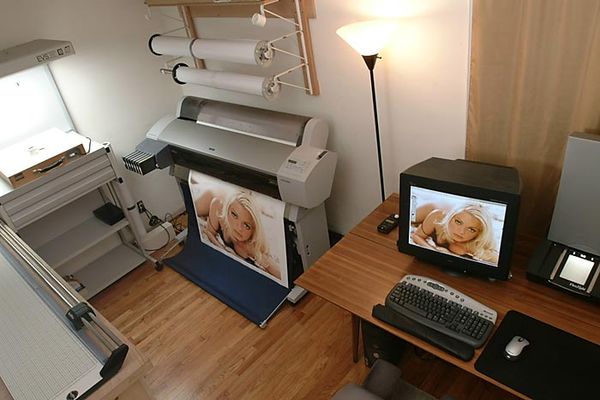
Aug 31, 2011 17:03:11 #
Would this be in place of anything like CS5 or lightroom? I use Elements 9. I'm so confused, there are SO many products and things you have to do to each image. I'm really having a hard time getting my images to a finished product now, let alone adding more! Workflow tips?
Aug 31, 2011 18:03:35 #
Old saying Shanna, more than one way to skin a cat. No offense meant, I like cats. The last treats by PhotoArtsLA on printing was very informative. Shanna, I have a lot to learn, we all do, and this and other forums have been very useful. We are all here to help and we all learn One-Pixel-at-a-Time.
Counter intuitive is that to print a billboard you may use something like 10 dpi !!!
Counter intuitive is that to print a billboard you may use something like 10 dpi !!!
What is Fur Fur Any Way (Hairless Phynix cat)

Aug 31, 2011 20:57:24 #
Yes, billboards are very low resolution, a bit more than 10 dpi, however, but not too much.
Sep 1, 2011 01:02:02 #
shanna2788 wrote:
My camera automatically sets at 240 dpi---do I have to change this in my settings? Does it make a big difference? I'm thinking of the huge task of changing each and every photo to 300 dpi! Any suggestions?
I use 270-300 DPI for larger prints and I always sharpen for printing. Also your print company makes a huge difference. I use Nations Photo Lab for all of my jobs and there is an option when you order from them to have them adjust the photo for you. There are others Pro Labs out there to choose from. Shanna don't get frustrated relax and enjoy the learning process. I picked up some great info from PhotoArtsLA's post above and for that I thank him.
If you want to reply, then register here. Registration is free and your account is created instantly, so you can post right away.




