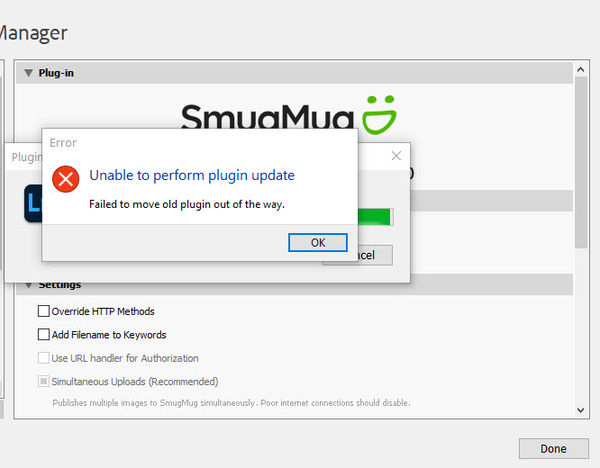Lighroom Plugin Update of SmugMug
Jun 10, 2021 07:44:02 #
So I was attempting to update SmugMug plugin in Light Room Classic. I keep getting this message (see attached). Anyone have a fix without uninstalling and losing all my galleries. If that's what would happen. Thanks for any advice.
Doug
Doug
Jun 10, 2021 07:55:43 #
The plug-in should be software that becomes 'aware' to your local computer's LR-classic installation. Your SmugMug images all reside on the internet, on servers operated by SmugMug. I don't read / detect anything in the limited text of this pop-up message to indicate anything potentially destructive to your internet-based images.
If you send an email to SmugMug 'help', can they help?
I don't know that there's anything you could "uninstall" in an automated method. Uninstalling LR to get a third-party plug-in to work is completely unjustified.
I'd google "smugmug lightroom plugin errors" and start seeing if others have encountered this problem and how / if they resolved.
If you send an email to SmugMug 'help', can they help?
I don't know that there's anything you could "uninstall" in an automated method. Uninstalling LR to get a third-party plug-in to work is completely unjustified.
I'd google "smugmug lightroom plugin errors" and start seeing if others have encountered this problem and how / if they resolved.
Jun 10, 2021 10:44:32 #
AZNikon
Loc: Mesa, AZ
I've had zero luck with this plug-in and never use it any more. Instead, I just export my work in a title folder to a folder I named "Lightroom Exports" in my Pictures directory. I then go to SmugMug and simply drag & drop the new folder for upload all at once. Easy-peasy.
Jun 10, 2021 11:17:08 #
Some quick Google research suggests you might need and update to the SmugMug app to match the current updated Lightroom Classic. A post on the Lightroom Queens bulletin board outlined a method.
Jun 11, 2021 11:09:47 #
I wouldn’t hesitate to contact Smugmug for help. I haven’t needed to do so in the last few years but I found them unusually responsive and helpful.
Jun 11, 2021 12:27:59 #
AZNikon wrote:
I've had zero luck with this plug-in and never use it any more. Instead, I just export my work in a title folder to a folder I named "Lightroom Exports" in my Pictures directory. I then go to SmugMug and simply drag & drop the new folder for upload all at once. Easy-peasy.
I had the same experience.
Jun 11, 2021 17:27:21 #
I think the SmugMug "Heroes" are the bomb! They always get right back to me and always know what to do to fix whatever issue except which tires are best on my 4x4 and how to reduce my homeowner's insurance premium.
Jun 12, 2021 02:21:15 #
I haven't done so for over a year (was what I used in support of my church's photography mission and we've been on hiatus that long) and never had any problems with it. I was able to publish directly from LR to the church's SmugMug folders with no difficulty. I did have to resynchronize the software to get the current list of folders, but that was no biggie.
If you want to reply, then register here. Registration is free and your account is created instantly, so you can post right away.