Just got the new Apple M1 iMac - Wow!
Jun 4, 2021 12:11:32 #
I have had a 2011 27" iMac since, well, 2011. It has served me well for my photo editing needs, but it was getting long in the tooth and just the task of opening Lightroom seemed to take forever.
Well, I just took delivery of the new 24" iMac and, while the screen is smaller, it is more than large enough to do photo editing. The first thing I noticed is how blazingly fast this thing is (compared to my 2011 iMac). It boots up in seconds. Lightroom used to take forever to open up and be ready to use on my old iMac but now it takes about 7 seconds! I have not done a lot with it yet, but even things like exporting images from LR seems so much faster than what I'm used to - I love it! Also, I can't believe how light and thin it is (7/16 inch thick). The box it came in literally weighs more than the computer!
Well, I just took delivery of the new 24" iMac and, while the screen is smaller, it is more than large enough to do photo editing. The first thing I noticed is how blazingly fast this thing is (compared to my 2011 iMac). It boots up in seconds. Lightroom used to take forever to open up and be ready to use on my old iMac but now it takes about 7 seconds! I have not done a lot with it yet, but even things like exporting images from LR seems so much faster than what I'm used to - I love it! Also, I can't believe how light and thin it is (7/16 inch thick). The box it came in literally weighs more than the computer!
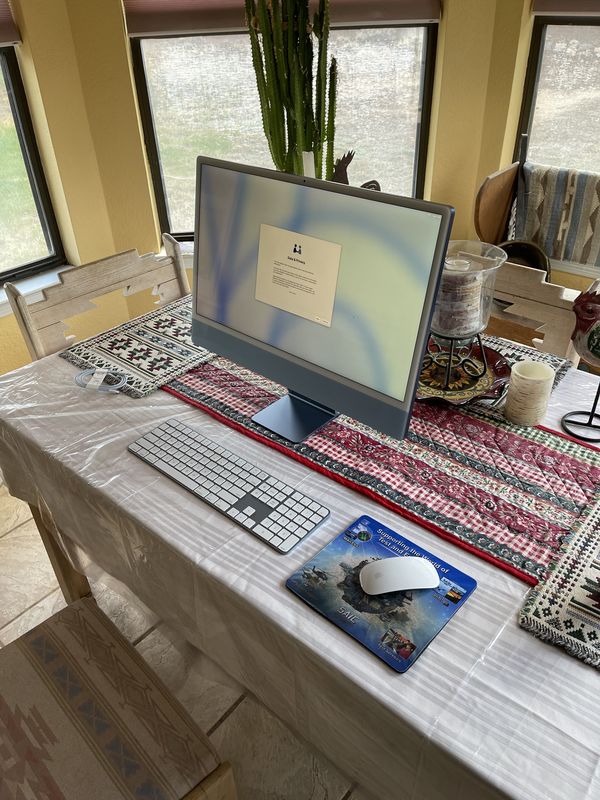
Jun 4, 2021 12:17:22 #
Jun 5, 2021 06:37:45 #
Couldn't help but noticing the decor; are you in New Mexico? Nice setup. Also, which version of Apple's Magic Mouse are you showing? 1,2, 3?
Jun 5, 2021 07:12:19 #
PaulBrit
Loc: Merlin, Southern Oregon
And presumably all your software has transferred without any problems.
Jun 5, 2021 07:38:18 #
Nice. I've seen the good reviews for that online. What are the specs?
Jun 5, 2021 07:39:49 #
leftj
Loc: Texas
Basil wrote:
I have had a 2011 27" iMac since, well, 2011.... (show quote)
Have one on order to replace my wife's 2012 27". How long after your order did your's arrive?
Jun 5, 2021 08:16:25 #
Jun 5, 2021 09:32:31 #
Jun 5, 2021 10:56:55 #
Folks, the M1s are awesome for the price.
Apple WWDC is this week. That’s the online (all virtual) Developers’ conference. This Tuesday, new M1x or M2 Macs are expected to be released (by the rumor mill).
We should be seeing new 14” and 16” MacBook Pros, and possibly more.
Apple WWDC is this week. That’s the online (all virtual) Developers’ conference. This Tuesday, new M1x or M2 Macs are expected to be released (by the rumor mill).
We should be seeing new 14” and 16” MacBook Pros, and possibly more.
Jun 5, 2021 11:21:31 #
burkphoto wrote:
Folks, the M1s are awesome for the price.
Apple WWDC is this week. That’s the online (all virtual) Developers’ conference. This Tuesday, new M1x or M2 Macs are expected to be released (by the rumor mill).
We should be seeing new 14” and 16” MacBook Pros, and possibly more.
Apple WWDC is this week. That’s the online (all virtual) Developers’ conference. This Tuesday, new M1x or M2 Macs are expected to be released (by the rumor mill).
We should be seeing new 14” and 16” MacBook Pros, and possibly more.
I saw something online about a new MBP, but I didn't follow up. I'm sure it will be big news soon.
Jun 5, 2021 11:53:26 #
Julian wrote:
Couldn't help but noticing the decor; are you in New Mexico? Nice setup. Also, which version of Apple's Magic Mouse are you showing? 1,2, 3?
Good guess! This isn't where the computer is going to live - I just had it on my kitchen table so I could set my old 27" iMac next to it and connect them with Thunderbolt cable to do the migration of apps and data.
The mouse? I assume it's the latest version since it came with the computer (it's color matched to the computer's color, as is the keyboard.
Jun 5, 2021 11:56:32 #
Ednsb
Loc: Santa Barbara
I too was using a mid-2011 27in iMac which ran my software well but was stuck at High sierra as an OS. As a result, some of my software would run using the latest versions like PhotoShop and LightRoom 2021. Then a security update wouldn't complete and it started having issues so I had to do something. After seeing photographic-based reviews I pulled the trigger on an M1 Mac Mini. Without a doubt, the best value. Bought it from Apple under educational pricing, put it on my apple credit card with the purchase split over 12 months without interest and got 3% back on purchase for a bit over 1k. Superfast (Topaz Sharpen AI runs in 7 seconds rather than 7 minutes), noiseless, cool (never heats up even processing 32-panel pano in Affinity ). I'm sure the next Apple Silicon chipset will be incremental faster but this m1 is a huge leap forward. Btw I wasn't sure about the move because it took apple a lot of time to move to Intel from the PowerPC chipset. Rosette I was a disaster. Other than 32bit apps nothing I own which is compiled for Intel fails to run as fast or faster. I did lose the Nik plugins I PAID for which DxO will not upgrade but that's it. One last thought. I'm a retired software exec and have used the best and most expensive PC laptops made. I seriously looked at migrating to a gaming laptop and even borrowed a friend's tricked-out laptop running the latest intel chipset with 64Gb ram, 16Gb ram GPU, and a fast SSD. While faster than my 10 yr old iMac by about 1x to 2.5x it was noisy as hell and got so hot I had to put an oven mitt under it as I was afraid it would damage my teak desktop. Oh, and it cost over 5k.
Jun 5, 2021 11:57:33 #
PaulBrit wrote:
And presumably all your software has transferred without any problems.
No, not all. However, I had a pretty good idea of what would not transfer / run beforehand. 90% of the apps that are 64 bit apps will run under Rosetta 2 if the app isn't made specifically for Big Sur and the M1 chip. The first time I tried to run a non-M1 app, I got a popup asking me if I wanted to install Rosetta. I clicked yes and it installed in 2 seconds. Now, I can run all the apps that are 64 bit (well, most of them). I had an old 2008 version of MS Office that no longer runs, but I expected that. If an app is 32 bit it will definitely not run. I tried to check which apps would run and which would not ahead of time.
Jun 5, 2021 11:59:37 #
jerryc41 wrote:
Nice. I've seen the good reviews for that online. What are the specs?
One thing I learned is that this M1 chip is so different in it's efficiency of using Ram that you can't compare it one-to-one with Ram on an old iNtel mac. I got the maxed o ut system, which is 8 cores, 16GB memory (not upgradable, so get what you think you'll need) and I got the 2TB SSD drive. (Probably more than I needed, but I figured better too much than not enough.
Jun 5, 2021 12:00:36 #
leftj wrote:
Have one on order to replace my wife's 2012 27". How long after your order did your's arrive?
I ordered the first day that ordering was available - April 30th. They had stated that they would not start shipping until mid-May. Mine arrived on 1 June.
If you want to reply, then register here. Registration is free and your account is created instantly, so you can post right away.




