Question Windows 10 Pro
May 3, 2021 12:14:21 #
sgt hop wrote:
i would like to know also......
I used a Windows 7 presentation manager for awhile, but frankly, it ultimately just got in the way. The only thing I really missed about 7 was control panel access, but you can either use settings in 10 (right click on the start button) or invoke control panel using the “run” selection (again from a right click on start). I also turned off Cortana, and of course I use my preferred browser as well as customizing my desktop and choosing the “old style” file explorer view (just right click on the desktop to customize).
May 3, 2021 12:19:02 #
Advark wrote:
Wow! I absolutely hate WIN 10. Please point me to where I can learn to
make 10 look like 7.
Is it reversible? 7 back to 10?
Thanks very much.
Lee
make 10 look like 7.
Is it reversible? 7 back to 10?
Thanks very much.
Lee
What features do you not like in Win 10? If it is the "tiles" at startup, you can delete them with a right click.
Mark
May 3, 2021 12:54:25 #
df61743
Loc: Corpus Christi, TX
TriX wrote:
Let me suggest a different approach. Download a (free) copy of Search Everything - much more powerful and faster than Windows search engine. I find it’s probably my most used utility.
Terrific app!!!
Thanks
May 3, 2021 12:59:07 #
df61743
Loc: Corpus Christi, TX
Advark wrote:
Wow! I absolutely hate WIN 10. Please point me to where I can learn to
make 10 look like 7.
Is it reversible? 7 back to 10?
Lee
make 10 look like 7.
Is it reversible? 7 back to 10?
Lee
Lee,
You might take a look at Open-Shell. It brings back the classic Start Menu and you can make your desktop look just like it looked in 7.
The start menu will have an item called "Apps" that will take you back to the Win10 desktop. I almost never use it.
Just Google it and you'll find it.
Dick
May 3, 2021 13:35:44 #
markngolf wrote:
What features do you not like in Win 10? If it is the "tiles" at startup, you can delete them with a right click.
Mark
Mark
It would probably be easier to state what features I do
like.
I don't like the file system, the search feature, Photos,
(Windows Media Center was great).
I have been involved with computers since search was
done via "bulletin boards", wire (cat5)small offices for
file, printer, and resource sharing.
True, I have forgotten a lot over the years.
Another subject:
Don Cherry Dies.
https://www.nytimes.com/2021/04/28/arts/music/don-cherry-moki-cherry.html
https://timesmachine.nytimes.com/timesmachine/1995/10/21/076287.html?pageNumber=27
If this link doesn't work, please let me know and
hopefully, I will find another way.
Lee
May 3, 2021 14:03:18 #
Advark wrote:
It would probably be easier to state what features... (show quote)
Here is an image of my Win10 Pro desktop. I do have two monitors.
I like having Cortana (search box to the right of Start), I also have my default browser configured to "Chrome".
I still have Windows Media Center. If you upgraded from Win7 to Win10, Windows Media Center should be available to you. From "Start" look in Windows Accessories. For Photos I use FastStone, PS Organizer and Photoshop 2021. I have icons for all my applications(programs) on the taskbar. Easily accessible at all times.
Good luck,
Mark
May 3, 2021 16:25:07 #
Advark wrote:
It would probably be easier to state what features... (show quote)
Lee,
Thanks for the links for Don Cherry. An amazing jazz artist, along with Ornette Coleman. While I never did "latch on" to either, I certainly appreciated their contributions and explorations.
Thanks,
Mark
May 3, 2021 17:35:40 #
Lucian
Loc: From Wales, living in Ohio
I have a question but there is probably no work around. I have a Lenovo with a 4K monitor on the laptop. When I loaded my photoshop into it, the boxes open up as tiny areas with very small text, that can hardly be seen. I asked about it and was told that due to the 4K screen things like photoshop, On1 and Topaz etc. can not display the same way they can on a standard screen.
The old laptop, also a Lenovo but without the 4K screen, showed the standard size text like everything else, such as emails etc. But using the 4K if I want that resolution I'm told that you have to suffer the small pop up boxes and tiny font, there is no way to enlarge the font. If I want the old style view they say I have to choose a 1080 resolution, but that defeats the point of buying a laptop with a 4K screen. Any help would be appreciated and I can include a photo if anyone needs to see the size the Photoshop window opens as, text size and icons that is, when compared to what I am looking at here on the Hogg.
The old laptop, also a Lenovo but without the 4K screen, showed the standard size text like everything else, such as emails etc. But using the 4K if I want that resolution I'm told that you have to suffer the small pop up boxes and tiny font, there is no way to enlarge the font. If I want the old style view they say I have to choose a 1080 resolution, but that defeats the point of buying a laptop with a 4K screen. Any help would be appreciated and I can include a photo if anyone needs to see the size the Photoshop window opens as, text size and icons that is, when compared to what I am looking at here on the Hogg.
May 3, 2021 17:45:53 #
Lucian wrote:
I have a question but there is probably no work ar... (show quote)
I'm no expert, but my research indicates there is no solution to your issue on the 4K monitor. The minimum size for normal display is 34". My monitors are 10 - 15 years old - both 24 inches attached to my Win10 desktop computer. When I use my laptop for any extended work, I attach one of the monitors. Maybe someone with more expertise may have a solution. I might suggest TRIX or Gene51. Both seem to have a wealth of knowledge and experience.
Good luck,
Mark
May 3, 2021 17:47:01 #
Lucian
Loc: From Wales, living in Ohio
I thought I had better add the photos anyway, to save time of someone asking and me having to get it and reposting. I can make the actual Photoshop window as large as I want to but I can not increase the size of the font or icons along the left side, or basically anything in the open software screen. Hopefully I am making sense here for you.
So compare the font size along the top of my open Photoshop page and compare that against the size of the font as I'm typing this message. Now imagine having your text of everything to do with Photoshop when working in it, half or less than the size of the font that you are reading here in this message? It makes things very difficult to work in any loaded software programme viewed on the 4K screen.
So compare the font size along the top of my open Photoshop page and compare that against the size of the font as I'm typing this message. Now imagine having your text of everything to do with Photoshop when working in it, half or less than the size of the font that you are reading here in this message? It makes things very difficult to work in any loaded software programme viewed on the 4K screen.
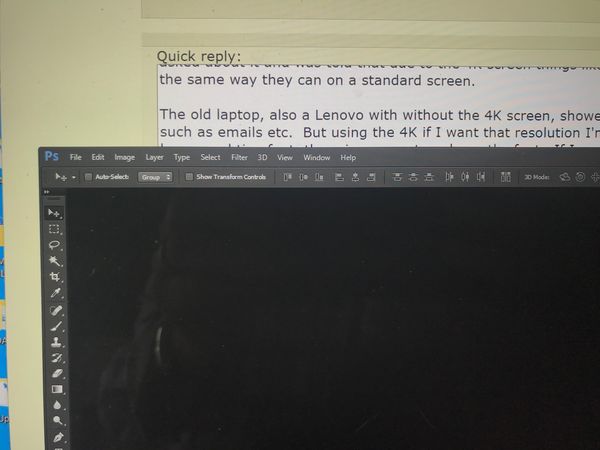
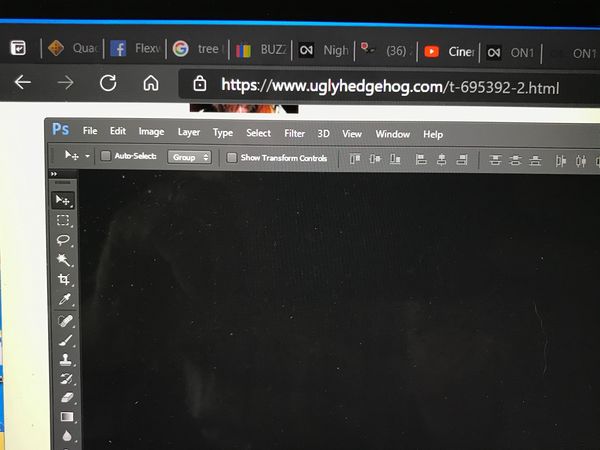
May 3, 2021 17:52:28 #
Lucian
Loc: From Wales, living in Ohio
markngolf wrote:
I'm no expert, but my research indicates there is no solution to your issue on the 4K monitor. The minimum size for normal display is 34". My monitors are 10 - 15 years old - both 24 inches attached to my Win10 desktop computer. When I use my laptop for any extended work, I attach one of the monitors. Maybe someone with more expertise may have a solution. I might suggest TRIX or Gene51. Both seem to have a wealth of knowledge and experience.
Good luck,
Mark
Good luck,
Mark
Thanks Mark, I have been told by the guys at Bestbuy where I purchased the laptop, that this is what I have to suffer for choosing a 4K screen. Seems ridiculous to me.
May 3, 2021 17:57:30 #
CBruceM
Loc: South Central Texas
Advark wrote:
Wow! I absolutely hate WIN 10. Please point me to where I can learn to
make 10 look like 7.
Is it reversible? 7 back to 10?
Thanks very much.
Lee
make 10 look like 7.
Is it reversible? 7 back to 10?
Thanks very much.
Lee
I didn't see a reply so I will step in. Open Shell Menu is excellent and has a lot of customization available. Fun to play with and it can be turned off or uninstalled. Free, free, free.
https://open-shell.github.io/Open-Shell-Menu/
May 3, 2021 17:59:47 #
Unless Adobe modifies their Ap to allow larger text size as an option, then your option is to reduce the screen resolution to something less than 4K - goes with the territory. Windows allows larger fonts in the accessibility options, but to my knowledge, it only applies to Windows, not the application.
May 3, 2021 18:13:05 #
Lucian wrote:
Thanks Mark, I have been told by the guys at Bestbuy where I purchased the laptop, that this is what I have to suffer for choosing a 4K screen. Seems ridiculous to me.
Sorry I cannot be more helpful. On my desktop using PS, I can increase the size of the image but not the tool icons. That seems to be true independent of screen resolution.
Mark
May 3, 2021 18:13:11 #
kidkett
Loc: San Diego, CA
Let me help you out with this problem you are having with your 4k monitor. I want you to left click on your desktop and click on Display Settings and go down to Scale and Layout. I have mine changed to 225% but you can change it to to anyway you want it, so you are able to read it easily. That is all there is to it. Enjoy
If you want to reply, then register here. Registration is free and your account is created instantly, so you can post right away.


