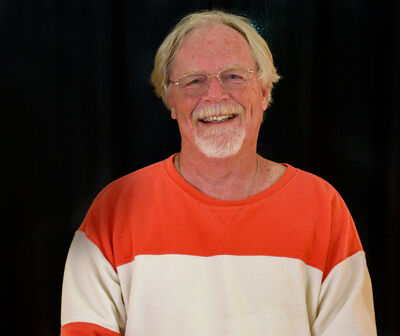Just downloaded Topaz DeNoise 3.0.3
Apr 1, 2021 13:10:12 #
Just downloaded DeNoise 3.0.3, so far the only change I see is it has gotten slower. I'm anxious to hear what others think
Apr 1, 2021 13:29:56 #
Yeah, really, really, sloooowww.......
Also, some big differences with the Mask function....which is even slooooower!
It's almost a New Product that I now have to Learn all over again, instead of just an update.
I was pretty happy with the last version previous to 3.0.
Also, some big differences with the Mask function....which is even slooooower!
It's almost a New Product that I now have to Learn all over again, instead of just an update.
I was pretty happy with the last version previous to 3.0.
Apr 1, 2021 14:25:44 #
I just now did the update. I didn't see any difference in speed or performance on my computer. I use Windows. I had already updated to 3.0.2 so the other changes in the app were not new to me with this last update. Topaz has had a lot of update recently.
Apr 1, 2021 22:06:17 #
With Denoise, I did see an improvement in speed which was quite nice. Don't recall if it was new or not, but it was with this release I took advantage of the ability to have the original and each of the three options on the screen. The auto update was prompt and allowed me to zero in on which option I wanted. Shooting in poor indoor lighting most of the time, I really appreciate Denoise AI.
Apr 2, 2021 06:20:36 #
When they make it "faster" - how did they achieve that speed? An entire new speedier "AI" algorithm, stuffing more things into memory or more work in graphics card or some combination. If your OS is running on the hairy edge of resources be it hardware or software(OS), one may not see a benefit or even see slower. One of the reasons that hanging onto to OLD OSs or hardware come "byte" you in the ass. To note, requiring more resources for APs will only increase.
Apr 2, 2021 06:21:19 #
Apr 2, 2021 06:33:56 #
camerapapi wrote:
I am still using Topaz Denoise 6. It is fast and does the job for me.
try a test copy of the new and see the job it does NOW!
Apr 2, 2021 06:44:49 #
billnikon
Loc: Pennsylvania/Ohio/Florida/Maui/Oregon/Vermont
Curmudgeon wrote:
Just downloaded DeNoise 3.0.3, so far the only change I see is it has gotten slower. I'm anxious to hear what others think
Mine got faster. Turn your computer off for a while, then turn it back on, give it a rest, my computer always runs faster after it has it's siesta.
Apr 2, 2021 08:34:05 #
Curmudgeon wrote:
Just downloaded DeNoise 3.0.3, so far the only change I see is it has gotten slower. I'm anxious to hear what others think
Apples to Apples . . .
This morning I updated both Topaz DeNoise AI (to) v3.03, and Topaz Sharpen (to) AI v3.02.
Then I successfully processed an exceptionally low light pic, CR2 31 MB file, with each program with no problems.
Both ran in less than 25 seconds.
IMHO Topaz Products are getting Much Better and Much Faster.
No, I don't receive and $$$ from Topaz Products.
Smile,
JimmyT Sends

Apr 2, 2021 08:43:42 #
garrickw
Loc: Wyoming Mn.
Same thing happened to me on slowing down had to update my video card these video cards update 6-7 times a year get the latest update and the software is lighting fast ...
Apr 2, 2021 08:56:31 #
Just uploaded the Topaz A1 and the vertical pictures are laying horizontal when transported to the program . Does anyone know how to turn them upright as they were before uploading ?
Thanks
Thanks
Apr 2, 2021 09:00:16 #
I have not upgraded DeNoise, but did upgrade Sharpen AI. I use both programs a plug-ins in Photoshop. Sharpen AI is now slower than molasses. Suggestions?
Apr 2, 2021 09:42:46 #
Nalu wrote:
I have not upgraded DeNoise, but did upgrade Sharpen AI. I use both programs a plug-ins in Photoshop. Sharpen AI is now slower than molasses. Suggestions?
After you start to feel comfortable using their products then give the following a try:
After loading a file select all of the "Full Auto" selections, run "Update", then . . select File, Preferences, Reset, and Close.
This allows the program to select the best/fastest settings for your computer.
Now select "Save Image" as you desire for the type of file, location, etc.
Another hint. Close all programs not in use as this will allow your computer to perform at its best.
After doing this, open "Task Manager" select "Performance" and watch the graphs as the program processes the file to see if you have enough Memory/CPU etc.
Also: DO NOT select "Auto-Update Preview"!! It may be handy for making small changes but it will REALLY ADD to your processing times!
Topaz Products and FAQs: https://help.topazlabs.com/hc/en-us
Apr 2, 2021 10:09:00 #
I updated Sharpen AI and Denoise AI to the latest versions a few days ago. Immediately, I said to myself, “Denoise has slowed and isn’t doing a good a job?” I then went to YouTube and watched Anthony Morganti’s review of The Denoise AI, which he was disappointed in. Ooops! I’m thinking there will be another update coming shortly. At least, I hope so.
Apr 2, 2021 10:18:03 #
If you want to reply, then register here. Registration is free and your account is created instantly, so you can post right away.