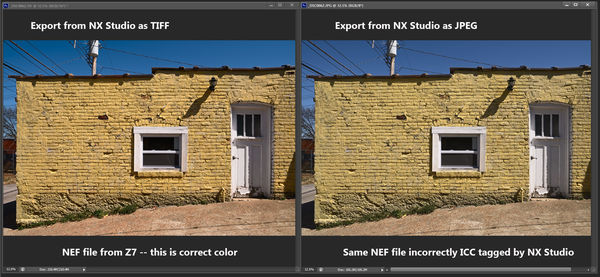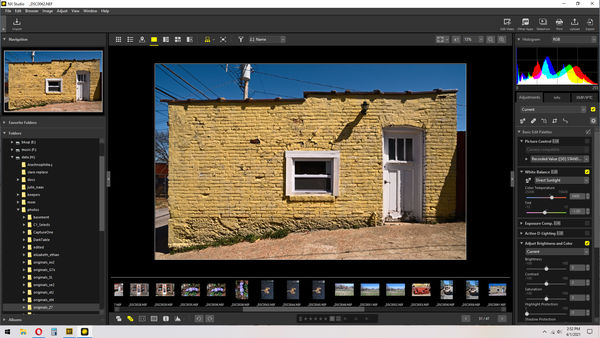New Nikon NX-Studio Problems.
Mar 31, 2021 12:53:07 #
Ysarex
Loc: St. Louis
NOTE to all:
Color management in NX Studio appears to be broken. Strange things are going on with color space conversion and tagging. It's very hard to identify how it's broken and/or how badly because it behaves differently with raw files from different Nikon cameras. At this point all you can do is test it's behavior with each specific camera you use and determine what in fact it is doing. What it does is not necessarily consistent with what you think is set up in Options/Color management, what Capture NX-D used to do, or the selections you make in the Export dialog.
Hopefully they will get it debugged soon enough -- until then we have to watch it and test what it's doing.
Color management in NX Studio appears to be broken. Strange things are going on with color space conversion and tagging. It's very hard to identify how it's broken and/or how badly because it behaves differently with raw files from different Nikon cameras. At this point all you can do is test it's behavior with each specific camera you use and determine what in fact it is doing. What it does is not necessarily consistent with what you think is set up in Options/Color management, what Capture NX-D used to do, or the selections you make in the Export dialog.
Hopefully they will get it debugged soon enough -- until then we have to watch it and test what it's doing.
Apr 1, 2021 06:41:22 #
Apr 1, 2021 07:50:45 #
No reason to stop using it. It is a very good editor but now in its beginnings like everything else will have its bugs. I have experienced what Ysarex is saying with my D610 and the D7000. The export output is TOTALLY different for RAW data from each camera.
With the D610 I can handle to get my TIFF 16 bits files as Adobe RGB but with the D7000 I can only get Nikon sRGB. Weird, isn't it?
Precisely yesterday I sent an email to Nikon Customer Service, one of the several communications I already have had with them. The gentleman that looked into this for me did not seem to know the editor very well. In one occasion I was told that Nikon software was not compatible with other editors which is not true. Any RAW data from a Nikon camera can be perfectly well be edited with any RAW editor. Any Tiff from Nikon software can be edited with any good editor out there.
Nikon simply needs to listen to their customers and make the changes so that the final output from the RAW data can be embedded with Adobe RGB or sRGB as the operator wishes.
With the D610 I can handle to get my TIFF 16 bits files as Adobe RGB but with the D7000 I can only get Nikon sRGB. Weird, isn't it?
Precisely yesterday I sent an email to Nikon Customer Service, one of the several communications I already have had with them. The gentleman that looked into this for me did not seem to know the editor very well. In one occasion I was told that Nikon software was not compatible with other editors which is not true. Any RAW data from a Nikon camera can be perfectly well be edited with any RAW editor. Any Tiff from Nikon software can be edited with any good editor out there.
Nikon simply needs to listen to their customers and make the changes so that the final output from the RAW data can be embedded with Adobe RGB or sRGB as the operator wishes.
Apr 1, 2021 08:12:37 #
trinhqthuan
Loc: gaithersburg
Ysarex wrote:
b NOTE to all: /b br br Color management in NX ... (show quote)
This is not directed to your post but related to NX-studio.
NX-D can open Nik with Raw file, NX-Studio can open NIK with JPEP only.
Apr 1, 2021 10:52:33 #
I use NX Studio for my Nikon Raw files from Nikon D800e, D810 and D850. I sometimes create Tiffs for further editing in other programs like DXO PL4.2. I see no evidence of color shifts or any other problem.
Apr 1, 2021 11:45:44 #
Ysarex
Loc: St. Louis
photoman43 wrote:
I use NX Studio for my Nikon Raw files from Nikon D800e, D810 and D850. I sometimes create Tiffs for further editing in other programs like DXO PL4.2. I see no evidence of color shifts or any other problem.
You're not having a problem -- that's good. That doesn't mean there are no problems. As I noted: "It's very hard to identify how it's broken and/or how badly because it behaves differently with raw files from different Nikon cameras."
Here's an example of NX Studio creating a problem. I processed an NEF file from a Z7. I exported the image as a TIFF file. Then I exported the exact same image and only changed the file type in the export dialog to JPEG. The TIFF is on the left and the JPEG is on the right. NX Studio ICC tagged the JPEG incorrectly.
Apr 1, 2021 11:53:18 #
Apr 1, 2021 15:07:26 #
In your examples, the TIF is a bit warmer (more red) than the JPG. I'll take your word for it that one is more "correct" than the other. So, if your color memory is that good, add some red to the JPG. Problem solved?
Apr 1, 2021 15:19:28 #
Ysarex
Loc: St. Louis
RichinSeattle wrote:
In your examples, the TIF is a bit warmer (more red) than the JPG. I'll take your word for it that one is more "correct" than the other. So, if your color memory is that good, add some red to the JPG. Problem solved?
Problem not solved. NX Studio didn't change the color in the JPEG. It processed the JPEG to the same final color as the TIFF. The solution to the problem is to fix the error in NX Studio that incorrectly applied the wrong ICC profile to the JPEG. That's what is causing the JPEG color to appear different.
Apr 1, 2021 15:24:10 #
I just tested with files from 2 cameras.
Converted RAW to jpeg and tiff from each camera. Could not replicate the problem. Every image displays as it should.
Converted RAW to jpeg and tiff from each camera. Could not replicate the problem. Every image displays as it should.
Apr 1, 2021 15:35:24 #
Apr 1, 2021 16:00:58 #
Ysarex
Loc: St. Louis
wide2tele wrote:
I just tested with files from 2 cameras.
Converted RAW to jpeg and tiff from each camera. Could not replicate the problem. Every image displays as it should.
Converted RAW to jpeg and tiff from each camera. Could not replicate the problem. Every image displays as it should.
That was my experience too until someone else complained and I started to look closer. https://www.uglyhedgehog.com/t-691303-1.html
For example odd internal problems like the screenshot below and notice how the image open for editing and the navigator thumbnail don't color match. I think for most people it will work fine but given the specific camera and the settings you apply it can go squirrely.
Apr 1, 2021 16:05:16 #
Ysarex
Loc: St. Louis
Photoshark wrote:
My question is why aren’t you working with RAW files.
Why isn't who working with raw files?
Apr 1, 2021 18:04:46 #
Ysarex wrote:
That was my experience too until someone else complained and I started to look closer. https://www.uglyhedgehog.com/t-691303-1.html
For example odd internal problems like the screenshot below and notice how the image open for editing and the navigator thumbnail don't color match. I think for most people it will work fine but given the specific camera and the settings you apply it can go squirrely.
For example odd internal problems like the screenshot below and notice how the image open for editing and the navigator thumbnail don't color match. I think for most people it will work fine but given the specific camera and the settings you apply it can go squirrely.
I just tried to replicate the navigation panel/main view problem. Can't replicate it either. Not suggesting it doesn't happen. I'm also using old cameras so maybe the issue might not appear in the older files.
Apr 2, 2021 09:45:31 #
Paul Diamond
Loc: Atlanta, GA, USA
NX Studio installed on my laptop without problem. But it crashes during startup on my calibrated desktop.
I've reached out to Nikon support and sent requested crash reports for my system. But, no feedback/answers from them since 3/30. All other software seems to work without trouble - Photoshop, Affinity, etc.
I think Nikon is overwhelmed with support requests. And, I'm one of them.
I've reached out to Nikon support and sent requested crash reports for my system. But, no feedback/answers from them since 3/30. All other software seems to work without trouble - Photoshop, Affinity, etc.
I think Nikon is overwhelmed with support requests. And, I'm one of them.
If you want to reply, then register here. Registration is free and your account is created instantly, so you can post right away.