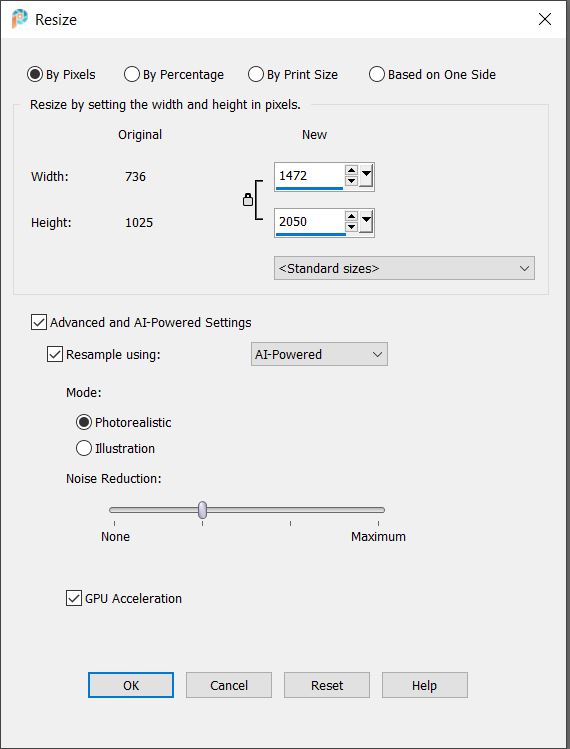Samples to look at if you wonder if the new PSP 21 Al resize is worth upgrading to
Mar 29, 2021 09:03:16 #
This question was asked twice on another site I belong to . So , I thought I would post on here too the samples I used . One from PSP 21 Al , one from Topaz Gigapixel Al , plus the original I used
The photo on the left is the original , the middle one is from PSP 21 , and the one on the right is from Topaz Gig Al
After making the settings in both programs to resize by 2 times . The PSP 21 did the resize inside the program and took 2 seconds to complete and changed the file size from 152kb to 1.95mb
Since Topaz Gig Al wont work thru PS ( newest version ) . I had to use the stand alone . The program took 8.5 seconds to complete and changed the file size from 152kb to 2.49bm
These samples were made on a very fast computer I built if you are wondering . Hope this may help any one who is considering to upgrade or not to upgrade to get this one option of many offered by PSP 21 ...
A sample photo of what the PSP Al Settings tool looks like also posted
The photo on the left is the original , the middle one is from PSP 21 , and the one on the right is from Topaz Gig Al
After making the settings in both programs to resize by 2 times . The PSP 21 did the resize inside the program and took 2 seconds to complete and changed the file size from 152kb to 1.95mb
Since Topaz Gig Al wont work thru PS ( newest version ) . I had to use the stand alone . The program took 8.5 seconds to complete and changed the file size from 152kb to 2.49bm
These samples were made on a very fast computer I built if you are wondering . Hope this may help any one who is considering to upgrade or not to upgrade to get this one option of many offered by PSP 21 ...
A sample photo of what the PSP Al Settings tool looks like also posted
Mar 30, 2021 06:49:27 #
8.5 seconds? I think it's time to upgrade the computer. Just busting chops...LOL
Try this configuration,
Operating System: Windows Professional Edition (64-Bit)
Chassis: Corsair 465x Mid-Tower RGB, Black
Motherboard: Aorus Z490 Master, LGA 1200
Processor: Intel 10th Gen Core i9 10900K (5.3GHz Boost Clock) 10-Core
CPU Cooling: Corsair H100i Pro 240mm Liquid CPU Cooler
System Memory: 64GB Corsair Pro DDR4 SDRAM 3200MHz RGB
Graphics Processor: 24GB Nvidia GeForce RTX 3090, GDDR6
System Power: 850 Watt Seasonic Focus Gold Power Supply
Sound Card: 5.1 Channel High Definition Integrated Audio
Storage Drive 1: 1TB Samsung 970 EVO NVMe Solid State Drive
Storage Drive 2: 1TB Samsung 970 EVO NVMe Solid State Drive
Networking: Wired High-Speed Internet Ready (10/100/1000)
Networking: Integrated 802.11ax Wireless (WiFi) Card
Try this configuration,
Operating System: Windows Professional Edition (64-Bit)
Chassis: Corsair 465x Mid-Tower RGB, Black
Motherboard: Aorus Z490 Master, LGA 1200
Processor: Intel 10th Gen Core i9 10900K (5.3GHz Boost Clock) 10-Core
CPU Cooling: Corsair H100i Pro 240mm Liquid CPU Cooler
System Memory: 64GB Corsair Pro DDR4 SDRAM 3200MHz RGB
Graphics Processor: 24GB Nvidia GeForce RTX 3090, GDDR6
System Power: 850 Watt Seasonic Focus Gold Power Supply
Sound Card: 5.1 Channel High Definition Integrated Audio
Storage Drive 1: 1TB Samsung 970 EVO NVMe Solid State Drive
Storage Drive 2: 1TB Samsung 970 EVO NVMe Solid State Drive
Networking: Wired High-Speed Internet Ready (10/100/1000)
Networking: Integrated 802.11ax Wireless (WiFi) Card
Mar 30, 2021 07:14:12 #
Mar 30, 2021 09:17:49 #
Is this your dream computer , or did you spend that large amount of money to own ? Just curious . I can't complain on what I own for what I do . I prefer the faster Ethernet Cable vs wireless with my desktops .
Mar 30, 2021 10:20:25 #
Thanks for doing this King. What does PSP stand for?
And, I don't see a difference between the two upsized versions. But, could you upsize the original to match the size of the other two so we could see the improvement?
And, I don't see a difference between the two upsized versions. But, could you upsize the original to match the size of the other two so we could see the improvement?
Mar 30, 2021 10:40:04 #
StanMac
Loc: Tennessee
For Fotoartist, PSP is Corel’s Paintshop Pro.
Looking at the two upsized images, my eye sees a sharper result with the Topaz product. I just purchased PSP 2021, maybe I should have gotten Topaz.
Stan
Looking at the two upsized images, my eye sees a sharper result with the Topaz product. I just purchased PSP 2021, maybe I should have gotten Topaz.
Stan
Mar 30, 2021 11:11:04 #
StanMac wrote:
For Fotoartist, PSP is Corel’s Paintshop Pro.
Looking at the two upsized images, my eye sees a sharper result with the Topaz product. I just purchased PSP 2021, maybe I should have gotten Topaz.
Stan
Looking at the two upsized images, my eye sees a sharper result with the Topaz product. I just purchased PSP 2021, maybe I should have gotten Topaz.
Stan
Thanks Stan.
Mar 30, 2021 11:17:56 #
When Super Resolution first came out, I was curious about how it stacked up against Gigapixel. I took the same image and enlarged both identically, and then opened them both in Photoshop.
There was very little difference in image quality between the two, with perhaps a slight edge in perceived sharpness to Gigapixel. But the big difference was in speed and file size. Photoshop was much faster, and the file size was significantly smaller.
Here's a screenshot of the side by side which due to it's smaller size may not be that helpful, but IMHO you would be fine with using either one. They are both heads and tails better than anything else I've seen in the marketplace.
There was very little difference in image quality between the two, with perhaps a slight edge in perceived sharpness to Gigapixel. But the big difference was in speed and file size. Photoshop was much faster, and the file size was significantly smaller.
Here's a screenshot of the side by side which due to it's smaller size may not be that helpful, but IMHO you would be fine with using either one. They are both heads and tails better than anything else I've seen in the marketplace.
Mar 31, 2021 07:41:54 #
myself I prefer Topaz Gigapixel ever since I first heard about it and ran my own test . I downloaded a B&W 7.5kb file size photo . I used The latest version of PS at that time vs Topaz Gigapixel . Increased the size by 600% . The photo looked horrible that PS resized and the Photo that Topaz Gigapixel looked pretty good . So , I have been using Topaz Gigapixel ever since to enlarge the Photos I restore or the B&W ones I download to add color to so when I zoom way in I don't have jagged edges to work with . Everyone should try their own test before they decide which way is best for them
If you want to reply, then register here. Registration is free and your account is created instantly, so you can post right away.