A sample of what my database looks like...
Mar 7, 2021 12:31:00 #
Here's a screenshot showing what the 'forms' look like in the databases that I created. Note that I created this application long before there were readily available commercial tools like this on the market. I've had people suggest that I look at something a bit more modern, but I've go much time and effort invested in this that it just wouldn't be worth the time or effort.
Anyway, I hope this shows what's possible on your own. Note that most of the various fields, any and all of which can be used when doing a search, should be self explanatory. Note that 'Item' is the file name of the image and 'Archive' is the name on the DVD-ROM label. As for the metadata, if I need to access that, I go to the original image file and extract what I need, when I need it. Also note that all images are saved as uncompressed JPG images:
John
Anyway, I hope this shows what's possible on your own. Note that most of the various fields, any and all of which can be used when doing a search, should be self explanatory. Note that 'Item' is the file name of the image and 'Archive' is the name on the DVD-ROM label. As for the metadata, if I need to access that, I go to the original image file and extract what I need, when I need it. Also note that all images are saved as uncompressed JPG images:
John
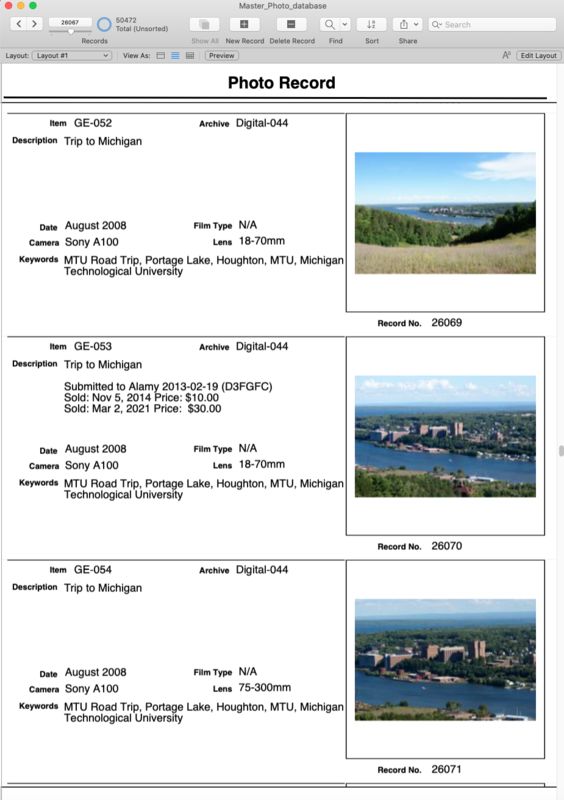
Mar 7, 2021 12:53:40 #
OldCADuser wrote:
Here's a screenshot showing what the 'forms' look ... (show quote)
Nice layout. Because of my type of work, I created a data base that actually accesses the metadata, thus providing many additional search fields; now I am able to determine how many images were captured with a specific focal-length lens, shutter speed, camera model, etc. Keywords are also assigned to each image to further expand the search fields. Perhaps too much detail for many but it seems to work well for me.
Mar 7, 2021 17:04:23 #
Julian wrote:
Nice layout. Because of my type of work, I created a data base that actually accesses the metadata, thus providing many additional search fields; now I am able to determine how many images were captured with a specific focal-length lens, shutter speed, camera model, etc. Keywords are also assigned to each image to further expand the search fields. Perhaps too much detail for many but it seems to work well for me.
That is a sensible approach, IMO.
Mar 7, 2021 17:04:48 #
Mar 8, 2021 08:50:48 #
I had a very thorough database that I used for years. However, it was in an old DOS program that eventually wouldn't translate to Windows. So it's gone. What program are you using to do this? I've tried XL, but somehow it doesn't do all the same things. I've tried other dbase programs that don't allow all the search parameters I had in the old system. And, I have 40 years of work that now have to be redone!
Mar 8, 2021 09:56:51 #
AzPicLady wrote:
I had a very thorough database that I used for years. However, it was in an old DOS program that eventually wouldn't translate to Windows. So it's gone. What program are you using to do this? I've tried XL, but somehow it doesn't do all the same things. I've tried other dbase programs that don't allow all the search parameters I had in the old system. And, I have 40 years of work that now have to be redone!
Microsoft Access is a very powerful database program, still available.
Mar 8, 2021 10:46:42 #
Julian wrote:
Microsoft Access is a very powerful database program, still available.
I've actually tried it. I started one but found it unsatisfactory. Don't remember why right now.
Mar 8, 2021 11:03:16 #
Like yourself, I started cataloging my photos long before Ps or Lr. Having a computer background led me to use SQL. With the advent of the internet I have a server wherein my data is stored and access is from pretty much anywhere.
--Bob
--Bob
OldCADuser wrote:
Here's a screenshot showing what the 'forms' look ... (show quote)
Mar 8, 2021 11:10:21 #
df61743
Loc: Corpus Christi, TX
The free LibreOffice also has an SQL database, an acceptable alternative to Microsoft Access.
Mar 8, 2021 14:47:59 #
Julian wrote:
Nice layout. Because of my type of work, I created a data base that actually accesses the metadata, thus providing many additional search fields; now I am able to determine how many images were captured with a specific focal-length lens, shutter speed, camera model, etc. Keywords are also assigned to each image to further expand the search fields. Perhaps too much detail for many but it seems to work well for me.
LR has the same capabilities and more for $10 a month plus Ps.
Mar 8, 2021 14:57:57 #
That's true. However, I'd prefer to have a database that is not tied to a particular processing program.
--Bob
--Bob
pithydoug wrote:
LR has the same capabilities and more for $10 a month plus Ps.
Mar 14, 2021 13:56:26 #
My advice is to create an archive where you can access all your images quickly and easily, and then have some sort of database to keep accurate records. After a few years you'll realize that this database, and the images, will become a sort of dairy of your family's life. My wife and I are constantly using the database as a place to look up such things as family events, travel experiences even such things as whenever we have any work done on the house, I document it with photos and they go into the database just like birthday and Christmas pictures. That way, we have a record of when we did this or that to the house. After awhile it becomes just part of everyday life, something interesting happens, take a few pictures, document them and later you're got a chronological record of your family's experiences.
John
John
Jul 4, 2023 20:37:18 #
An update: I just passed 55,000 images in my archive, 55,026, to be exact.
Apr 15, 2024 21:26:45 #
Another update: I just surpassed 57,000 images in my archive, after our recent trip to Texas, which accounted for 273 of those images.
If you want to reply, then register here. Registration is free and your account is created instantly, so you can post right away.




