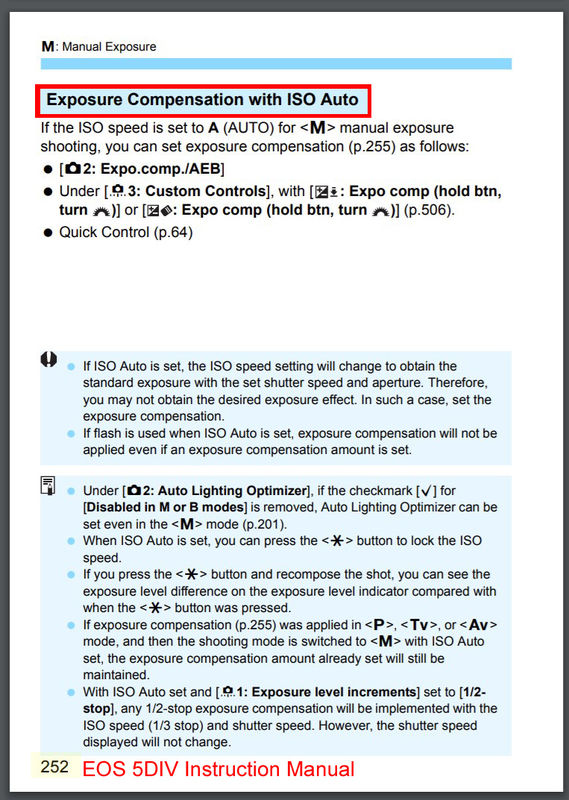Exposure compensation
Feb 21, 2021 13:12:37 #
I am one who never use the exposure compensation controls and yet the exposure compensation is so simple and yet while most people use it still a lot of people don't understand.
Feb 21, 2021 13:45:21 #
BebuLamar wrote:
I am one who never use the exposure compensation controls and yet the exposure compensation is so simple and yet while most people use it still a lot of people don't understand.
With quickly changing light conditions, the exposure compensation button is a big help to get that quick shots in the exposure bias of your choice. In Nikon, it works best when partnered with Auto ISO because ISO will adjust first and not wreck your chosen priorities unless it is beyond the capacity of the ISO to cope with the exposure you want.
Feb 21, 2021 14:30:02 #
Thanks Paul...that was helpful for me as well......so much to learn ....Wow. 

Feb 21, 2021 14:40:49 #
joer wrote:
I shoot nearly always in continuous shutter and focus tracking which cancels the AEL since there it no need for it. My AEL button is reprogramed.
Makes plenty good sense to me.
Feb 21, 2021 17:08:00 #
larryepage
Loc: North Texas area
Wallen wrote:
I did some test on a D7200 and I have to correct m... (show quote)
Interesting...that is NOT the result I get on a D200, D300, D300s, D500, D810, or D850. EC changes the resulting exposure with a "centered" meter indication on every one of those cameras.
Feb 21, 2021 19:06:04 #
larryepage wrote:
Interesting...that is NOT the result I get on a D200, D300, D300s, D500, D810, or D850. EC changes the resulting exposure with a "centered" meter indication on every one of those cameras.
He has the Auto ISO on and thus the meter stays 0 and the ISO changes.
Feb 21, 2021 19:27:46 #
NikonRocks
Loc: Sydney
Old Coot wrote:
Having set up your camera to take photo using Manual mode, ie set aperture, set time, set iso. What is altered or changed when you apply Exposure compensation
I can only speak for the Nikon D7200 and D500 cameras I own. Manual mode is just that - fixed shutter speed - fixed aperture - fixed ISO (S,A,I). Changing the ISO to Auto-ISO takes you out of true Manual Mode setting. You are now allowing the camera to make decisions for you. In full Manual Mode, the exposure indicator seen through the viewfinder will indicate how much exposure difference there is between the camera's exposure metering system and your assessment of the current lighting conditions. With EC initially set up to 0.0, the user has the option of adjusting any of the settings (S,A,I) to bring the exposure in line with what the camera deems to be the correct exposure. Changing the EC setting by dialing in a degree of over or under exposure simply changes the relative position of the zero point on the exposure scale in the view finder.
Leave the EC set to zero offset and look at the exposure setting in the viewfinder. The number of gradation marks either left or right of the larger Zero mark will give you a better feel to how many stops you are over exposing or under exposing your shot compared to the cameras evaluation of the scene.
My cameras are set up so that if a camera shows one bar to the right of Zero then I'm 1/3 stop under exposed and similarly if one bar to the left, 1/3 stop over exposed.
If experience shows that your camera's exposure system tends to under/over expose on a consistent basis when not using full manual mode, then applying EC might be in order to determine the offset needed to be applied in manual mode as well. Once EC offset is then dialed in, treat the cameras exposure system as now having been "calibrated" and continue as before in full manual mode.
Feb 22, 2021 00:47:17 #
When I made the upgrade from Nikon D70s to D300, I began using aperture priority most all the time. Continued that when I swapped out my D300 for a D7100. Added a D850 shortly after it became available. Along the way was not always pleased with the images I was seeing using "A" priority; it was a challenge for me understanding EC using "A" priority so I started shooting in full manual mode instead. The one thing about full manual mode with a Nikon DSLR, for me it is putting faith in the in camera meter and remembering which dial to turn and in which direction to affect the change in exposure I desire. Full Manual is very helpful for me too because I use several older Nikkor manual focus primes and they do not afford me the luxury of dialing in 1/3 stops of exposure; I do that now while paying attention to the exposure meter slider. Full manual has forced me to really think more critically and technically about the scene/subject I want to photograph; to get the best shot I can directly from the camera and not have to rely upon post processing software so much.
I seldom use the Auto ISO option; I prefer shooting at the native ISO of each camera.
Where I do get into trouble using full manual, sometimes I see something I want to get a short video of and have had several OOPS as a result; I forget to check all systems before shooting. Example, was out a few weeks back, it was barely plus fifteen degrees, full sun and the area covered with a blanket of fresh snow. It was BRIGHT!!! With the sun at my back I had a hard time seeing the live view image and thinking the screen was dark because of the angle of the sun, that was NOT the case. Operator error partially due to the sun glaring off the camera LCD screen. Got home and that video looked like it had been taken at midnight. Lesson learned, hopefully.
When in doubt shooting in full manual, I will take multiple shots, tweaking the exposure a little each time; check the histogram on the LCD screen and also check for blinkies and adjust as needed. Still more fun than working at a major big box retailer.
I seldom use the Auto ISO option; I prefer shooting at the native ISO of each camera.
Where I do get into trouble using full manual, sometimes I see something I want to get a short video of and have had several OOPS as a result; I forget to check all systems before shooting. Example, was out a few weeks back, it was barely plus fifteen degrees, full sun and the area covered with a blanket of fresh snow. It was BRIGHT!!! With the sun at my back I had a hard time seeing the live view image and thinking the screen was dark because of the angle of the sun, that was NOT the case. Operator error partially due to the sun glaring off the camera LCD screen. Got home and that video looked like it had been taken at midnight. Lesson learned, hopefully.
When in doubt shooting in full manual, I will take multiple shots, tweaking the exposure a little each time; check the histogram on the LCD screen and also check for blinkies and adjust as needed. Still more fun than working at a major big box retailer.
Feb 22, 2021 02:04:37 #
larryepage wrote:
Interesting...that is NOT the result I get on a D200, D300, D300s, D500, D810, or D850. EC changes the resulting exposure with a "centered" meter indication on every one of those cameras.
Press the info button and the settings will appear in the rear screen. Adjust the EC and while fiddling with it, one of the exposure triangle setting can be seen changing together with the compensation scale.
While doing this, in the viewfinder it can be seen that the exposure meter remains at 0 (zero) even as the EC meter goes + or minus.
This is because we are telling the camera to have a biased setting. To make expose brighter or expose dimmer as the preferred zero.
In full manual mode, we can see the EC scale moving but the other settings remain fixed and should a photo be taken, there is no change in exposure.
In manual plus Auto ISO, the ISO setting will change and there will be a change in exposure making the image brighter or dimmer as chosen..
Feb 22, 2021 03:16:20 #
NikonRocks
Loc: Sydney
Wallen wrote:
In full manual mode, we can see the EC scale moving but the other settings remain fixed and should a photo be taken, there is no change in exposure.
..
In full manual mode, we can see the EC scale moving but the other settings remain fixed and should a photo be taken, there is no change in exposure.
..
That's quite right. All that has happened is a recalibration of the camera's exposure meter as seen through the viewfinder or on the LCD screen. If one then makes adjustments to the camera exposure controls, viz Speed, Aperture and ISO settings so that the reading on the camera's exposure meter is brought to null, then the effects of changing EC values will be brought to "light". Pun intended

Feb 22, 2021 03:53:15 #
NikonRocks wrote:
That's quite right. All that has happened is a recalibration of the camera's exposure meter as seen through the viewfinder or on the LCD screen. If one then makes adjustments to the camera exposure controls, viz Speed, Aperture and ISO settings so that the reading on the camera's exposure meter is brought to null, then the effects of changing EC values will be brought to "light". Pun intended 



Feb 23, 2021 15:12:40 #
amfoto1
Loc: San Jose, Calif. USA
Old Coot wrote:
Having set up your camera to take photo using Manual mode, ie set aperture, set time, set iso. What is altered or changed when you apply Exposure compensation
In fully manual mode there is no Exposure Compensation.
You dial in your own compensations by tweaking shutter, aperture or ISO.
In fact, in some cameras (such as all the Canon I have ever used), when the dial that is used to set Exposure Compensation instead serves to adjust the aperture when the camera is in strictly Manual exposure mode.
Exposure Compensation is a means of overriding auto exposure. This includes Manual + Auto ISO, if using that. It's another auto exposure mode.
Exposure Compensation exists because cameras have no idea what they're pointed at. It might be a typical scene where tonalities "average out", in which case the metering system will give a fairly accurate reading that's in turn used to set the auto exposure and you can expect exposure to be reasonably correct, no Exposure Compensation needed.
But what if the scene is darker or lighter than usual? Or, what if you are using a narrower metering method ("spot" or "partial") and taking a reading of a darker or lighter than usual subject?
In those cases, the photographer needs to step in and make adjustments, or the auto exposure will be off. Say you're photographing a bride in a white gown in a snow scene, the camera is going to want to under-expose, so some + Exposure Comp will be needed. Or, if you're photographing a black bear in a coal mine the camera will want to over-exposure it and some - Exp Comp will be necessary.
There are some cameras that offer an "exposure shift" function in manual exposure, but that serves a different purpose. This maintains an established exposure by automatically shifting one of the exposure parameters to maintain the same exposure, when the photographer changes another of the parameters. For example, say you've determined and manually set a correct exposure of ISO 200, 1/400 shutter speed and f/11 aperture. But you decide you want to use a smaller aperture to have stronger background blur or to avoid possible diffraction issues, so you adjust to f/8... the camera automatically changes the shutter speed to 1/800 to maintain the same final exposure. Or if you choose f/5.6 aperture, the shutter speed is adjusted to 1/1600. This is different from Exposure Compensation though. Rather than overriding exposure the way Exposure Compensation does in an auto exposure mode, "exposure shift" maintains the same exposure in manual exposure mode.
Note: When using Manual + Auto ISO auto exposure mode, the rear dial of Canon cameras is needed to adjust the aperture, in which case it's not available to dial in Exposure Compensation. As a result, you have to use the Q screen or go into the menu to set any Expo Comp you might want. All the other auto exposure modes... Av, Tv and P (A, S and P in some other cameras).... leave the rear dial (or in some cases multi-directional buttons) of Canon cameras free to do Expo Comp. (It's possible on some Canon for the user to swap functions around with custom control assignments, so that the top dial would do Expo Comp in AE modes or do aperture adjustments in M mode.)
I have no idea how it would work using Auto ISO in conjunction with Av, Tv or P AE modes. I never use and see no reason to ever use Auto ISO in conjunction with the other AE modes. I only use Auto ISO with M. So I simply have no experience with them and can't say what would actually be adjusted if someone were using Auto ISO along with Av, Tv or P.
Other camera systems may differ to some extent.... see user manual for info. But on any of them Exposure Compensation will only apply to auto exposure modes... and not be applicable in strictly Manual mode.
Feb 23, 2021 20:55:36 #
amfoto1 wrote:
In fully manual mode there is no Exposure Compensa... (show quote)
Alan, you're probably due to update your cut n paste database with information about Canon's new EOS models and features, such as the EOS 5DIV and 90D models. Below is the relevant page from the EOS 5DIV manual. Try utube for video demonstrations if you don't have any of these new models on-hand.
Feb 23, 2021 21:35:01 #
CHG_CANON wrote:
Alan, you're probably due to update your cut n paste database with information about Canon's new EOS models and features, such as the EOS 5DIV and 90D models. Below is the relevant page from the EOS 5DIV manual. Try utube for video demonstrations if you don't have any of these new models on-hand.
They can call it manual all they want, but manual with auto ISO is not full manual, it's an auto mode.
Feb 24, 2021 04:10:35 #
JohnSwanda wrote:
They can call it manual all they want, but manual with auto ISO is not full manual, it's an auto mode.
Acoarst that is true but as you put it, ”they can call it manual all they want, but ... “, fact is they must call it manual in order to provide instruction for the user. They must call it manual cuz the mode dial is marked “M”.
I happen to usually refer to it (when writing) as “M-mode” rather than “Manual”. That reflects the marking on dial without raising “The Big Argument”. I don’t write it that way to skirt “the argument”. I do it cuz it’s consistent with with writing “S-mode”, “A-mode” etc. It’s really about not typing out the longer words like “Aperture”, “Program”, etc. IOW it’s about laziness rather than correctness, for me.
I do imagine you’d be happier if “M-mode” supplanted “Manual” in general usage when referring to the mode dial setting, while “MANUAL” is reserved ONLY for actually operating in a fully manual, truly manual, way of working.
Thaz your beef, the difference between a mode name (dial setting) and an actual way of working. And while we agree in concept, you care about the usage of terms but most others don’t care. THEY all know what THEY all mean: “M” is still “M” even when using Auto ISO, cuz it says so on the mode dial. Then acoarst you object when “M”-the-dial-setting is thoughtlessly spelled out or spoken as “Manual”-the-word, with all the possible meaning attached to the word.
What is your suggestion for a new more honest and accurate replacement for the legacy “M” on the mode dial ? And likewise what is your suggestion to replace the legacy “B” or “Bulb mode” since the pneumatic bulb vanished a century ago ? What about Canon’s stoopid substitutions of Av and Tv for A and S ? I know the origin of it, and it was NOT about accuracy.
You’re never gonna fix it. You know that. You just like to periodically announce that “I’m grumpy and I’m smarter than all you ninnies”. Well, that may well be true, but nobody really gives a ratsass. As Bugs Bunny often put it “Would you mind taking your silly problems down the hall to somebody who really cares?”.
If you want to reply, then register here. Registration is free and your account is created instantly, so you can post right away.