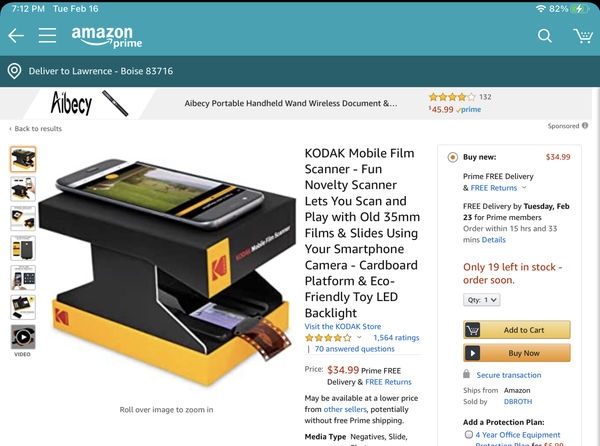35 mm scanning vs macro copying
Feb 19, 2021 19:01:25 #
Johnnyt
Loc: keizer Oregon
I copy slides using a digital camera, an Iphone using isoftbox for back illumination.I made a frame to put over the phone to make it so extra light does not enter the areaI use a slide/film mount from a scanner to keep everything plumb and level. I use a tripod with a reversible vertical mount for the camera. I take the photos in macro mode then I edit them in snapseed. Any editor will do.
I do the same things with negatives. I put the negatives in the holder and put them on the Iphone. I put them under the cover and put my Ipad on top of it. My Ipad supports a setting called classic invert. It converts negatives to positive images. I focus the camera on the Ipad and take a photo of the image. To steady everything I use the timer to take the photo with out any shake. I transfer the photos to my Ipad and edit them there.
Here are some photos of the setup. The camera isn’t in the photo because I used it to take the photos. It will take some fine tuning but it turns out pretty good. Good luck! Have fun!
I do the same things with negatives. I put the negatives in the holder and put them on the Iphone. I put them under the cover and put my Ipad on top of it. My Ipad supports a setting called classic invert. It converts negatives to positive images. I focus the camera on the Ipad and take a photo of the image. To steady everything I use the timer to take the photo with out any shake. I transfer the photos to my Ipad and edit them there.
Here are some photos of the setup. The camera isn’t in the photo because I used it to take the photos. It will take some fine tuning but it turns out pretty good. Good luck! Have fun!


Feb 19, 2021 22:06:01 #
I am thinking of using my Panasonic Leica Macro lens (up to 1:1) on my MFT G9 and copying slides over a light box
Feb 19, 2021 22:10:00 #
Feb 19, 2021 22:12:09 #
amfoto1
Loc: San Jose, Calif. USA
Hanson wrote:
I have a very limited number of 35 mm negatives and slides to be digitalized. Would like to hear any comments on which method renders better result: Epson V600 scanning versus copying with a macro lens (1:1).
You're best bet might be to have them scanned professionally, since you only have a "very" limited number to do. Especially if they are important images, the quality will be much better than trying to scan or shoot them yourself. A truly professional scanning service will use very high end equipment that does a far better job than most of the consumer grade scanners. Not to mention, an experienced tech doing the work will likely do better than you will, learning to use a scanner or macro copy device.
Feb 19, 2021 22:43:08 #
I have done both. In my humble opinion, using the Nikon ES2 and the 60mm macro lens is a dream. Orientation, light, etc. very easy. You then have individual RAW files, if you so choose, to work with in case PP is necessary.
Good luck!
Good luck!
Feb 19, 2021 22:48:07 #
Feb 19, 2021 23:32:29 #
Hanson wrote:
I have a very limited number of 35 mm negatives and slides to be digitalized. Would like to hear any comments on which method renders better result: Epson V600 scanning versus copying with a macro lens (1:1).
I’ve done both. The V600 is fine on 6x9cm negs. But it is a bit limited for 35mm. I found true detail resolution to top out around 2400 dpi. You can set it for 9600, but it just makes bigger files and takes longer to do it.
Macro copying is all about finesse:
Plano-parallel film and sensor
1:1 Flat field macro lens
Manual focus with auto assist; focus peaking desirable
Aperture 2-3 stops down from wide open
Full manual exposure (ETTR)
Suitable film holder to keep film FLAT with no glass
Multiple film cleaning tools
Rock solid camera rig
Electronic shutter with remote trip or self timer
Dark area to work
Black Shroud between lens and film
Continuous spectrum, color accurate, fully diffused light source
Raw file capture
Post processing in Lightroom Classic with Negative Lab Pro plug-in
If you can handle that, results are better than scanning. See the blog on the NegativeLabPro.com site.
Feb 20, 2021 00:21:22 #
Feb 20, 2021 01:14:57 #
Feb 20, 2021 12:01:27 #
This is really cool! Too bad 35 mm color film and slide are going downhill. Maybe a resurrection in the future?
Thank you for sending this.
Thank you for sending this.
Feb 20, 2021 13:45:06 #
I have done both, and much prefer the optical method using a camera. The main reasons are two fold: First, a scanner, at least the two I have, does not have a focus capability. With the camera, the autofocus will be correct every time. I had to re-do many scanned photos because of the out of focus result. Second is that the camera will auto adjust for proper exposure, and also for white balance. So even if the originals have an incorrect color cast, most times, the photo taken by the camera corrects it. And to add to that, my Olympus setup has built in HDR, so I have recovered some badly underexposed photos that I was about to throw away, but the HDR feature in the Olympus camera gave me not just good, but really good digital photos. Good luck with your decision. JimR (PS: I have two posts on this subject showing my setup.)
Feb 20, 2021 14:18:12 #
Feb 20, 2021 20:13:40 #
Hanson wrote:
I am thinking of using my Panasonic Leica Macro lens (up to 1:1) on my MFT G9 and copying slides over a light box
If it's the 30mm f/2.8, that's the one I use. Here are two images I copied with it, using a GH4. The black-and-white is from a small, cropped portion of a Tri-X negative I made in October, 1969 after a high school football game. The river scene is from a Kodachrome 64 slide from 1983, I think. These are best viewed in Download, as they are full size images.
Try using the pixel shift 80MB mode on your G9! It's awesome. Remember that 1:1 on Micro 4/3 is about 1/4 of a 35mm frame!
Feb 20, 2021 20:45:57 #
RWR
Loc: La Mesa, CA
Hanson wrote:
I am thinking of using my Panasonic Leica Macro lens (up to 1:1) on my MFT G9 and copying slides over a light box
As long as you maintain proper alignment, you should get excellent results. Any decent light box will be evenly illuminated with a color temperature of about 5000° Kelvin, easy enough to Photoshop to whatever you want. I know nothing about your camera, but I use mostly Leica lenses and know you cannot go wrong there.
Feb 20, 2021 21:08:08 #
Hanson wrote:
I am thinking of using my Panasonic Leica Macro lens (up to 1:1) on my MFT G9 and copying slides over a light box
You mean the 45 ? Fine choice. The ES-1 works great with the 45. Below it’s seen in correct focus for duping from 35mm. You can see it uses a bit less “drain pipe” than the 60mm discussed earlier, about 1.25 inch less.
It’s an amazing lens and you can make 80MP raw files. Just compare that to a consumer level flatbed scanner.
.
If you want to reply, then register here. Registration is free and your account is created instantly, so you can post right away.