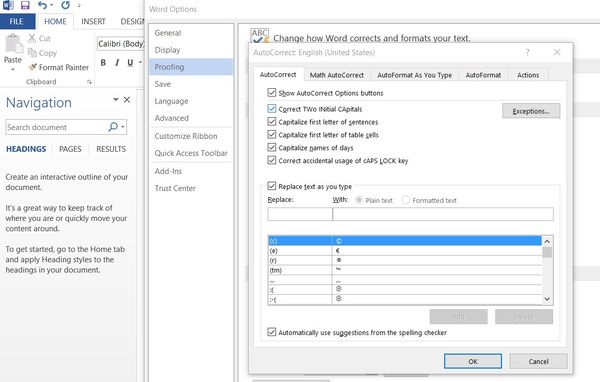Question about MS Word
Jan 15, 2021 11:36:34 #
I have Microsoft Word 2010.
Need a suggestion.
My problem is that when ever I type to the end of a line and haven't finished my sentence, I hit the return and the very first letter I type on the next line is capitalized.
Is there a way to turn this feature off?
Need a suggestion.
My problem is that when ever I type to the end of a line and haven't finished my sentence, I hit the return and the very first letter I type on the next line is capitalized.
Is there a way to turn this feature off?
Jan 15, 2021 11:39:53 #
charles tabb wrote:
I have Microsoft Word 2010.
Need a suggestion.
My problem is that when ever I type to the end of a line and haven't finished my sentence, I hit the return and the very first letter I type on the next line is capitalized. It is probably somewhere in the paragraph or sentence preferences, settings or controls.
Is there a way to turn this feature off?
Need a suggestion.
My problem is that when ever I type to the end of a line and haven't finished my sentence, I hit the return and the very first letter I type on the next line is capitalized. It is probably somewhere in the paragraph or sentence preferences, settings or controls.
Is there a way to turn this feature off?
Yes, there should be a way but darn it I know how. I knew years ago for version Word 2004 but they have moved every thing around. I'm using the subscription Office 365 professional now.
Jan 15, 2021 11:44:53 #
It might help to understand why this is a problem. Typically, when I use Word, the auto word-wrap feature moves you to a new line automatically (and doesn't capitalize the next letter). When I start a new paragraph, I, of course, capitalize the first letter in the sentence. It would be helpful if Word would automatically capitalize it for me, but it doesn't. I don't know why your Word does so, but I also don't understand why it's an issue - perhaps when writing poetry?
Jan 15, 2021 11:51:23 #
BurghByrd
Loc: Pittsburgh
Don't strike the return key. The program interprets the return as if it were the end of a paragraphs and defaults to capitalizing the first letter of the next sentence. If you are at the end of your sentence just strike the period followed by two spaces to end the sentence then decide if you want another sentence in the paragraph or strike return to end the paragraph.
Jan 15, 2021 12:17:12 #
charles tabb wrote:
I have Microsoft Word 2010.
Need a suggestion.
My problem is that when ever I type to the end of a line and haven't finished my sentence, I hit the return and the very first letter I type on the next line is capitalized.
Is there a way to turn this feature off?
Need a suggestion.
My problem is that when ever I type to the end of a line and haven't finished my sentence, I hit the return and the very first letter I type on the next line is capitalized.
Is there a way to turn this feature off?
I think those other two reply about cover it. It is what I have found is the usual way of controlling it. But I am sure there are settings, preferences and the like that can be switched around in the Paragraph menu.
Jan 15, 2021 12:18:38 #
This may help:
http://tipsforwordprocessing.com/stop-capitalizing-the-first-letter-of-a-line-sentence.html#:~:text=Microsoft%20Word%202010%20has%20a%20default%20setting%20where,capitalize%20the%20letter%2C%20or%20if%20your%20fingers%20slip.
Note above, some of the link, for whatever reason, isn't highlighted.
However, in checking my copy of Word, I note that "Capitalize first letter of sentences is checked, but it nevertheless doesn't do that for me. I've also attached a screenshot.
http://tipsforwordprocessing.com/stop-capitalizing-the-first-letter-of-a-line-sentence.html#:~:text=Microsoft%20Word%202010%20has%20a%20default%20setting%20where,capitalize%20the%20letter%2C%20or%20if%20your%20fingers%20slip.
Note above, some of the link, for whatever reason, isn't highlighted.
However, in checking my copy of Word, I note that "Capitalize first letter of sentences is checked, but it nevertheless doesn't do that for me. I've also attached a screenshot.
Jan 15, 2021 14:01:06 #
Shift - Enter will move to the next line without capitalization...
Jan 15, 2021 14:26:01 #
As noted, you don't have to hit enter to move to the next line if you're in the same paragraph. "Enter" defines a paragraph, not a line. Word will automatically move the text to the new line if it starts to go over the right margin.
If, for some reason, you want a paragraph that is narrower than the preceding one you can drag the margins around to define the width you want for that paragraph.
If you're inserting a table or an image and you want to leave room for it, Word will do that automatically if you select the right parameters for the way the table/image interacts with text. You can leave a whole line or more for the image, you can wrap the text around the image, you can place the image above or below the text. You can adjust the space between the text and the image so they don't run together. I'm not using Word 2010 now so you will have to use help to figure out how to do it, but I expect there are also online tutorials that will show you what to do.
If, for some reason, you want a paragraph that is narrower than the preceding one you can drag the margins around to define the width you want for that paragraph.
If you're inserting a table or an image and you want to leave room for it, Word will do that automatically if you select the right parameters for the way the table/image interacts with text. You can leave a whole line or more for the image, you can wrap the text around the image, you can place the image above or below the text. You can adjust the space between the text and the image so they don't run together. I'm not using Word 2010 now so you will have to use help to figure out how to do it, but I expect there are also online tutorials that will show you what to do.
Jan 16, 2021 08:18:30 #
dpfoto
Loc: Cape Coral, FL
You don't need to hit return at the end of the line. Word will automatically go to the next line.
(Sent from an old guy who grew up in Richmond (HHS))
(Sent from an old guy who grew up in Richmond (HHS))
Jan 16, 2021 08:33:49 #
charles tabb wrote:
I have Microsoft Word 2010.
Need a suggestion.
My problem is that when ever I type to the end of a line and haven't finished my sentence, I hit the return and the very first letter I type on the next line is capitalized.
Is there a way to turn this feature off?
Need a suggestion.
My problem is that when ever I type to the end of a line and haven't finished my sentence, I hit the return and the very first letter I type on the next line is capitalized.
Is there a way to turn this feature off?
Yes. Almost everything in MS Word can be changed to suit your preferences. However, it is not always easy to find where to make those changes. I used MS Word a lot when I was working, but had older versions than the one you are using.
What I do now is just google what you want to do and it will usually point you where you need to go. It may take a few tries to hit the correct search parameters but when you do you most likely will have a map of where to go for those changes. Be patient, and work through the menus and you will find it.
Jan 16, 2021 08:46:32 #
Jan 16, 2021 09:19:04 #
charles tabb wrote:
I have Microsoft Word 2010.
Need a suggestion.
My problem is that when ever I type to the end of a line and haven't finished my sentence, I hit the return and the very first letter I type on the next line is capitalized.
Is there a way to turn this feature off?
Need a suggestion.
My problem is that when ever I type to the end of a line and haven't finished my sentence, I hit the return and the very first letter I type on the next line is capitalized.
Is there a way to turn this feature off?
Not that I am aware of, but there is no reason to hit return in this case. Just continue to type and the rest of the sentence will magically appear in the proper place. Hitting return will also space the next line a little lower as if you are starting a new paragraph, not what you want in this case. Hope this helps.
Mike
Jan 16, 2021 09:22:31 #
Jan 16, 2021 09:23:09 #
DWU2 wrote:
...the auto word-wrap feature moves you to a new line automatically...

Jan 16, 2021 10:30:01 #
BurghByrd wrote:
Don't strike the return key. The program interprets the return as if it were the end of a paragraphs and defaults to capitalizing the first letter of the next sentence. If you are at the end of your sentence just strike the period followed by two spaces to end the sentence then decide if you want another sentence in the paragraph or strike return to end the paragraph.

If you want to reply, then register here. Registration is free and your account is created instantly, so you can post right away.