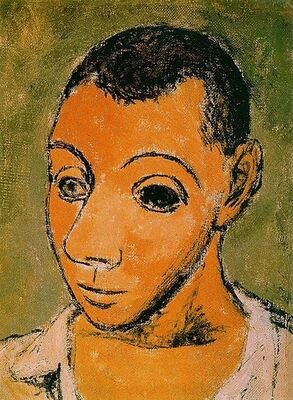Time And Date Stamp For Photos
Jan 14, 2021 10:58:19 #
Is there an app out there that will automatically time and date stamp photos? I realize some cameras will do that but my friend doesn't want to spent money for a new camera.... Thanks for any ideas!
Jan 14, 2021 11:02:30 #
Film or digital?
Stamp on the image face?
Digital should be in the file data.
Stamp on the image face?
Digital should be in the file data.
Jan 14, 2021 11:06:34 #
Jan 14, 2021 11:27:44 #
williejoha wrote:
Check you camera manual
WJH
WJH
Actually, few cameras have this feature. And I read the manual! I’ve been looking for a program to do the same thing. Yes, the date taken is in the file data, but the question is how to get it onto the print? And do so automatically....say holiday photos.
Jan 14, 2021 11:30:27 #
RWebb76 wrote:
Actually, few cameras have this feature. And I read the manual! I’ve been looking for a program to do the same thing. Yes, the date taken is in the file data, but the question is how to get it onto the print? And do so automatically....say holiday photos.
Then, check the manual for your software instead ....
Jan 14, 2021 11:30:50 #
RWebb76 wrote:
Actually, few cameras have this feature. And I read the manual! I’ve been looking for a program to do the same thing. Yes, the date taken is in the file data, but the question is how to get it onto the print? And do so automatically....say holiday photos.
If the camera is incapable of doing it, an image editor.
Jan 14, 2021 11:48:45 #
I worked on this issue a few years back. LR does not have a feature to do this. I read that "Mogrify" LR add on does do it. Take a look at some YouTube videos on how to use it...a little wonky but I think it will work.
Happy shooting.
Happy shooting.
Jan 14, 2021 12:34:04 #
RWebb76 wrote:
I worked on this issue a few years back. LR does not have a feature to do this. I read that "Mogrify" LR add on does do it. Take a look at some YouTube videos on how to use it...a little wonky but I think it will work.
Happy shooting.
Happy shooting.
LR has no "add text to an image" function?
Jan 14, 2021 12:53:09 #
not that does it automatically. you can add text to each photo, individually, but so far, it seems Mogrify does it upon export of all photos that one selects.
Seems like something Adobe would want to build in...photos of holidays, etc. really do need dates.
Seems like something Adobe would want to build in...photos of holidays, etc. really do need dates.
Jan 14, 2021 13:04:29 #
Mojaveflyer wrote:
Is there an app out there that will automatically time and date stamp photos? I realize some cameras will do that but my friend doesn't want to spent money for a new camera.... Thanks for any ideas!
You can add in the date while in post-processing. My Canon EOS 2000 and my Canon 1v have a date back. But they are film cameras.
Jan 14, 2021 13:28:56 #
RWebb76 wrote:
not that does it automatically. you can add text to each photo, individually, but so far, it seems Mogrify does it upon export of all photos that one selects.
Seems like something Adobe would want to build in...photos of holidays, etc. really do need dates.
Seems like something Adobe would want to build in...photos of holidays, etc. really do need dates.
Ahh. Keyword: automatically.

Jan 14, 2021 15:23:58 #
Longshadow wrote:
Ahh. Keyword: automatically. 

Ahh, which is why I mentioned Mogrify...does it upon export. Meaning automatically.
Jan 14, 2021 16:09:51 #
RWebb76 wrote:
Ahh, which is why I mentioned Mogrify...does it upon export. Meaning automatically.
Interesting.
Jan 14, 2021 16:57:52 #
RWebb76 wrote:
Actually, few cameras have this feature.
Even the now-discontinued, formerly entry level, Nikon D5000 has this option.
Jan 14, 2021 21:21:56 #
In windows photos you can click the three dots top right and click file info to see the date and other info for each picture.
If you want to reply, then register here. Registration is free and your account is created instantly, so you can post right away.