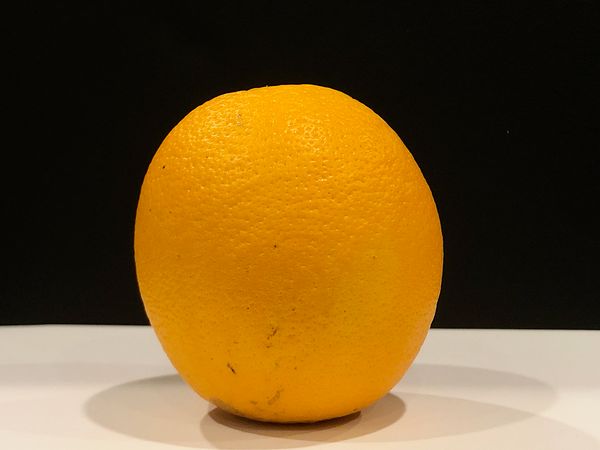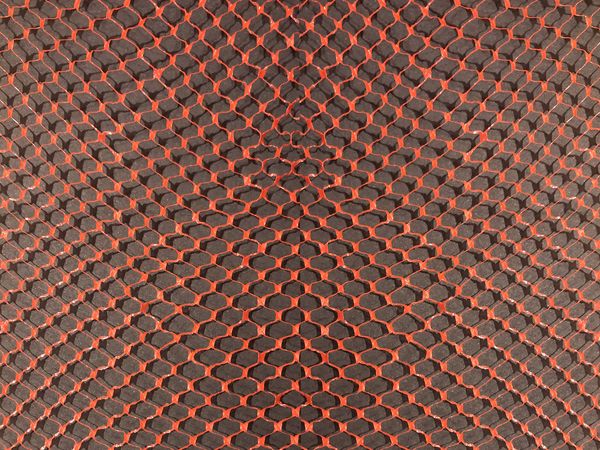The Easy Way To Unzip an Orange
Jan 12, 2021 06:13:22 #
It's been awhile since I've unzipped anything so I decided to do another conceptual unzipping of an orange. I used my IPhone 8+ to take these images. First I placed a Black poster board on our bar. I then placed a white sheet of printer paper down on
poster board. Next, I took a shot of an orange. Then another shot of the orange after
it had been peeled. I also took a shot of the bag the oranges came in. I thought maybe I would use the bag as some sort of texture for the image. Next I took a shot of a zipper on one of my sweaters. Now comes the fun part. Assembling all the parts into the finished image. I cut out the zipper from the sweater. I split the orange into two halfs and then used the warp tool to spread the orange apart. Next, I layered the zipper along the lines of the cut edges of the orange peel, using the warp tool to position it in place. I then placed the peeled orange on a layer underneath the original orange and position it in place. Finally, I used a portion of the orange bag to add a little bit of interest to the black poster board. Once added, I changed the blend mode layer of the bag to luminosity just to just show the highlights and shadows without the color of the bag. The last image is the finished image. All of the edits were down inside of Photoshop CC. Once you learn the technique, you can unzip just about anything. This is the 4th image I've done in the past. I've unzipped a lightbulb, a vintage phone, and even unzipped my head.
poster board. Next, I took a shot of an orange. Then another shot of the orange after
it had been peeled. I also took a shot of the bag the oranges came in. I thought maybe I would use the bag as some sort of texture for the image. Next I took a shot of a zipper on one of my sweaters. Now comes the fun part. Assembling all the parts into the finished image. I cut out the zipper from the sweater. I split the orange into two halfs and then used the warp tool to spread the orange apart. Next, I layered the zipper along the lines of the cut edges of the orange peel, using the warp tool to position it in place. I then placed the peeled orange on a layer underneath the original orange and position it in place. Finally, I used a portion of the orange bag to add a little bit of interest to the black poster board. Once added, I changed the blend mode layer of the bag to luminosity just to just show the highlights and shadows without the color of the bag. The last image is the finished image. All of the edits were down inside of Photoshop CC. Once you learn the technique, you can unzip just about anything. This is the 4th image I've done in the past. I've unzipped a lightbulb, a vintage phone, and even unzipped my head.
Jan 12, 2021 08:53:23 #
Fstop12 wrote:
It's been awhile since I've unzipped anything so I... (show quote)
Nice job, Fstop! Now if we could just incorporate alleles for that zipper into the genomes of citrus fruits other than tangerines and navel oranges then they all would be easier to “skin / peel”!
Dave
Jan 12, 2021 09:09:38 #
Jan 12, 2021 19:36:36 #
Jan 13, 2021 07:58:58 #
Jan 13, 2021 11:00:50 #
Jan 14, 2021 08:37:50 #
If you want to reply, then register here. Registration is free and your account is created instantly, so you can post right away.