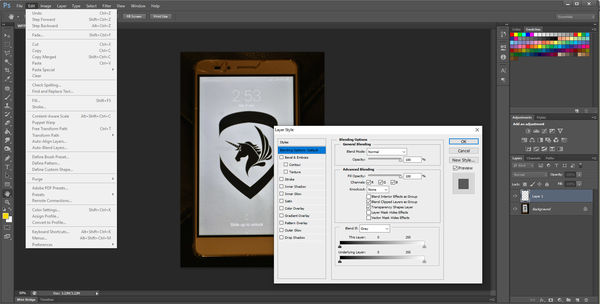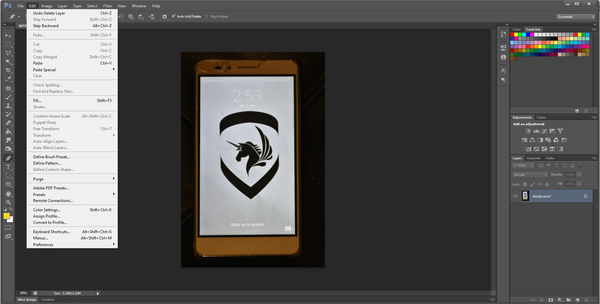Need help with Photoshop
Jan 8, 2021 18:42:38 #
I'm using Photoshop 7.0 ( I know, it's a relic) and suddenly when I click on EDIT, the box that drops down only has 1 or 2 choices active - the rest are gray instead of black. I suspect I pushed a wrong button somewhere along the way. Can anyone help me restore the functions? Thanks in advance.
Jan 8, 2021 18:57:07 #
Do you have a photo open in PS? If not, there is nothing to edit and most options are greyed out.
Jan 8, 2021 19:06:29 #
JohnSwanda wrote:
Do you have a photo open in PS? If not, there is nothing to edit and most options are greyed out.


I know Elements does that.
Jan 8, 2021 19:13:50 #
jdubu
Loc: San Jose, CA
Sometimes when I am editing, the tool will suddenly not be active or any other edit function. Turns out I accidently deselected any layer to be active.
Jan 8, 2021 21:53:06 #
SonyA580 wrote:
I'm using Photoshop 7.0 ( I know, it's a relic) and suddenly when I click on EDIT, the box that drops down only has 1 or 2 choices active - the rest are gray instead of black. I suspect I pushed a wrong button somewhere along the way. Can anyone help me restore the functions? Thanks in advance.
Sounds like it's time to join the 21st century and update your software to current versions. Are you really using 18 yr old software?
Jan 9, 2021 05:00:26 #
SonyA580 wrote:
I'm using Photoshop 7.0 ( I know, it's a relic) and suddenly when I click on EDIT, the box that drops down only has 1 or 2 choices active - the rest are gray instead of black. I suspect I pushed a wrong button somewhere along the way. Can anyone help me restore the functions? Thanks in advance.
I only encounter greyed drop down when it does not apply to the active selection or settings.
Check what is your setting or what you have have isolated.
Here are some examples:
Notice that when the layer style window is open, all the edit buttons are greyed out.
While going to the Edit dropdown on a locked layer has most of the selections greyed and the older software will have even less selections available.
Jan 9, 2021 08:34:30 #
JohnSwanda wrote:
Do you have a photo open in PS? If not, there is nothing to edit and most options are greyed out.
Photo is on screen???
Jan 9, 2021 08:36:37 #
Longshadow wrote:

I know Elements does that.


I know Elements does that.
Photo on screen????
Jan 9, 2021 08:37:16 #
jdubu wrote:
Sometimes when I am editing, the tool will suddenly not be active or any other edit function. Turns out I accidently deselected any layer to be active.
Not using layers????
Jan 9, 2021 08:39:58 #
Wallen wrote:
I only encounter greyed drop down when it does not apply to the active selection or settings.
Check what is your setting or what you have have isolated.
Here are some examples:
Notice that when the layer style window is open, all the edit buttons are greyed out.
While going to the Edit dropdown on a locked layer has most of the selections greyed and the older software will have even less selections available.
Check what is your setting or what you have have isolated.
Here are some examples:
Notice that when the layer style window is open, all the edit buttons are greyed out.
While going to the Edit dropdown on a locked layer has most of the selections greyed and the older software will have even less selections available.
What are you referring to when you say "check settings". Not using layers
Jan 9, 2021 09:01:36 #
Thank You to everyone who responded. I fixed it by duplicating the BACKGROUND layer. Apparently there was something in the original BACKGROUND that was not allowing the items under EDIT to be shown. I still have no idea what caused the problem.
Jan 9, 2021 09:39:55 #
gvarner
Loc: Central Oregon Coast
Some tools only work if a layer or mask is selected. Some are specific to layers, some to masks.
Jan 9, 2021 11:07:35 #
SonyA580 wrote:
What are you referring to when you say "check settings". Not using layers
There would always be layers in Photoshop and the very first one is by default locked. Just like the 2nd picture.
There are many selectable and adjustable parameters in Photoshop.
Settings is may include default action, values or your adjusted parameters for them.
Example,
You may set you preferred cursor, bit size, brush size, vector controls, file type and so on.
Check your settings may include:
1. See if your on the correct active layer
2. See if the layer is unlocked
3. Check what tool is active and if the the chosen parameters for the tool is correct
and so on.
Jan 9, 2021 11:15:20 #
SonyA580 wrote:
Thank You to everyone who responded. I fixed it by duplicating the BACKGROUND layer. Apparently there was something in the original BACKGROUND that was not allowing the items under EDIT to be shown. I still have no idea what caused the problem.
By default the very first image is always locked.
You can start editing by having an unlocked duplicate or unlock the first image itself.
It seems to me you are not familiar with the software.
The very first thing you need to do is to save it with another name, so the original would not be in danger of getting messed.
Then have fun

Jan 9, 2021 14:42:13 #
If you want to reply, then register here. Registration is free and your account is created instantly, so you can post right away.