Casting videos from PC to a big screen TV
Jan 7, 2021 18:42:05 #
I can cast Youtube and some other web pages from my PC to my big screen TV with no problem. But there is one set of videos I would like to watch which resist this. I get a "source not supported" message under each of my TV's in my list, instead of "available" like with Youtube. I've tried to view them on both the organization's web page, and on a password protected Vimeo page (no, it's nothing naughty), same result.
I've tried it on both Win 10 and Win 8.1 PC's, no difference.
Has anyone had similar issues? Know any way around it?
Stu
I've tried it on both Win 10 and Win 8.1 PC's, no difference.
Has anyone had similar issues? Know any way around it?
Stu
Jan 7, 2021 19:31:49 #
Well if yougave me the website video name or almost anyway to try to duplicate the situation I would gladly solve it for you. Im running the latest greatist pc with a real gpu and have a 3 year old samsung that I cast to from my phone and tv. Let me help you
Jan 7, 2021 19:43:44 #
I am contractually obligated not to reveal the password for these Vimeo videos (again, nothing naughty), but the same thing seems to be true for any Vimeo video. So if it can be fixed for one, it should work for all. It's a pay to view deal on their main web page. I paid, and had the same issue trying to watch it there, and they directed me to the Vimeo site and gave me the password.
Jan 7, 2021 19:45:26 #
stu352 wrote:
I am contractually obligated not to reveal the password for these Vimeo videos (again, nothing naughty), but the same thing seems to be true for any Vimeo video. So if it can be fixed for one, it should work for all. It's a pay to view deal on their main web page. I paid, and had the same issue trying to watch it there, and they directed me to the Vimeo site and gave me the password.
Kk ket me play with Vimeo for a few and I'll get back successful or not. Lol
Jan 7, 2021 19:59:21 #
stu352 wrote:
I am contractually obligated not to reveal the password for these Vimeo videos (again, nothing naughty), but the same thing seems to be true for any Vimeo video. So if it can be fixed for one, it should work for all. It's a pay to view deal on their main web page. I paid, and had the same issue trying to watch it there, and they directed me to the Vimeo site and gave me the password.
Ok according to Vimeo they no longer support windows 8 or 10. You can cast it from your android or ios phone to your tv. The only way to watch it from your computer on your tv is to plug your tv into your computer and use it as a monitor. Seems strange to me but that is straight from Vimeos website.
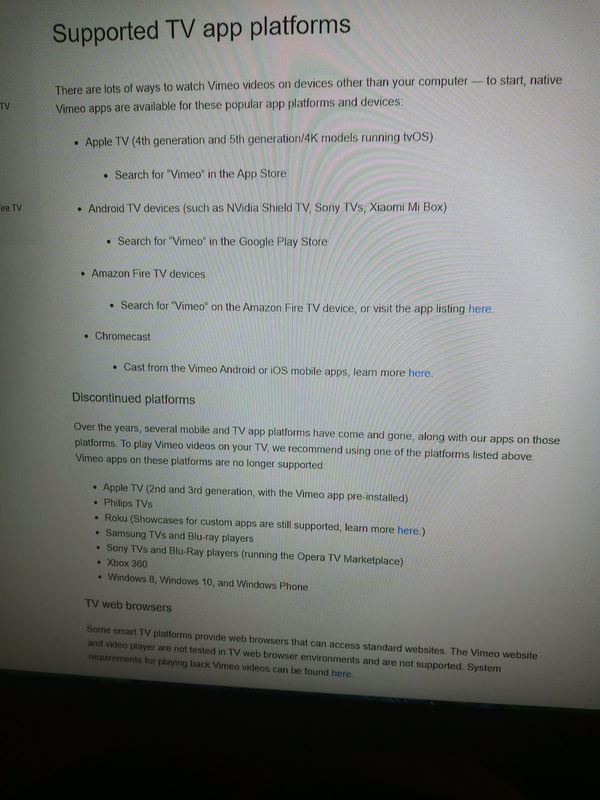
Jan 7, 2021 21:15:54 #
David Martin
Loc: Cary, NC
You can stream Vimeo videos from your computer to your tv using Chrome as our browser and a Chromecast device.
Or you could attach a Roku device, which has a Vimeo app, to your tv. Hope this helps.
Or you could attach a Roku device, which has a Vimeo app, to your tv. Hope this helps.
Jan 7, 2021 22:04:59 #
No luck so far. I can see the video on my Galaxy S10 using either Chrome or the Vimeo app, but there's no option to cast it to anything. We pulled up the Vimeo app on the firestick, and the videos I wanted are not in any menu I saw. Anybody have any other ideas?
Jan 7, 2021 22:31:02 #
stu352 wrote:
No luck so far. I can see the video on my Galaxy S10 using either Chrome or the Vimeo app, but there's no option to cast it to anything. We pulled up the Vimeo app on the firestick, and the videos I wanted are not in any menu I saw. Anybody have any other ideas?
Thats odd i have the cast option on my pc but it says i need some chromecast deal. Don't have any idea what that is and I prefere edge. I wont allow chrome on my pc. Then I try on my android and I don't have the option. Beats me. I wont put the app on my phone so I don't know if that would help or not. Go to their website and see what we are missing. Sorry.
Jan 8, 2021 07:19:58 #
David Martin
Loc: Cary, NC
stu352 wrote:
No luck so far. I can see the video on my Galaxy S10 using either Chrome or the Vimeo app, but there's no option to cast it to anything. We pulled up the Vimeo app on the firestick, and the videos I wanted are not in any menu I saw. Anybody have any other ideas?
If you access vimeo.com on your computer using Chrome browser, you can mirror your computer screen to a Chromecast device connected to your tv.
Drbobcameraguy wrote:
Thats odd i have the cast option on my pc but it says i need some chromecast deal. Don't have any idea what that is and I prefere edge.
Chromecast is a dongle to attach to your tv. Costs about $30.
Jan 8, 2021 07:26:39 #
David Martin wrote:
Chromecast is a dongle to attach to your tv. Costs about $30.
Thank you for the clarification. That explains everything. I got it to say cast on my pc but it would not cast because of the lack of the dongle. It's clear to me know. Lol. Thanks!!!
Jan 8, 2021 21:26:30 #
Have you tried just using an HDMI cable? I leave one cable in the tv all the time. When I want to cast from the pc, just plug in the hdmi cable to the PC, switch the tv input to HDMI2 or whatever, and it's good to go. Works for all pc content, naughty or not, all the time. Too simple.
Jan 8, 2021 21:44:52 #
Yes, that would world for picture, but the last time I tried that, I had to listen to the poor quality sound from the little speaker on my laptop, not too good for multi person viewing.
Jan 8, 2021 21:53:19 #
When connected using hdmi, My sound comes from the tv.
Hdmi signal sends audio and video. Tv should produce both. Btw, my tv is not new, so most tvs should work.
Hdmi signal sends audio and video. Tv should produce both. Btw, my tv is not new, so most tvs should work.
Jan 9, 2021 09:22:09 #
copy your videos to a flash drive and play from there, most smart tv's now have usb ports, some tv's will play the ntsc and fat32 formats, some will just play fat32.
Jan 9, 2021 20:41:33 #
JBGLADSTONE
Loc: Oregon
I can use my old laptop win 7 with HDMI cable. However, I can not get my Dell 3020 Optiflex Win10 to work.
If you want to reply, then register here. Registration is free and your account is created instantly, so you can post right away.


