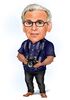Slow computer - how do I clean out junk files?
Oct 18, 2020 11:14:33 #
My old Toshiba laptop, running Windows 10, is excruciatingly slow. The hard drive is not loaded up with excessive apps and data. Scans with AVG show no virus or malware issues.
I have read that over time computers can get loaded up with "junk" files that slow them down. I've seen ads for "cleaning" software but have also read that some of these cause more harm than good.
So, if there is such a thing, I would appreciate suggestions for "cleaning" apps that work well and are relatively inexpensive or free.
I have read that over time computers can get loaded up with "junk" files that slow them down. I've seen ads for "cleaning" software but have also read that some of these cause more harm than good.
So, if there is such a thing, I would appreciate suggestions for "cleaning" apps that work well and are relatively inexpensive or free.
Oct 18, 2020 13:51:30 #
Oct 18, 2020 15:38:56 #
bgate wrote:
Try CCCleaner, free version is pretty good, the subscription one is very good.
Thank you, I'll take a look at it.
Oct 18, 2020 18:06:50 #
After you run CC Cleaner (free version), buy an SSD (conversion) drive and clone the HD. For $50-$100 depending on the size, it will dramatically speed up your machine.
Oct 18, 2020 19:41:21 #
TriX wrote:
After you run CC Cleaner (free version), buy an SSD (conversion) drive and clone the HD. For $50-$100 depending on the size, it will dramatically speed up your machine.
Thanks, TriX. Second vote for CC Cleaner...
Oct 18, 2020 21:12:50 #
Mr. SONY
Loc: LI, NY
My wife's old Toshiba notebook ran just fine using WIN 7.
After upgrading to WIN 10 it ran like a slug.
Reinstalling WIN 7 restored it back to it's old self.
Also my older Lenovo notebook was the same way.
WIN 7, Ran just fine. WIN 10. OH MY what a slug.
Back to WIN 7. Speed restored.
Maybe you should look into that.
After upgrading to WIN 10 it ran like a slug.
Reinstalling WIN 7 restored it back to it's old self.
Also my older Lenovo notebook was the same way.
WIN 7, Ran just fine. WIN 10. OH MY what a slug.
Back to WIN 7. Speed restored.
Maybe you should look into that.
Oct 18, 2020 21:30:43 #
Mr. SONY wrote:
My wife's old Toshiba notebook ran just fine using WIN 7.
After upgrading to WIN 10 it ran like a slug.
Reinstalling WIN 7 restored it back to it's old self.
Also my older Lenovo notebook was the same way.
WIN 7, Ran just fine. WIN 10. OH MY what a slug.
Back to WIN 7. Speed restored.
Maybe you should look into that.
After upgrading to WIN 10 it ran like a slug.
Reinstalling WIN 7 restored it back to it's old self.
Also my older Lenovo notebook was the same way.
WIN 7, Ran just fine. WIN 10. OH MY what a slug.
Back to WIN 7. Speed restored.
Maybe you should look into that.
When Microsoft first reached into my Toshiba and replaced Win 7 with Win 10 it ran fine. But with the constant Win 10 updates, who knows, maybe it is a Windows problem. But as far as my going back to Win 7 is concerned, I wouldn't know how to do that!
Oct 18, 2020 22:06:19 #
srt101fan wrote:
When Microsoft first reached into my Toshiba and replaced Win 7 with Win 10 it ran fine. But with the constant Win 10 updates, who knows, maybe it is a Windows problem. But as far as my going back to Win 7 is concerned, I wouldn't know how to do that!
I can tell you how to restore it to 7, but probably best to learn how to make it work on 10 since 7 is no longer supported and could be more vulnerable to attacks. My wife’s I-5 8GB Win 7 Dell Laptop was a dog after moving to 10 even though I have updated a number of other machines without issues and were actually faster with 10. It was obvious from performance monitor that there were constant disk accesses, and the majority were from the Windows OS. Rather than trying to sort it out, I spent about $60 to convert the HD to a 500GB SSD (I could have chosen a larger size) and used the supplied Acronis SW and USB to SATA cable to clone the HD. It was fast, painless, and all the problems vanished. Now it’s a fast very usable machine with plenty of performance to run multiple aps simultaneously. That would be my suggestion.
Oct 19, 2020 06:39:35 #
Ditto to CCleaner. I have been using it for mine and my wife's computer for about three years and we are very pleased.
Oct 19, 2020 07:03:55 #
I agree with CCleaner, You might want to defragment as well. I use Defraggler that I think is a compaion program with CCleaner
Oct 19, 2020 08:45:20 #
Down load a free copy of Malwarebytes and run it too along with CCleaner . Tom's computer Repair
Oct 19, 2020 08:52:28 #
kubota king wrote:
Down load a free copy of Malwarebytes and run it too along with CCleaner . Tom's computer Repair
I use these two products and they are excellent.
Oct 19, 2020 09:00:18 #
Don't be too fast to blame junk filers. The links below are on the old side, but they shouold still be there. I'll look for newer ones.
Speed up your computer -
https://www.computerworld.com/article/3029168/windows-10-quick-tips-13-ways-to-speed-up-your-pc.html?page=2
https://www.techradar.com/how-to/how-to-speed-up-windows-10
https://www.pcmag.com/how-to/12-tips-to-speed-up-windows-10
https://www.cnet.com/how-to/easy-ways-to-speed-up-windows-10/
https://www.computerhope.com/issues/ch000179.htm
https://www.howtogeek.com/228570/10-quick-ways-to-speed-up-a-slow-windows-pc/
https://support.norton.com/sp/en/us/home/current/solutions/v59066932_EndUserProfile_en_us
http://computersupportservicesnj.com/11-reasons-for-pc-issues-and-tips-on-how-to-fix-slow-computer-i-bet-you-wouldnt-like-10/
Here are five more I just found. I'm sure there will be lots of duplication. Installing more memory and an SSD will make a big difference. Eliminating programs that run on start-up will let the computer start faster.
https://www.cnet.com/how-to/tired-of-dealing-with-a-slow-pc-here-are-6-steps-to-fix-it-yourself/
https://www.ccleaner.com/knowledge/why-your-pc-is-so-slow-and-how-you-can-speed-it-up
https://www.crucial.com/articles/pc-users/how-to-fix-a-slow-computer
https://www.computerhope.com/issues/ch000179.htm
https
Speed up your computer -
https://www.computerworld.com/article/3029168/windows-10-quick-tips-13-ways-to-speed-up-your-pc.html?page=2
https://www.techradar.com/how-to/how-to-speed-up-windows-10
https://www.pcmag.com/how-to/12-tips-to-speed-up-windows-10
https://www.cnet.com/how-to/easy-ways-to-speed-up-windows-10/
https://www.computerhope.com/issues/ch000179.htm
https://www.howtogeek.com/228570/10-quick-ways-to-speed-up-a-slow-windows-pc/
https://support.norton.com/sp/en/us/home/current/solutions/v59066932_EndUserProfile_en_us
http://computersupportservicesnj.com/11-reasons-for-pc-issues-and-tips-on-how-to-fix-slow-computer-i-bet-you-wouldnt-like-10/
Here are five more I just found. I'm sure there will be lots of duplication. Installing more memory and an SSD will make a big difference. Eliminating programs that run on start-up will let the computer start faster.
https://www.cnet.com/how-to/tired-of-dealing-with-a-slow-pc-here-are-6-steps-to-fix-it-yourself/
https://www.ccleaner.com/knowledge/why-your-pc-is-so-slow-and-how-you-can-speed-it-up
https://www.crucial.com/articles/pc-users/how-to-fix-a-slow-computer
https://www.computerhope.com/issues/ch000179.htm
https
Oct 19, 2020 09:12:46 #
Unless your drive is critically full (more than 80% or so) the number of files, junk or otherwise, has nothing to do with the speed and handling of a computer. What matters is what processes are RUNNING. I suggest you do a bit of research and learn about the use of the Task Manager. Once you understand the task manager you can see exactly what programs and other processes are using your limited resources (RAM, CPU, and drive). It's very likely that there are multiple unnecessary, or malicious, processes running.
Oct 19, 2020 09:19:11 #
gvarner
Loc: Central Oregon Coast
First, check your HD properties. An HD that is over 3/4 full can run slow. They need some headspace for file swapping. Second, be sure to run DISK DEFRAG to defragment the HD. Fragmentation means that file sectors that should be close together or adjacent are scattered all over the HD and the head has to search all over for them.
If you want to reply, then register here. Registration is free and your account is created instantly, so you can post right away.