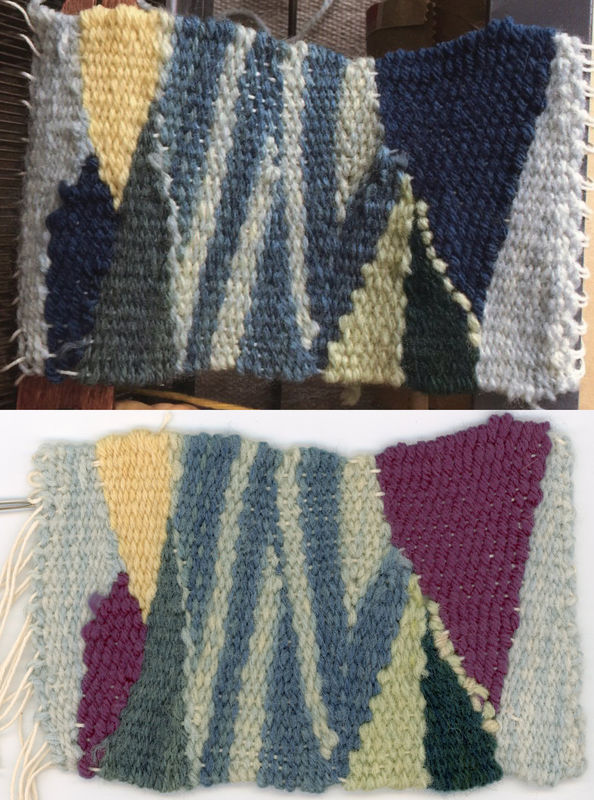Scanner riddle
Aug 12, 2020 00:15:10 #
My wife is a dyer and weaver. She weaves items from wool dyed with natural plant and animal dyes. She frequently asks me to photograph or scan her works so she can share them with friends. The other day she gave me a piece that had parts that were dyed a deep blue with indigo, a plant dye. I photographed (Canon SX60) it and the blue color came out pretty accurate. I then scanned (Epson V600) the same piece and the blue part came out red. I scanned the photo and the blue part came out correctly, blue.
See below. The top is the photo, the bottom is the scanned image, both captured with my iMAC.
I was wondering if any hedgehoggers ever experienced that phenomenon with a scanner and it anyone has a technical explanation for it.
See below. The top is the photo, the bottom is the scanned image, both captured with my iMAC.
I was wondering if any hedgehoggers ever experienced that phenomenon with a scanner and it anyone has a technical explanation for it.
Aug 12, 2020 00:41:31 #
Can you look at the cloth by the light of your scanner? Perhaps the light is rich in UV and the blue is a bit fluorescent?
Just a WAG.
Just a WAG.
Aug 12, 2020 01:03:39 #
Interesting idea, but it looks blue under the scanner light. My thought was that the scanner sensor is blind to the specific blue wavelength of the dye but sees a red component that is hidden by the blue component. It'd be interesting to see the sensitivity spectrum of a scanner sensor. It should be flat.
Aug 12, 2020 01:48:17 #
The herringbones look like they are missing part of the spectrum as well. Good luck hunting down the culprit, either the cloth dye or the scanner, or both
Aug 12, 2020 10:11:25 #
I think the problem is basically "White Balance". The scanner's light is a lot "colder" than daylight (or camera flash) and that gives you the color shift. Don't have a clue as to how to rectify the situation unless you can adjust the white balance in the scanner or, shoot exclusively with the camera using a lightbox to control light temperature.
Aug 12, 2020 13:23:18 #
carlberg wrote:
My wife is a dyer and weaver. She weaves items fr... (show quote)
You will actually get this type of result with ANY 3D object you scan. The scanner records the "reflected" light that it projects on the subject. This works great on 2D subjects as all light is reflected directly back to the scanner head and recorded very correctly.
In the case of 3D objects much of the light gets dispersed in other directions. Since the scanner light is heavy in the blue spectrum much of the blue subject matter does not get reflected and recorded colors will come out false.
Aug 12, 2020 17:36:08 #
SonyA580 wrote:
I think the problem is basically "White Balance". The scanner's light is a lot "colder" than daylight (or camera flash) and that gives you the color shift. Don't have a clue as to how to rectify the situation unless you can adjust the white balance in the scanner or, shoot exclusively with the camera using a lightbox to control light temperature.
So you say it is WB. So IF it is WB, I would expect that adjusting it using editing software should fix it right up.
Personally I have never see a WB issue cause a reverse of some of the colors. Maybe your experience is different.
Aug 12, 2020 17:36:51 #
MT Shooter wrote:
You will actually get this type of result with ANY... (show quote)
Now that is a rational explanation!
Aug 13, 2020 05:17:26 #
Aug 13, 2020 08:11:36 #
MT Shooter wrote:
You will actually get this type of result with ANY... (show quote)
Interesting and good to know. That is an amazing difference, though.
Aug 13, 2020 08:39:47 #
It might be interesting to see what your scanner would do with various marker colors on a white paper background.
Then fan fold the paper across the line of colors to get a 3D effect. Re-scan without closing the lid to allow 3D. See if the colors are different.
Then fan fold the paper across the line of colors to get a 3D effect. Re-scan without closing the lid to allow 3D. See if the colors are different.
Aug 13, 2020 08:50:07 #
ecurb
Loc: Metro Chicago Area
carlberg wrote:
My wife is a dyer and weaver. She weaves items fr... (show quote)
Back in the late 70s we were having problems shooting fashion and getting wierd colors in the clothing. Turned out to be a combination of flash lighting and flouresent dyes in the clothing fabric. This started Balcar and Speedotron making gold filtered flash tubes to counter UV light emissions.
Scanner may be emmiting too much UV.
Aug 13, 2020 09:12:34 #
Aug 13, 2020 12:39:30 #
Aug 13, 2020 15:02:15 #
smf85
Loc: Freeport, IL
It looks like IR pollution. I've seen this type of color weakening and color shift when using an infrared sensitive camera - more than a few times.
If you want to reply, then register here. Registration is free and your account is created instantly, so you can post right away.