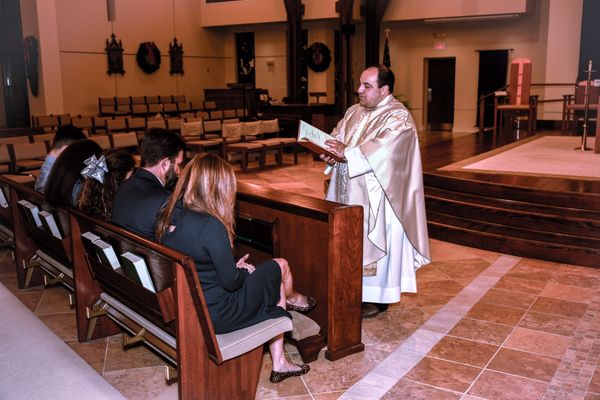Why do photos have orange tint?
Jul 6, 2020 16:36:23 #
David in Dallas wrote:
I often use that eyedropper tool to get the colors right. However, sometimes it looks to me as if it goes too "blue" and I usually back off the Tint slider a little if it does.
The human eye does its own white balance correction. I believe it looks for the brightest object and assumes it is white, then adjusts the colors accordingly.
The human eye does its own white balance correction. I believe it looks for the brightest object and assumes it is white, then adjusts the colors accordingly.
It's all in where you put the eyedropper. I wouldn't say I adjust the result with tint frequently, but it happens.
Jul 6, 2020 17:07:30 #
larryepage
Loc: North Texas area
You have received a lot of advice here Some of it is good and will move you toward where you want to go. Some of it needs to be tested and may or may not provide the results you are after. In order to get the results you want, it will be helpful to understand what is going on with a platform in a church sanctuary, or on a stage in a theatrical presentation.
The challenge with photographing in churches, auditoriums, or any other performance halls is that they are dual environments (at least). Even on the stage, there will be lighting for the main area of focus and different lighting for supporting activity and maybe even different lighting for the 'environment'... sets, backgrounds, etc. And guess what...even a professional incandescent lamp rated at 3200K and measured at 3200K will not be a 3200K source any longer if it is dimmed. Any. This is very intentional and is designed to help the audience (or congregation) maintain focus on the primary speakers, singers, or action. Support lighting will vary all over the place during a performance...blue or purple for a night scene, yellow for a sunrise or sunset scene, other colors to help convey other settings or other emotions. But if you watch carefully, the lighting on the primary speaker or characters will change very little, if at all. Always at full brightness, always at rated color output. (And yes..."always" can sometimes be a relative term...there are exceptions.) So balance on that, and let the other go where it goes. Reducing saturation can also help manage to prevent stage lighting from becoming overpowering, but experience is necessary to learn how much to pull back without losing the feeling of the event. For plays and musicals, reducing saturation can also help manage the appearance of stage makeup, sets, and props, all of which are intended to convey an exaggerated appearance (usually not a problem in church services and events).
The challenge with photographing in churches, auditoriums, or any other performance halls is that they are dual environments (at least). Even on the stage, there will be lighting for the main area of focus and different lighting for supporting activity and maybe even different lighting for the 'environment'... sets, backgrounds, etc. And guess what...even a professional incandescent lamp rated at 3200K and measured at 3200K will not be a 3200K source any longer if it is dimmed. Any. This is very intentional and is designed to help the audience (or congregation) maintain focus on the primary speakers, singers, or action. Support lighting will vary all over the place during a performance...blue or purple for a night scene, yellow for a sunrise or sunset scene, other colors to help convey other settings or other emotions. But if you watch carefully, the lighting on the primary speaker or characters will change very little, if at all. Always at full brightness, always at rated color output. (And yes..."always" can sometimes be a relative term...there are exceptions.) So balance on that, and let the other go where it goes. Reducing saturation can also help manage to prevent stage lighting from becoming overpowering, but experience is necessary to learn how much to pull back without losing the feeling of the event. For plays and musicals, reducing saturation can also help manage the appearance of stage makeup, sets, and props, all of which are intended to convey an exaggerated appearance (usually not a problem in church services and events).
Jul 6, 2020 17:32:54 #
Strodav
Loc: Houston, Tx
R.G. wrote:
My suggestion would be to shoot raw and adjust in PP.
Exactly right. Shooting raw gives you the most flexibility in PP by keeping all the original sensor data. The camera will send a best guess at the white point in the meta data, but the image data remains untouched. When shooting jpg, the camera does the color correction for you using it's best guess at white point and throws away the rest of the data. That's why jpg files are usually smaller than the raw files.
Even if the image is jpg you can do some color editing, but it may be tricky. The color corrector in jpg converters can do some strange non-linear things to various sections of the color space, so you can't assume if you get the white point right all the colors will fall in line. I would assume the priest's cassock is white and adjust from there. If that destroys flesh tones, then seek a compromise. You want to try and get memory colors reasonably correct and that's the best you can do.
Jul 6, 2020 17:37:41 #
Thanks again guys for the input. I'm planning on spending some time shooting there before the event. I will work with the manual setting in wb. Thanks again.
Jul 6, 2020 17:41:28 #
Will also use 2nd card for RAW, which I normally do but apparently had a senior moment and didn't check to see if 2nd card slot was occupied.
Jul 6, 2020 18:00:53 #
Jul 6, 2020 18:18:05 #
larryepage wrote:
You have received a lot of advice here Some of it... (show quote)
All this is so true. Leave your flash at home and learn to deal with the light that is there. Expose for the highlights and let shadows fall where they will. Any colored lights will need the above mentioned desaturation, particularly red and blue.
...Cam
Jul 6, 2020 19:58:09 #
I have been shoot in churches for more years than I wish to count and I am still at it- WEDDING PHOTOGRAPHY!
Although it may be rather blasphemous to say, available light in churches, synagogues, and other houses of worship can be "color balance HELL". There can be mixed light of just about any kind- ordinary incandescent lamps, sodium vapor, recessed fluorescent, daylight, and daylight filtering in through stained glass windows or all of the aforementioned. If you were lucky, at least all the lights were of the same kind of age but you never know that the caretaker can screw into a fixture as the old lamps burn out- LEDs, compact fluorescents- you'd be surprised. With t film, it was more difficult. We mainly used color negative film with a daylight balance- good for daylight, electronic flash, flash fill, etc., easy! If we were no allowed to use flash we could with a type L film or just live with a slightly warmer image and make some corrections in printing.
This is no a big problem with an architectural interior- you filter, some of the off-colors were moody and acceptable. Once you add PEOPLE and need natural skin tones and proper rendition of clothing- like white wedding gowns and black tuxedos, the trouble begins.
Nowadays in digital, it is much easier. Remember those lamps in the church are not 3200K Tungsten- they can be much warmer, have strange discontinuous spectrums, operating on dimmers and mixed so you have to establish a custom white balance based on the subject. If you can get a decent skin tone, reasonable white in gowns, or the clergyman's vestments, you are good to go and the background may go as it may.
Of course, if the lighting in the room is not even or the same color temperature you can add over or underexposed background and mixed lighting to the issue.
Ain't anything wrong with flash usage IF you know how to use it and blend it with ambient lighting effectively.
So...expereice will teach you how to instantly assess the lighting and make the necessary white balance and exposure adjustment and make the necessary compromises. If you are shooting a ceremony, the is no time to mess around with filters so you establish a mean with balance and correct in the post-processing.
If you image you had some good information in the file. There was possibly a bit of underexposure but a slight brightness increases, especially in the shadows cleaned that up. A bit of selective dodging restored the background. The original image was too yellow/red so the addition of blue/cyan fixed that.
Next time- get in early, balance for the skin tone, varify the exposure in advance and you shod be good to go- Shoot RAW- it will give more corrective latitude in post.
Although it may be rather blasphemous to say, available light in churches, synagogues, and other houses of worship can be "color balance HELL". There can be mixed light of just about any kind- ordinary incandescent lamps, sodium vapor, recessed fluorescent, daylight, and daylight filtering in through stained glass windows or all of the aforementioned. If you were lucky, at least all the lights were of the same kind of age but you never know that the caretaker can screw into a fixture as the old lamps burn out- LEDs, compact fluorescents- you'd be surprised. With t film, it was more difficult. We mainly used color negative film with a daylight balance- good for daylight, electronic flash, flash fill, etc., easy! If we were no allowed to use flash we could with a type L film or just live with a slightly warmer image and make some corrections in printing.
This is no a big problem with an architectural interior- you filter, some of the off-colors were moody and acceptable. Once you add PEOPLE and need natural skin tones and proper rendition of clothing- like white wedding gowns and black tuxedos, the trouble begins.
Nowadays in digital, it is much easier. Remember those lamps in the church are not 3200K Tungsten- they can be much warmer, have strange discontinuous spectrums, operating on dimmers and mixed so you have to establish a custom white balance based on the subject. If you can get a decent skin tone, reasonable white in gowns, or the clergyman's vestments, you are good to go and the background may go as it may.
Of course, if the lighting in the room is not even or the same color temperature you can add over or underexposed background and mixed lighting to the issue.
Ain't anything wrong with flash usage IF you know how to use it and blend it with ambient lighting effectively.
So...expereice will teach you how to instantly assess the lighting and make the necessary white balance and exposure adjustment and make the necessary compromises. If you are shooting a ceremony, the is no time to mess around with filters so you establish a mean with balance and correct in the post-processing.
If you image you had some good information in the file. There was possibly a bit of underexposure but a slight brightness increases, especially in the shadows cleaned that up. A bit of selective dodging restored the background. The original image was too yellow/red so the addition of blue/cyan fixed that.
Next time- get in early, balance for the skin tone, varify the exposure in advance and you shod be good to go- Shoot RAW- it will give more corrective latitude in post.
Jul 7, 2020 06:53:57 #
You look to have used a flash or light source which is balanced for daylight (~5600K) while the church uses "warm" lighting (~2800-3400K). You will never find a decent white balance in mixed light like that. You'll need a CC filter for your light source.
Jul 7, 2020 07:23:45 #
More than likely they are using incandescent light. In the days of film, we used to use an 80a color correcting filter to resolve. If you are getting a green cast it is caused by fluorescent light and we used a fl-d filter.
Jul 7, 2020 11:15:48 #
bpulv
Loc: Buena Park, CA
SoftLights wrote:
I recently shot some pictures in a church with white balance set at Auto, Normal. The pictures had a orange tint that didn't change even when switching to other WB settings. I have another project coming up in the same church and would like to eliminate the orange cast all together. Any help would be much appreciated.
Take a photograph in the church with a white card in the picture (https://www.bhphotovideo.com/c/product/1365030-REG/vello_wb_clii_white_balance_card_set.html). Make sure the white card is close enough to the camera so that it is of prominent size in the image. Then take the rest of your photos in the church.
Import all your church photos into Lightroom Classic CC and first edit the frame with the white card. Notice the eyedropper symbol over the dark circle on the left edge of the Treatment panel. Click on that icon and drag it over to the white card in your photograph and left click your mouse or trackpad. Your photograph will be instantly color adjusted to the correct color temperature. Now highlight all of your church photographs using the CMD-A function. Then SYNC and the color temperature correction of the white card photo will be copied to all of your highlighted photos.
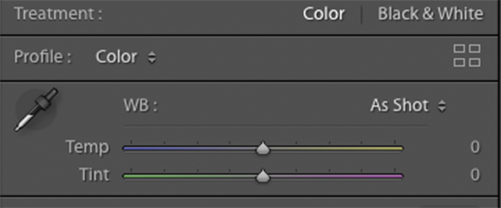
Jul 7, 2020 11:25:29 #
Jul 7, 2020 11:51:09 #
IDguy
Loc: Idaho
My attempt with Lightroom on iPad. Eyedropper plus other adjustments.
I learned you need to resave to get changes uploaded.
I learned you need to resave to get changes uploaded.
Jul 7, 2020 13:05:42 #
bpulv
Loc: Buena Park, CA
bpulv wrote:
Take a photograph in the church with a white card ... (show quote)
I pulled the original into LR and used the method I described in my previous post using the white pages in bible in the pew behind the women in the blue dress as a white card (see first photograph below). I then used the EDIT IN command in the Photo pulldown menu to move the file to Photoshop CC for further editing where I first highlighted all of the dark areas with the Magic Wand tool, created a clipping mask for those areas and applied Color Balance to the clipping masked area. By adding cyan and yellow (reducing magenta and blue) I arrived at my final result. I then Save(d) and then Save(d) As a JEPG file (second file below).
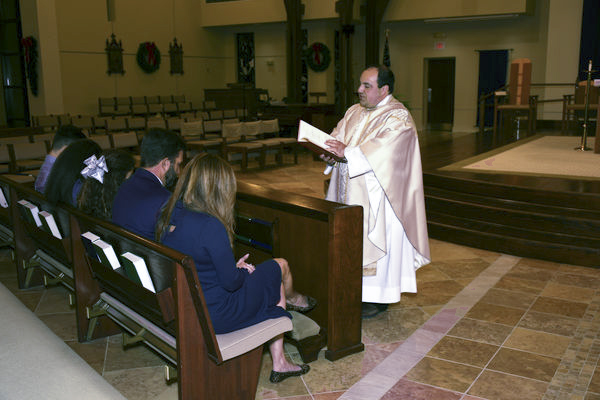
Final Photoshop CC edits
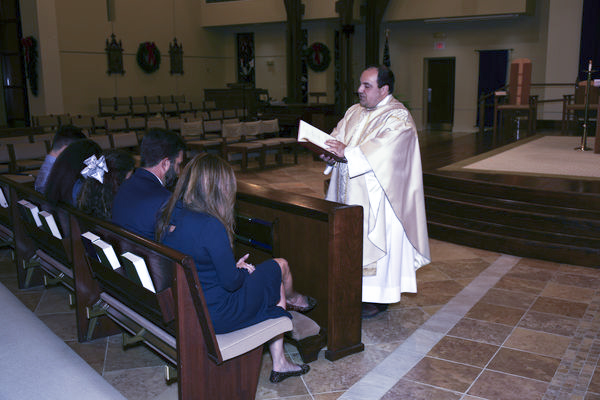
Jul 7, 2020 13:49:23 #
Interesting, but I think the cape on the Priest is really gold colored and probably more true to life in the first photo.
If you want to reply, then register here. Registration is free and your account is created instantly, so you can post right away.