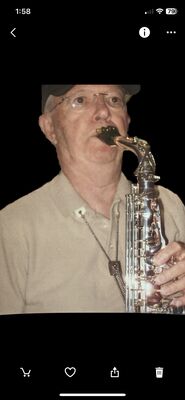Resquesting help with photos
May 24, 2020 22:11:15 #
I posted some photos of WWII aircraft flying directly in front of the sun overhead at 12:00 o'clock noon. As you can see the underside of the planes are shaded and my question is if there is a way to add the colors of the planes underside.
These are JPEG images originally RAWs auto adjusted in Light room. I tinkered around and could get.
I added several because of the views as they passed over may help.
Any help or feed back is greatly appreciated.
Thank you.
Bruce.
These are JPEG images originally RAWs auto adjusted in Light room. I tinkered around and could get.
I added several because of the views as they passed over may help.
Any help or feed back is greatly appreciated.
Thank you.
Bruce.
at the 2:00 o'clock position to the sun.

(Download)
come up to the 1:00 o'clock position.

(Download)
at or around the 12:00 o'clock high.

(Download)
at around the 10: o'clock position.

(Download)
less directly overhead but still shadowed.

(Download)
aqny hope for this one ?

(Download)
May 24, 2020 22:43:18 #
Didn’t you notice spot in the upper left of you images?? Your sensor needs to be cleaned. Can’t help you with photoshop question. Good luck Bruce.
Bob😷
Bob😷
May 24, 2020 22:54:10 #
IsoBob wrote:
Didn’t you notice spot in the upper left of you images?? Your sensor needs to be cleaned. Can’t help you with photoshop question. Good luck Bruce.
Bob😷
Bob😷
Thank you Bob;
Yes indeed I caught it when I copied the images off the camera to the desktop. It was the sensor and I cleaned it yesterday, all is good now.
I actually posted today about this while doing the images at the Memorial site where they fly over was.
I can clean up the images in Light room when I get around to learning how to do it. Right now I am looking to see the planes colors can be established in the images. The spot can be cleaned up on the images.
Thanks again for the reply.
Bruce.
May 24, 2020 22:54:54 #
I tried bringing out detail in the underside of the planes, and tho these are JPG files the Lightroom Shadows slider brought out plenty of detail. It should work much better on the RAW files.
As IsoBod points out, your sensor is in need of a good cleaning.
As IsoBod points out, your sensor is in need of a good cleaning.
May 24, 2020 22:58:59 #
fredpnm wrote:
I tried bringing out detail in the underside of the planes, and tho these are JPG files the Lightroom Shadows slider brought out plenty of detail. It should work much better on the RAW files.
As IsoBod points out, your sensor is in need of a good cleaning.
As IsoBod points out, your sensor is in need of a good cleaning.
Thank you Fred for the reply.
Yes it was the sensor and I cleaned it and tested good yesterday.
I tried that on the RAW images but I cannot post RAW files here, maybe one RAW if the admin doesn't catch me. But I will try again with the RAWs. I shoot RAW plus JPEG fine for this reason to have both to work with.
Thank you for the tip and I will try it.
Bruce..
May 24, 2020 23:28:26 #
May 25, 2020 00:08:24 #
Steve DeMott
Loc: St. Louis, Missouri (Oakville area)
riderxlx wrote:
Thank you Fred for the reply.
Yes it was the sensor and I cleaned it and tested good yesterday.
I tried that on the RAW images but I cannot post RAW files here, maybe one RAW if the admin doesn't catch me. But I will try again with the RAWs. I shoot RAW plus JPEG fine for this reason to have both to work with.
Thank you for the tip and I will try it.
Bruce..
Yes it was the sensor and I cleaned it and tested good yesterday.
I tried that on the RAW images but I cannot post RAW files here, maybe one RAW if the admin doesn't catch me. But I will try again with the RAWs. I shoot RAW plus JPEG fine for this reason to have both to work with.
Thank you for the tip and I will try it.
Bruce..
You can post a raw file using Adobes DNG format.
May 25, 2020 06:24:03 #
Good morning, Bruce. You can upload any file type on UHH; it's the mb size that is restrictive. On a good day I've been able to load a 22 mb file, but generally it's closer to 20. File types such as raw, dng, pdf, doc and a few others will not present a thumbnail. We will see just the download link with "attached file" automatically included as a caption.
You could also use dropbox and provide a link.
Best to you!
You could also use dropbox and provide a link.
Best to you!
May 25, 2020 06:44:40 #
As expected, there's a fair amount of noise just waiting to come out when you brighten the shadows. Much will depend on your level of noise tolerance. Much depends on how closely you crop. You can select the sky and work on it in isolation to darken it a bit.
This was the best I could do with one of the easier ones. Raw files will give you more scope for pushing and pulling.
.
This was the best I could do with one of the easier ones. Raw files will give you more scope for pushing and pulling.
.
May 25, 2020 07:28:06 #
riderxlx wrote:
I posted some photos of WWII aircraft flying directly in front of the sun overhead at 12:00 o'clock noon. As you can see the underside of the planes are shaded and my question is if there is a way to add the colors of the planes underside.
These are JPEG images originally RAWs auto adjusted in Light room. I tinkered around and could get.
I added several because of the views as they passed over may help.
Any help or feed back is greatly appreciated.
Thank you.
Bruce.
These are JPEG images originally RAWs auto adjusted in Light room. I tinkered around and could get.
I added several because of the views as they passed over may help.
Any help or feed back is greatly appreciated.
Thank you.
Bruce.
In PS, have you tried a Curves adjustment layer and mask the sky? If there is info there, you should be able to recover the shadow areas. It's where I would start.
May 25, 2020 10:47:59 #
The sun was in the wrong position for you. I always check the direction the sun will be before I go to air shows. Over your shoulder from behind you is best.
May 25, 2020 13:38:52 #
OnDSnap wrote:
In PS, have you tried a Curves adjustment layer and mask the sky? If there is info there, you should be able to recover the shadow areas. It's where I would start.
Thank you for the great tip,
I will try this and post the results.
Thank you again.
Bruce.
May 25, 2020 13:53:12 #
Fotoartist wrote:
The sun was in the wrong position for you. I always check the direction the sun will be before I go to air shows. Over your shoulder from behind you is best.
Fotoartist;
Always good to hear from you. Thank you for your reply. Yes you are absolutely right. However this was not an airshow. It was fly by which lasted only seconds. We did not know which direction they were coming from.
Yes I am very aware of the suns location but sometimes we have no control of our shooting positons related to suns location. Believe me, I have emailed the Sun many times asking to relocated for a certain day so we can get good shots but I never get a reply. Same thing with Santa Claus, he never replies back and that fat SOB never brings me that Red Corvette I have been working for being a nice guy all year. Oh well.
No matter what location I was at the planes flew over and I had only a few moments to shoot. No matter where I parked it would be the same. I think I was the only guy shooting this. Either way I was honored to be there.
Love your comments on all the other posts too.
Peace bro.
bruce.
May 25, 2020 14:56:49 #
You mentioned you set Lightroom to Auto, is that all you did? I could tell you have a lot of information to work with and you will have more using your raw file. Try this start over and open the raw file in Lightroom.
Move these slider and see if you like it.
1) Sharpen +100. At this point you will see a big improvement that will help you see in the following steps.
2) Back to the top Temp +9
3) Tint +16
4) Clarity +9
5) Move down to Detail Screen
6) Sharpen 133
7) Masking 50
8) Luminance 32
On my example I did it about the same then separated the sky and plane to make some additional moves with different curve layers in Photoshop
Move these slider and see if you like it.
1) Sharpen +100. At this point you will see a big improvement that will help you see in the following steps.
2) Back to the top Temp +9
3) Tint +16
4) Clarity +9
5) Move down to Detail Screen
6) Sharpen 133
7) Masking 50
8) Luminance 32
On my example I did it about the same then separated the sky and plane to make some additional moves with different curve layers in Photoshop
May 26, 2020 16:36:12 #
Linda From Maine wrote:
Good morning, Bruce. You can upload any file type on UHH; it's the mb size that is restrictive. On a good day I've been able to load a 22 mb file, but generally it's closer to 20. File types such as raw, dng, pdf, doc and a few others will not present a thumbnail. We will see just the download link with "attached file" automatically included as a caption.
You could also use dropbox and provide a link.
Best to you!
You could also use dropbox and provide a link.
Best to you!
Tank you Linda,
I will upload to my google drive.
bruce
If you want to reply, then register here. Registration is free and your account is created instantly, so you can post right away.