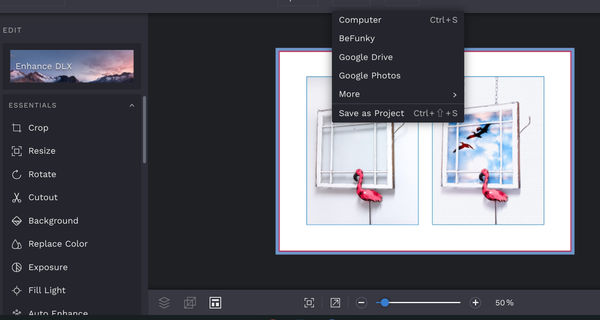Post processing programs you like & use.
May 22, 2020 11:28:13 #
Marturo
Loc: Western North Carolina
Hello all.
I just got a Digital SLR this year & have always used film.
To be honest I have been scanning my negatives for years
however I never processed them.
Years ago a friend brought back a copy of PhotoShop 6.0
from Russia. I used it to repair Negatives & Slides from
the 50s to the 70s.
Today I have a bunch of programs that are free as well as
Photoshop Elements, Paint shop Pro. I have used a program
called Picasa but it's very basic for editing photos.
I'm no pro, no deadlines, no bosses. :) Just shootin pictures
for fun. With that in mind I would like to post process my photos
& be able to try some Digital art with my photos.
What do you like & use, that I hope is Free for the rest of us
Below is a picture of my favorite beach in Guam, the mold had done
a number on the slide but with PS 6.0 I was able to save it.
I just got a Digital SLR this year & have always used film.
To be honest I have been scanning my negatives for years
however I never processed them.
Years ago a friend brought back a copy of PhotoShop 6.0
from Russia. I used it to repair Negatives & Slides from
the 50s to the 70s.
Today I have a bunch of programs that are free as well as
Photoshop Elements, Paint shop Pro. I have used a program
called Picasa but it's very basic for editing photos.
I'm no pro, no deadlines, no bosses. :) Just shootin pictures
for fun. With that in mind I would like to post process my photos
& be able to try some Digital art with my photos.
What do you like & use, that I hope is Free for the rest of us

Below is a picture of my favorite beach in Guam, the mold had done
a number on the slide but with PS 6.0 I was able to save it.
May 22, 2020 11:33:35 #
Marturo wrote:
Hello all. br I just got a Digital SLR this year... (show quote)
I use PS 6 disk and have no desire to sign up for a monthly PS LR fee.
May 22, 2020 11:37:24 #
Marturo
Loc: Western North Carolina
PixelStan77 wrote:
I use PS 6 disk and have no desire to sign up for a monthly PS LR fee.
I got my PS 6.0 back in 2002 does it work with Raw?
May 22, 2020 11:41:38 #
timcc
Loc: Virginia
Welcome to the Hog! If you have current versions of Elements or PSP (so they will handle your new DSLR), I suggest learning how to use one or both of them first. There are lots of online tutorials, and trial-and-error practice will get you up to speed on the basics pretty quickly.
If you are looking for a different program, PhotoScape X is free and has a lot of useful features. Your DSLR probably came with the manufacturer's basic software, too. Good luck!
If you are looking for a different program, PhotoScape X is free and has a lot of useful features. Your DSLR probably came with the manufacturer's basic software, too. Good luck!
May 22, 2020 11:43:04 #
Welcome to UHH, Marturo. I happened to discover your question about befunky.com when browsing your share topic on old buildings.
I've used the paid version for a few years as a handy and fun editor on my Chromebook. The app cannot be used offline, btw. My last payment was for about $36/annual, though I don't know if that is the same for new users. There are several tools in the free version, but Windows users can also download the free FastStone Image Viewer, which is a great resource.
I use PS Elements as the editor for my raw files, along with the fabulous Nik Collection.
If you have not yet discovered the volunteer-moderated sections of UHH, please click on "all sections" at the bottom of this page. You will need to subscribe to any of interest in order to follow them via the emailed digest (which is only a small sampling of previous day's topics) or the "newest topics" link at top of any page.
I mostly hang out in Post Processing
https://www.uglyhedgehog.com/s-116-1.html
and
For Your Consideration
https://www.uglyhedgehog.com/s-119-1.html
as well as Landscape and Close-Up. Most sections have a stickied welcome doc that describes their purpose and guidelines, including expectations for behavior
I've used the paid version for a few years as a handy and fun editor on my Chromebook. The app cannot be used offline, btw. My last payment was for about $36/annual, though I don't know if that is the same for new users. There are several tools in the free version, but Windows users can also download the free FastStone Image Viewer, which is a great resource.
I use PS Elements as the editor for my raw files, along with the fabulous Nik Collection.
If you have not yet discovered the volunteer-moderated sections of UHH, please click on "all sections" at the bottom of this page. You will need to subscribe to any of interest in order to follow them via the emailed digest (which is only a small sampling of previous day's topics) or the "newest topics" link at top of any page.
I mostly hang out in Post Processing
https://www.uglyhedgehog.com/s-116-1.html
and
For Your Consideration
https://www.uglyhedgehog.com/s-119-1.html
as well as Landscape and Close-Up. Most sections have a stickied welcome doc that describes their purpose and guidelines, including expectations for behavior

May 22, 2020 11:46:23 #
Almostageezer
Loc: USA
Try the demo of Dynamic Auto Painter. If you learn to use it, you will want to buy it.
May 22, 2020 11:56:20 #
Take the leap and sign up for the Adobe photography plan, $9.95 a month but it's well worth it. Regular up dates to Photoshop and Lightroom. Only thing you'll ever need in one bundle!
May 22, 2020 11:56:23 #
Marturo
Loc: Western North Carolina
Linda From Maine wrote:
Welcome to UHH, Maturo. I happened to discover you... (show quote)
Thank you Linda.
I have PS Elements 10 however I thought it was a stand alone photo organizer.
As for Befunky I like the interface, it's easy to follow if only I could find my edited
photos. Where I sent them after I straightened the Schenck building
Some programs like Gimp were confusing & did not work right.
I believe it's time to go back to school & learn how here at UHH.
May 22, 2020 12:08:54 #
GIMP is free, but IMHO, Photoshop is better. YMMV. I started with GIMP and switched. The UIs are different so there's some cost in time to switch.
Whatever camera you have, the manufacturer will have software you can download from their website free. (They may also have other more capable software with a cost attached).
I use LR/PS but I've been using it more than a decade so I've gotten past the initial learning curve. The $9.99+tax/month is a small fee as far as I'm concerned. I spend more on impulse purchases that don't give me as much value.
Whatever camera you have, the manufacturer will have software you can download from their website free. (They may also have other more capable software with a cost attached).
I use LR/PS but I've been using it more than a decade so I've gotten past the initial learning curve. The $9.99+tax/month is a small fee as far as I'm concerned. I spend more on impulse purchases that don't give me as much value.
May 22, 2020 12:10:45 #
Marturo wrote:
PSE 10 is very old (about six versions old, lol), and if you have a newer camera, the raw editor is unlikely to be able to read the files.Thank you Linda.
I have PS Elements 10 however I thought it was a stand alone photo organizer.
As for Befunky I like the interface, it's easy to follow if only I could find my edited
photos. Where I sent them after I straightened the Schenck building
Some programs like Gimp were confusing & did not work right.
I believe it's time to go back to school & learn how here at UHH.
I have PS Elements 10 however I thought it was a stand alone photo organizer.
As for Befunky I like the interface, it's easy to follow if only I could find my edited
photos. Where I sent them after I straightened the Schenck building
Some programs like Gimp were confusing & did not work right.
I believe it's time to go back to school & learn how here at UHH.
It is a stand-alone program, yes, and there is no need to buy a newer version if the old works for you. It has an Organizer, but I've never used that part.
The editing section has everything I need, not only for initial raw work, but layers and layer masks in the "expert" mode, which opens a whole new world to processing.
Befunky: you are in charge of where to save your edited file. A folder or location should open when you click save, but then you can navigate to wherever your preferred location is. You will need to understand your computer file management structure.
May 22, 2020 13:36:23 #
One more quick note about befunky.com
Below is a screenprint of what I see when I click SAVE: note the location choices in the dropdown menu at top of page. I always choose computer. When you select computer, you then get a new window with choices of file type, name, quality... and then when you click save again, you will see the file manager of your computer. Select the folder in which you want to save the result.
Below is a screenprint of what I see when I click SAVE: note the location choices in the dropdown menu at top of page. I always choose computer. When you select computer, you then get a new window with choices of file type, name, quality... and then when you click save again, you will see the file manager of your computer. Select the folder in which you want to save the result.
May 22, 2020 13:47:57 #
When I was a pro I started with PS5 and have been using it for the last 20 years or so. I am now retired but keep my subscription at $120 a year. Its the best. I also use Nik and Lumina. Take the plunge and go with PS and Nik.
May 22, 2020 18:18:19 #
Marturo
Loc: Western North Carolina
Linda From Maine wrote:
One more quick note about befunky.com
Below is a screenprint of what I see when I click SAVE: note the location choices in the dropdown menu at top of page. I always choose computer. When you select computer, you then get a new window with choices of file type, name, quality... and then when you click save again, you will see the file manager of your computer. Select the folder in which you want to save the result.
Below is a screenprint of what I see when I click SAVE: note the location choices in the dropdown menu at top of page. I always choose computer. When you select computer, you then get a new window with choices of file type, name, quality... and then when you click save again, you will see the file manager of your computer. Select the folder in which you want to save the result.
That is it


I bought a used D7100 & got the PP program NX2 from Nikon but it did not work with Raw files.
I spent a lifetime learning to use a Camera & this is all part of using the camera today.
Thank you everyone I'm hanging in there.

May 23, 2020 06:52:35 #
I use Photoshop, Topaz and Luminar 4
I have discount codes for both Topaz and Luminar/Aurora
Pm me if interested
I have discount codes for both Topaz and Luminar/Aurora
Pm me if interested
May 23, 2020 07:30:01 #
i have been using lightroomCC, photoshopCC,Aurora HDR2019&Luminar4,i found it to be very compatible with each other.
If you want to reply, then register here. Registration is free and your account is created instantly, so you can post right away.