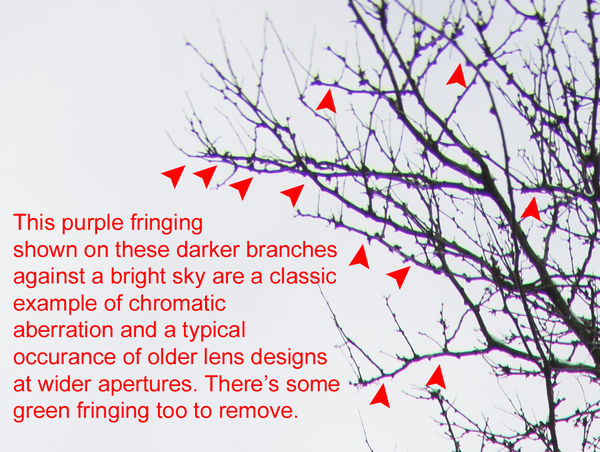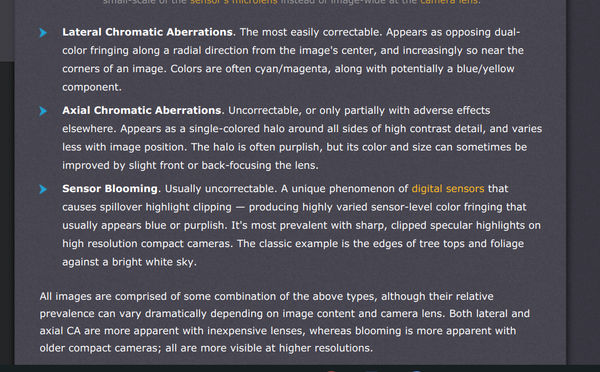I'm confused about chromatic aberration.
May 19, 2020 16:17:11 #
I've on occasion used the slider in LR on the CA, but frankly didn't see any changes. So, I guess I don't know what it is or what to look for. Is there ALWAYS CA? If so, is there some way to avoid it in camera? Can someone show me what it looks like so that I can better spot it?
May 19, 2020 16:55:22 #
https://www.cambridgeincolour.com/tutorials/lens-corrections.htm
Some examples about midway down the page.
I find it hard to distinguish jpeg halos, color noise, sharpening artifacts, and CA. I think the bluish- greenish halos or fringing at a high contrast edge gives it away. Just click the clicker in lightroom, I guess.
Some examples about midway down the page.
I find it hard to distinguish jpeg halos, color noise, sharpening artifacts, and CA. I think the bluish- greenish halos or fringing at a high contrast edge gives it away. Just click the clicker in lightroom, I guess.
May 19, 2020 16:56:57 #
May 19, 2020 16:57:59 #
The CA has to exist in the image for the correction to have something to correct. Also, you have to look into the fine details of an image where the CA is likely to occur. The crop below shows the tree branches in the background of a larger image. It was the most recent personal example I could remember correcting for a manual focus Canon FD lens on a Sony mirrorless body. There was / is no profile to address automatically for this combo and I needed to click manually with the eye-dropper Defringe tool in LR to correct.
More details: https://photographylife.com/what-is-chromatic-aberration
More details: https://photographylife.com/what-is-chromatic-aberration
May 19, 2020 17:08:20 #
A screenprint from Bleirer's link is below. They all kind of sound the same to me! Thanks for bringing this up, Kathy. I only remember it being noticeable with green trees against white sky back when I had my Canon T3i.
I'm going to look into what PS Elements offers for correction in case I now start seeing the problem everywhere
I'm going to look into what PS Elements offers for correction in case I now start seeing the problem everywhere

May 19, 2020 19:56:28 #
bleirer wrote:
https://www.cambridgeincolour.com/tutorials/lens-corrections.htm
Some examples about midway down the page.
I find it hard to distinguish jpeg halos, color noise, sharpening artifacts, and CA. I think the bluish- greenish halos or fringing at a high contrast edge gives it away. Just click the clicker in lightroom, I guess.
Some examples about midway down the page.
I find it hard to distinguish jpeg halos, color noise, sharpening artifacts, and CA. I think the bluish- greenish halos or fringing at a high contrast edge gives it away. Just click the clicker in lightroom, I guess.
Thanks for the info. I do occasionally see fringing, but it's not coloured. I guess it isn't CA if it's not coloured????
May 19, 2020 20:01:19 #
RichardTaylor wrote:
Thanks. I've looked at both your link and that offered by the previous post. Good info in both.
May 19, 2020 20:02:34 #
CHG_CANON wrote:
The CA has to exist in the image for the correctio... (show quote)
Thanks. I've on occasion seen thin branches near the tops of very tall trees look blue. Is that the same thing?
May 19, 2020 20:03:33 #
Linda From Maine wrote:
A screenprint from Bleirer's link is below. They all kind of sound the same to me! Thanks for bringing this up, Kathy. I only remember it being noticeable with green trees against white sky back when I had my Canon T3i.
I'm going to look into what PS Elements offers for correction in case I now start seeing the problem everywhere
I'm going to look into what PS Elements offers for correction in case I now start seeing the problem everywhere

Thanks, Linda. The subject was mentioned in a webinar I attended today, and that's what prompted me to ask the question. I've never understood about it.
May 19, 2020 20:12:09 #
AzPicLady wrote:
Thanks for the info. I do occasionally see fringing, but it's not coloured. I guess it isn't CA if it's not coloured????
I would think so, thinking of the chromatic part of the term. Over sharpening is a possible culprit, if you hold down alt in lightroom while setting the radius you can see the halo if you squint.
May 19, 2020 20:19:53 #
bleirer wrote:
I would think so, thinking of the chromatic part of the term. Over sharpening is a possible culprit, if you hold down alt in lightroom while setting the radius you can see the halo if you squint.
I'll try that! I've begun to use the masking capabilities when sharpening, and that seems to help. I think sometimes I over-do the clarity also.
May 20, 2020 07:52:13 #
CA is always colored. Lateral CA happens towards the sides of the image and runs from orange to blue, and longitudinal CA happens before and behind the focal plane and runs magenta to green.
May 20, 2020 08:47:35 #
AzPicLady wrote:
I'll try that! I've begun to use the masking capabilities when sharpening, and that seems to help. I think sometimes I over-do the clarity also.
All of those presence sliders affect local contrast, an edge and its neighbor, at different levels of detail, what they call frequencies. So sure, too much clarity could darken an edge and brighten its next door neighbor so much that a halo could appear. Same with too much sharpening. Julianne Kost recommends sharpening first then going back to adjust the other sliders - clarity and texture. So I'd say use texture more than clarity (and perhaps unrelated to the question, use vibrance more than saturation since vibrance increases saturation for thimgs not already saturated.)
Both of these discuss clarity to a degree:
https://blogs.adobe.com/jkost/2019/05/the-texture-slider-in-lightroom-classic.html
https://theblog.adobe.com/from-the-acr-team-introducing-the-texture-control/
May 20, 2020 10:04:30 #
kymarto wrote:
CA is always colored. Lateral CA happens towards the sides of the image and runs from orange to blue, and longitudinal CA happens before and behind the focal plane and runs magenta to green.
Good to know. Thanks.
May 20, 2020 10:12:26 #
bleirer wrote:
All of those presence sliders affect local contras... (show quote)
These are both really interesting articles. Thanks for the reference.
If you want to reply, then register here. Registration is free and your account is created instantly, so you can post right away.