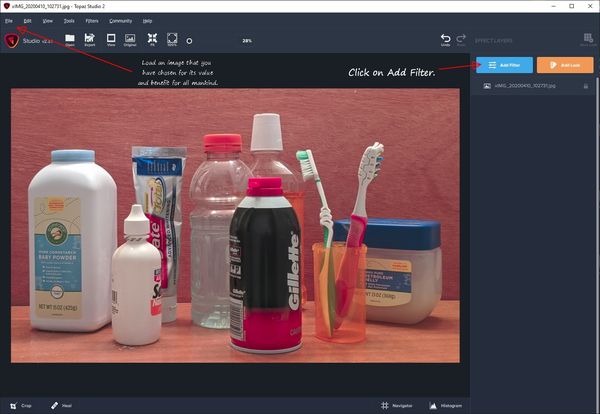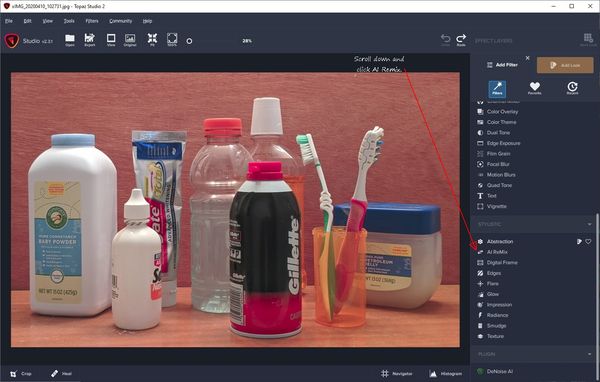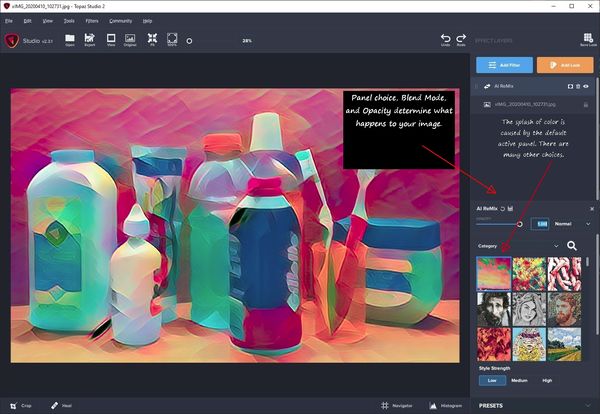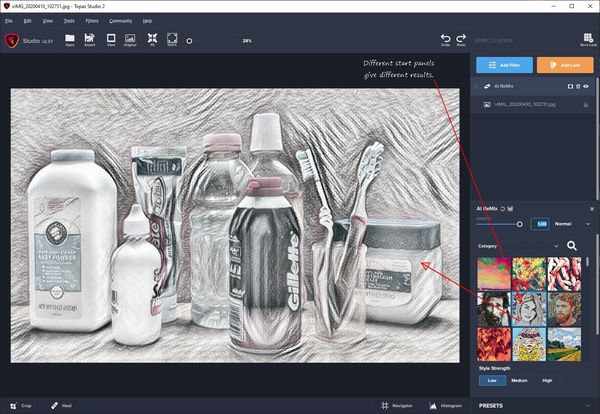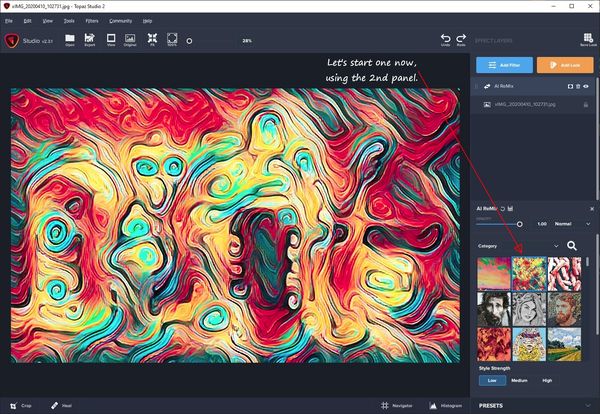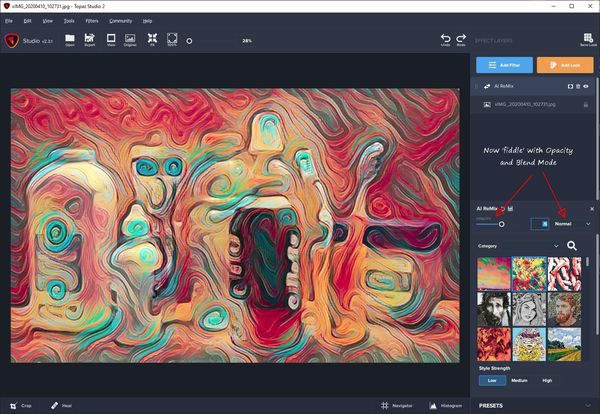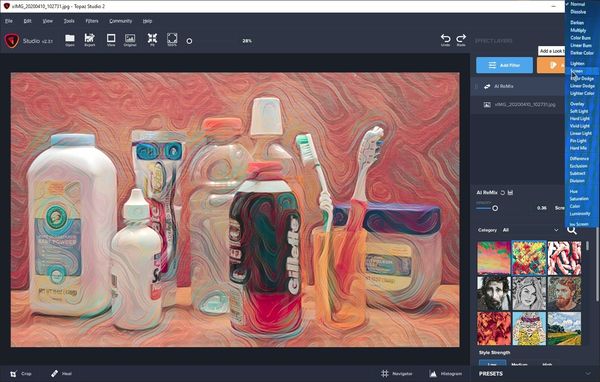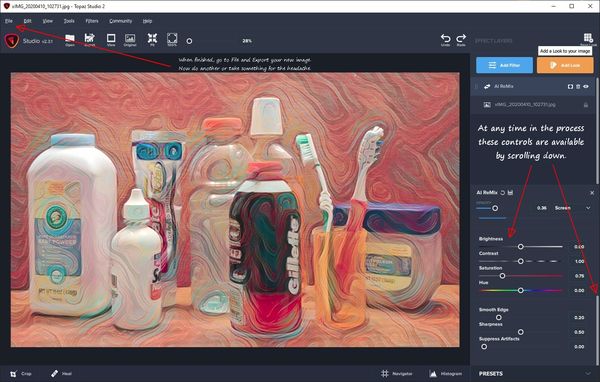Topaz Studio 2 - a tutorial for creating one of my styles
Apr 10, 2020 15:24:03 #
Apr 10, 2020 15:35:34 #
This must have taken quite some time to create, Larry. Your generosity is greatly appreciated!
Apr 10, 2020 16:42:15 #
Thanks Larry for posting. Have you found any way to stack effects in Topaz other than saving the effect and reopening it again?
Apr 10, 2020 16:48:56 #
Curmudgeon wrote:
Thanks Larry for posting. Have you found any way to stack effects in Topaz other than saving the effect and reopening it again?
There is an "X" above the current Blend Mode. Click and it closes that layer. Then you can pick another 'effect' that will work with the image while keeping all that you have already done.
Apr 10, 2020 18:54:32 #
Apr 10, 2020 23:41:38 #
Interesting and effective visual approach to a tutorial, well done and thank you!
Phil
Phil
Apr 11, 2020 06:16:50 #
Thanks, Larry. I just got Studio 2 this week and was feeling a bit lost. Very helpful.
Apr 11, 2020 07:32:14 #
l-fox you have done a fun job playing with our wonderful new tools that the wet darkroom never afforded us; only Disney Animation could change things in the old-days. What you are showing us here is that we should play with our software and the wonderful presets; that we do not have to go thru the torturous labor of working with the sophisticated multi-steps in some program like the godlike Adobe. Play and discover.
Thank you l-Fox for getting me out of my recliner chair and clicking programs on You-tube; I have the tools you have used... why don't I get busy and use them... it is easy to play. You used the phrase "fiddle with" yes exactly that is what the sliders are all about playing or fiddling with.
Note to would-be tutorial makers: Capturing the full screen with annotation can be done using "Lightshot" a free program. What screen capture did you use l-Fox?
https://lightshot.en.softonic.com/download
Thank you l-Fox for getting me out of my recliner chair and clicking programs on You-tube; I have the tools you have used... why don't I get busy and use them... it is easy to play. You used the phrase "fiddle with" yes exactly that is what the sliders are all about playing or fiddling with.
Note to would-be tutorial makers: Capturing the full screen with annotation can be done using "Lightshot" a free program. What screen capture did you use l-Fox?
https://lightshot.en.softonic.com/download
Apr 11, 2020 12:13:35 #
dpullum wrote:
l-fox you have done a fun job playing with our won... (show quote)
I just did Alt-PrintScreen pasted the window capture into IrfanView.
Apr 11, 2020 12:33:37 #
l-fox wrote:
With Windows computers, hold down the Windows logo key while clicking the print screen key, usually located on top row.I just did Alt-PrintScreen pasted the window capture into IrfanView.
A png file is created on my Windows 10 laptop. The "hard" part - knowing where it saved - was made easier by making a shortcut on the desktop once I found the designated folder.
If you want to reply, then register here. Registration is free and your account is created instantly, so you can post right away.