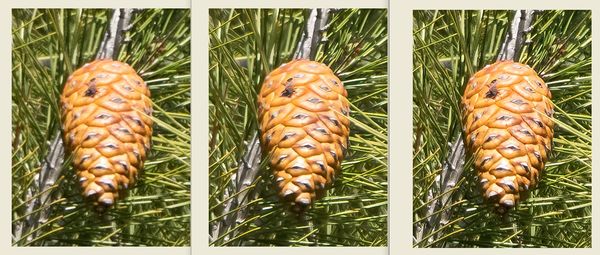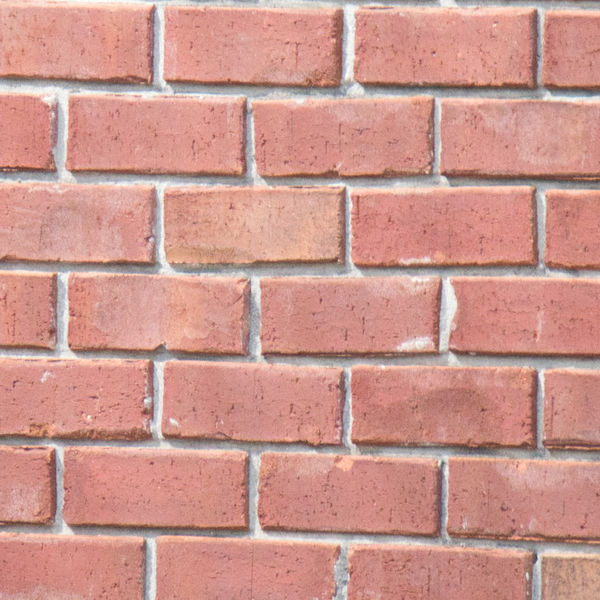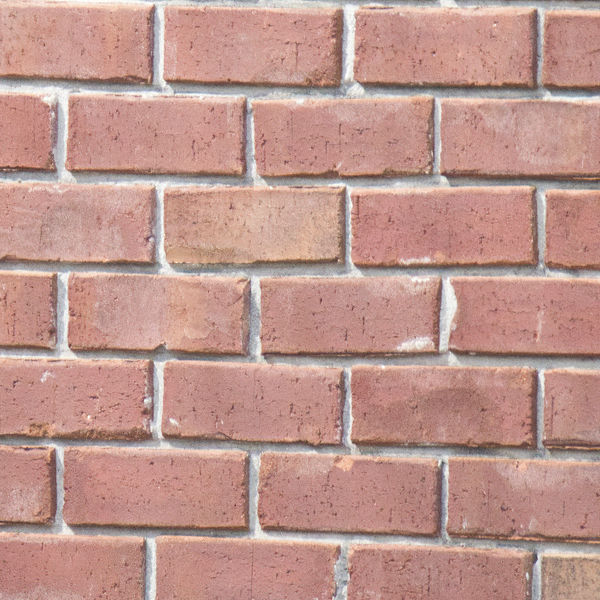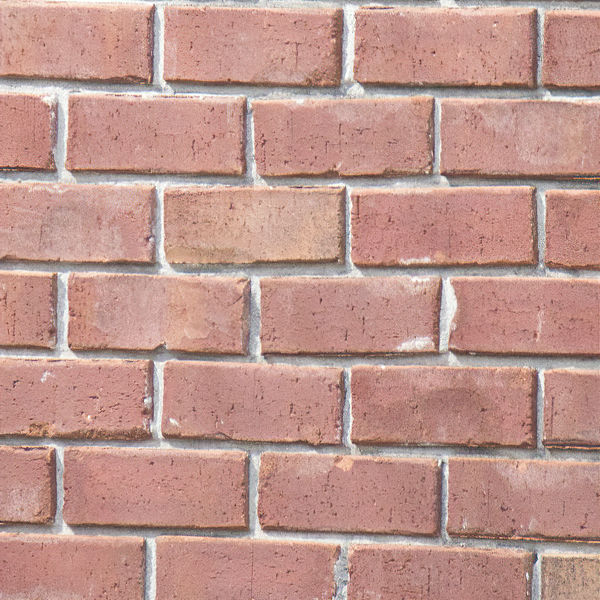Another Topaz Denoise AI Clear vs Topaz Sharpen AI Stabilization
Mar 28, 2020 02:57:01 #
I was playing around with my Olympus EM5ii and the Olympus 75-300mm lens and noticed this fly sitting on a pine cone. So I decided to see how I could improve that tiny fly with Topaz products. The lens is at 300mm using f/7.1 and 1/1000 shutter speed and was hand held. The distance is about 70 feet.
Image #1 is the original shot. The fly is on the pine cone in the middle of the image.
Image #2 is a comparison of 3 crops. To the left is the original taken in RAW. The middle is Topaz Denoise using Clear Mode. And to the right is Topaz Sharpen AI using Stabilize Mode.
In this case, Sharpen AI Stabilize was the winner this time. This is not always the case since Denoise AI Clear in many other cases is the winner. With the lens at 300mm and the fact that this camera is m43 so that the crop factor is 2x, the equivalent FOV was what would be had with a 600mm lens. And at 1/1000 shutter speed, there is just enough hand shake not corrected by image stabilization that the original is a bit soft. Stabilization corrected the shake.
I had just downloaded a new update tonight for Sharpen AI, version 2.0.4.
The Topaz products are really impressing me. Of course, it is creating a problem of when to use DxO. Or when to use Topaz. I haven't liked what I get if I use both on the same image.
Image #1 is the original shot. The fly is on the pine cone in the middle of the image.
Image #2 is a comparison of 3 crops. To the left is the original taken in RAW. The middle is Topaz Denoise using Clear Mode. And to the right is Topaz Sharpen AI using Stabilize Mode.
In this case, Sharpen AI Stabilize was the winner this time. This is not always the case since Denoise AI Clear in many other cases is the winner. With the lens at 300mm and the fact that this camera is m43 so that the crop factor is 2x, the equivalent FOV was what would be had with a 600mm lens. And at 1/1000 shutter speed, there is just enough hand shake not corrected by image stabilization that the original is a bit soft. Stabilization corrected the shake.
I had just downloaded a new update tonight for Sharpen AI, version 2.0.4.
The Topaz products are really impressing me. Of course, it is creating a problem of when to use DxO. Or when to use Topaz. I haven't liked what I get if I use both on the same image.
Mar 28, 2020 04:48:37 #
You don't mention the ISO used here; I imagine that would impact the noise that deNoise would remove...but if there was no appreciable noise to begin with then its impact would be minimal.
Mar 28, 2020 09:57:24 #
f8lee wrote:
You don't mention the ISO used here; I imagine that would impact the noise that deNoise would remove...but if there was no appreciable noise to begin with then its impact would be minimal.
The ISO was 640. There wasn't much noise. But the Clear Mode of Denoise AI is also less about noise reduction and more about making an image look sharper, but in a way differently than Sharpen AI.
Both products have their place.
Mar 29, 2020 05:43:54 #
John Kwas
Loc: Eagle Bridge, NY
Maybe I'm missing something. I tried Sharpen AI for the 30 day free trial. I found that without question it sharpened my pictures when viewing at 100% or greater. My initial reaction was very positive but when I return the picture to normal viewing I really couldn't notice the improvement. I also found it very time consuming to sharpen a single picture. I even went so far as to take my computer into the shop adding more RAM and a new higher end video card costing just shy of $500. My 30 days has lapsed and I never bought the product.
So is this much to do about nothing or as I mentioned initially am I missing something? Also wondering about the ability now to batch process with Sharpen AI. Is the time to process a batch faster than processing a single photo at a time?
So is this much to do about nothing or as I mentioned initially am I missing something? Also wondering about the ability now to batch process with Sharpen AI. Is the time to process a batch faster than processing a single photo at a time?
Mar 29, 2020 08:32:49 #
I also had the trial version of Sharpen AI and I did many tests comparing it to AI Clear with the same images. In the majority of the cases AI Clear was all I needed to sharpen my images to my satisfaction. I have AI Clear incorporated into my Denoise AI software.
I also noticed that I could sharpen an image with Affinity Photo and do some more selective sharpening with the sharpening tool set to 50% strength with excellent results. All this convinced me that Sharpen AI was not for me.
I also noticed that I could sharpen an image with Affinity Photo and do some more selective sharpening with the sharpening tool set to 50% strength with excellent results. All this convinced me that Sharpen AI was not for me.
Mar 29, 2020 09:21:31 #
NCMtnMan
Loc: N. Fork New River, Ashe Co., NC
John Kwas wrote:
Maybe I'm missing something. I tried Sharpen AI f... (show quote)
Maybe I'm misunderstanding this, but it sounds like you sharpened the picture, but didn't save it. You then changed the view on it and the sharpening wasn't there. If that's true, then the problem is that what you were looking at was a preview. If you change anything the preview is no longer there unless you tell it to scan it again. If you like the preview, then save it and look at the saved picture in full view.
Mar 29, 2020 09:29:41 #
NCMtnMan
Loc: N. Fork New River, Ashe Co., NC
John Kwas wrote:
Maybe I'm missing something. I tried Sharpen AI f... (show quote)
Unless you save the sharpened image as a file you lose the sharpening when you change the view. What you are seeing is a preview. Change the view and you have to update it to see a preview. If you save the image you can then look at the saved file, zoom in and out etc. This threw me when I first started using it. Hope this is what was going on with you and this helps.
Mar 29, 2020 09:30:32 #
I downloaded topaz ai Sharpen and have been experimenting with it and find it absolutely worthless in my opinion. Seem to only add noise to my images. I’ll stick with photoshop and Lightroom.
Mar 29, 2020 09:31:10 #
NCMtnMan
Loc: N. Fork New River, Ashe Co., NC
Thought I had posted reply once, but it wasn't showing up. So I posted again!
Mar 29, 2020 09:37:30 #
John Kwas
Loc: Eagle Bridge, NY
I did save it. What I found is that after viewing it at normal size the sharpening was barely perceptible. However I should add I had sharpened the pictures in LR 4 already and found very little difference when viewing it in normal size after Sharpen AI. Perhaps if my starting point were Sharpen AI when it comes to sharpening the pic it would be worth it but if I use LR then is Sharpen AI worth the extra effort?
Like the example above you can definitely see an improvement in the zoomed in pine cone but once returned to normal size can you notice it? Seems like you need to zoom in at 100% or greater to see the benefit.
Like the example above you can definitely see an improvement in the zoomed in pine cone but once returned to normal size can you notice it? Seems like you need to zoom in at 100% or greater to see the benefit.
Mar 29, 2020 12:16:57 #
Just a note that the new Topaz AI Sharpen 2.02 update is several times faster than the old. I measured a 6X improvement!! It now takes seconds instead of minutes.
I bought the old, but tired often of the wait. Now I get a preview in seconds and the final product several times faster. My computer is Windows 10 with only 8 GB memory, and a I7-7700HQ CPU.
Dave
I bought the old, but tired often of the wait. Now I get a preview in seconds and the final product several times faster. My computer is Windows 10 with only 8 GB memory, and a I7-7700HQ CPU.
Dave
Mar 29, 2020 12:22:35 #
Mar 29, 2020 12:45:51 #
John,
I did not attempt to time batch processing, but if the software applies the process image by image, I would expect a similar improvement in performance.
Incidentally, I was measuring the "stabilize" function with sliders set high. I do a lot of waterfowl shots at long telephoto, handheld, and shutter speeds under 1/500, so you can imagine something that works is great, and the new version works.
Dave
I did not attempt to time batch processing, but if the software applies the process image by image, I would expect a similar improvement in performance.
Incidentally, I was measuring the "stabilize" function with sliders set high. I do a lot of waterfowl shots at long telephoto, handheld, and shutter speeds under 1/500, so you can imagine something that works is great, and the new version works.
Dave
Mar 29, 2020 13:00:02 #
John Kwas
Loc: Eagle Bridge, NY
Thanks Dave,
The time to process definitely was something that kept me from committing. You've given me new info to consider.
The time to process definitely was something that kept me from committing. You've given me new info to consider.
Mar 29, 2020 16:13:37 #
JimH123 wrote:
I was playing around with my Olympus EM5ii and the... (show quote)
Good test. I did one myself that might be of interest. The image is of some bricks on a neighbors house about 200 feet distant. Taken with a D810 and Tamron 150-600mm G2 mounted on a tripod, image stabilization OFF, and timer triggered. The first image is the RAW file jpeg make using Topaz Studio 2. The second image was made using Topaz Sharpen AI 2.0.4 in sharpen mode. The third image was made using Topaz Sharpen AI 2.0.4 in focus mode. The fourth image was made using Topaz DeNoise AI in AI Clear mode.
To my eye, I believe that the focus mode gives the best clarity. FWIW, I too find 2.0.4 faster than before while AI Clear in DeNoise AI is really quite fast. Notice also that DeNoise AI didn't introduce a color shift while Sharpen AI seems to have done so.
If you want to reply, then register here. Registration is free and your account is created instantly, so you can post right away.