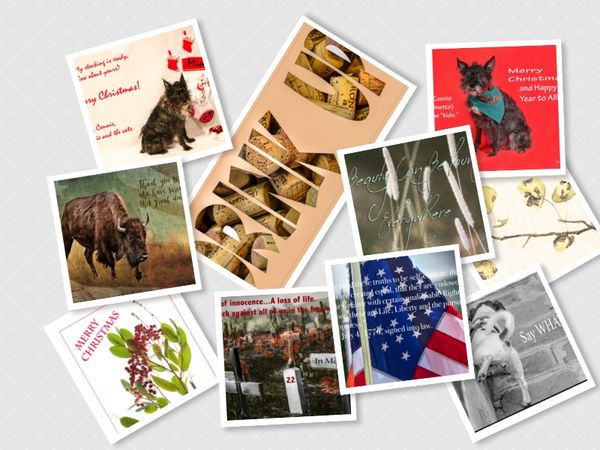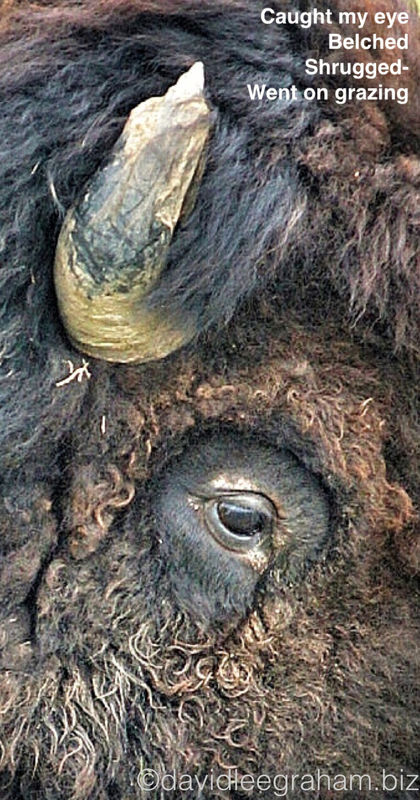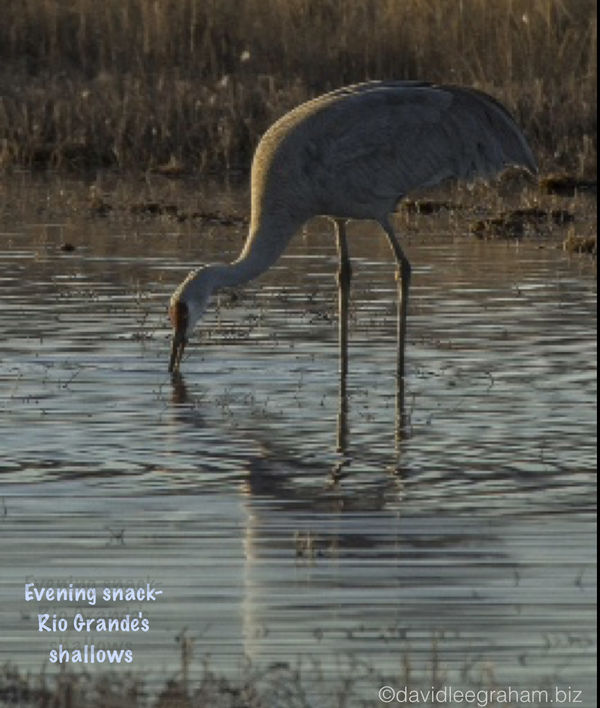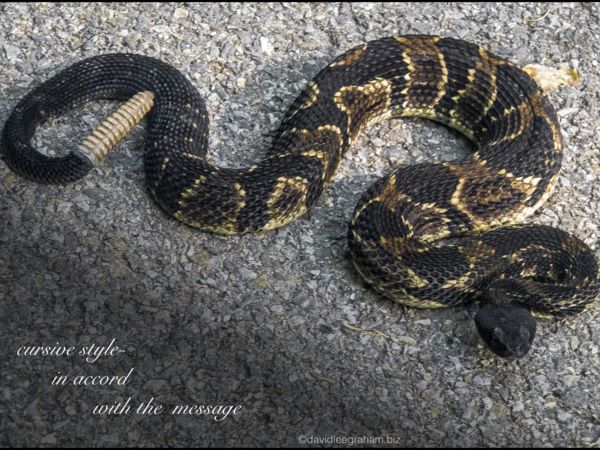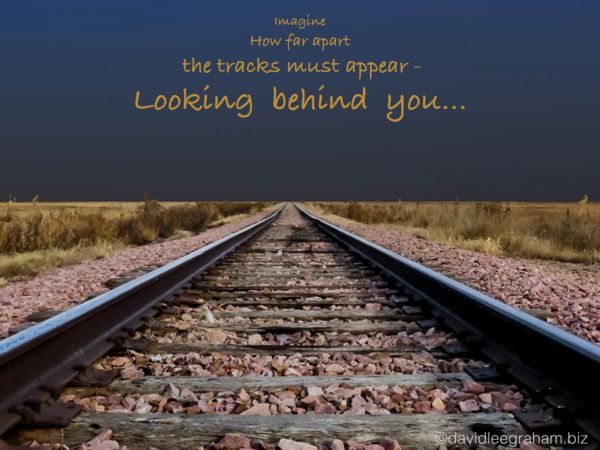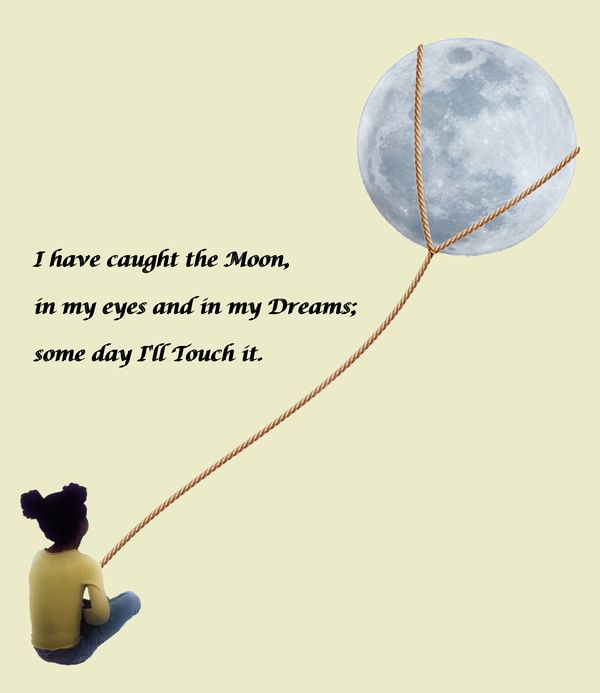Adding text to photos - please share your creative or straight approaches, suggestions, tips
Mar 1, 2020 09:25:09 #
I joined the Create 52 Group on Facebook (I don't "do" FB, but had to join for this group  ) and this week's theme was to pair a poem with a photo. My result is below (previously posted in a Landscape Forum topic).
) and this week's theme was to pair a poem with a photo. My result is below (previously posted in a Landscape Forum topic).
I would love to see any you have done, whether documentary or creative, and tips you can share. Brent Harder posted a very creative work here in January. DirtFarmer provided an extensive tutorial here designed for documenting old photos.
Thanks for your participation!
.
 ) and this week's theme was to pair a poem with a photo. My result is below (previously posted in a Landscape Forum topic).
) and this week's theme was to pair a poem with a photo. My result is below (previously posted in a Landscape Forum topic).I would love to see any you have done, whether documentary or creative, and tips you can share. Brent Harder posted a very creative work here in January. DirtFarmer provided an extensive tutorial here designed for documenting old photos.
Thanks for your participation!
.
In PS Elements, a simple layer with the text tool. Can control size, position, color and font.
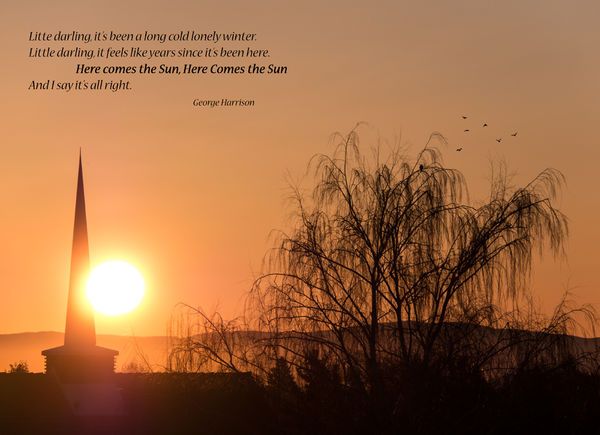
(Download)
Mar 1, 2020 10:06:18 #
Very nice, Linda. Though I thought you were going to offer an original poem. Still an excellent post, though.
Mar 1, 2020 10:42:00 #
One trick in Photoshop is to put the text in a layer but click to add a clipping mask to the text layer. That way any pattern or color or image in layers above shows through the text.
https://helpx.adobe.com/photoshop/using/revealing-layers-clipping-masks.html
https://helpx.adobe.com/photoshop/using/revealing-layers-clipping-masks.html
Mar 1, 2020 11:28:04 #
The only time I have done it is when creating little stories for a few family pics.
Here are two examples.
.
Here are two examples.
.
Mar 1, 2020 11:38:05 #
kpmac wrote:
There are some poets on UHH, but I'm afraid I'm not one of them Very nice, Linda. Though I thought you were going to offer an original poem. Still an excellent post, though.
 Thanks for your comments!
Thanks for your comments!Mar 1, 2020 11:39:21 #
bleirer wrote:
Thanks so much for this, bleirer. I attempted once or twice to understand clipping masks, but the concept didn't stick. Given that it took me months to learn layers and layer masks, that is not surprising. New commitment today!One trick in Photoshop is to put the text in a layer but click to add a clipping mask to the text layer. That way any pattern or color or image in layers above shows through the text.
https://helpx.adobe.com/photoshop/using/revealing-layers-clipping-masks.html
https://helpx.adobe.com/photoshop/using/revealing-layers-clipping-masks.html
Mar 1, 2020 11:40:35 #
RichardTaylor wrote:
#1 is absolutely delightful, Richard. #2 is a great way to document the moment while sharing the joy. Thanks so much.The only time I have done it is when creating little stories for a few family pics.
Here are two examples.
Here are two examples.
Mar 1, 2020 12:06:40 #
Linda From Maine wrote:
Thanks so much for this, bleirer. I attempted once or twice to understand clipping masks, but the concept didn't stick. Given that it took me months to learn layers and layer masks, that is not surprising. New commitment today!
They are strange, because the layers above shine through only the parts of the base layer that have content of any kind.
Mar 1, 2020 12:14:32 #
I often put text on images, for a variety of reasons. I used to do a Christmas card each year with my dog on it: I lost her in October last year. Sometimes I just do it for fun, the dog at the bottom right. I use PS and a layer to do this. I then export it back to LR as a saved image. This is a sample collage of several images.
Mar 1, 2020 12:27:52 #
Hi, Linda,
Here are a few haiga (images with related haiku). I find these easiest to compose using Apple’s presentation app “Keynote”.
By the bye, I do not “do” facebook, finding it incredibly intrusive...so please do not post these haiga there! Feel free to provide links, however.
Dave Graham
Here are a few haiga (images with related haiku). I find these easiest to compose using Apple’s presentation app “Keynote”.
By the bye, I do not “do” facebook, finding it incredibly intrusive...so please do not post these haiga there! Feel free to provide links, however.
Dave Graham
Mar 1, 2020 13:14:56 #
Mar 1, 2020 13:24:15 #
only tip I can think of is to grab a color that works with the image.
Mar 1, 2020 13:29:19 #
Mar 1, 2020 13:30:46 #
via the lens wrote:
Connie, your "Drink Up" cut-out of wine corks is particularly fun I often put text on images, for a variety of reasons. I used to do a Christmas card each year with my dog on it: I lost her in October last year. Sometimes I just do it for fun, the dog at the bottom right. I use PS and a layer to do this. I then export it back to LR as a saved image. This is a sample collage of several images.

Lots of super ideas. Appreciate your posting!
Mar 1, 2020 13:33:19 #
Uuglypher wrote:
The Create 52 Group I mentioned is member-only, strictly posting our own creations - though poetry written by others is OK Hi, Linda,
Here are a few haiga (images with related haiku). I find these easiest to compose using Apple’s presentation app “Keynote”.
By the bye, I do not “do” facebook, finding it incredibly intrusive...so please do not post these haiga there! Feel free to provide links, however.
Dave Graham
Here are a few haiga (images with related haiku). I find these easiest to compose using Apple’s presentation app “Keynote”.
By the bye, I do not “do” facebook, finding it incredibly intrusive...so please do not post these haiga there! Feel free to provide links, however.
Dave Graham
 But no links to outside sites or other people's work.
But no links to outside sites or other people's work.I chuckled at your indifferent bison and love your "cursive" message with the rattler. Great stuff, Dave, thanks so much for sharing.
If you want to reply, then register here. Registration is free and your account is created instantly, so you can post right away.