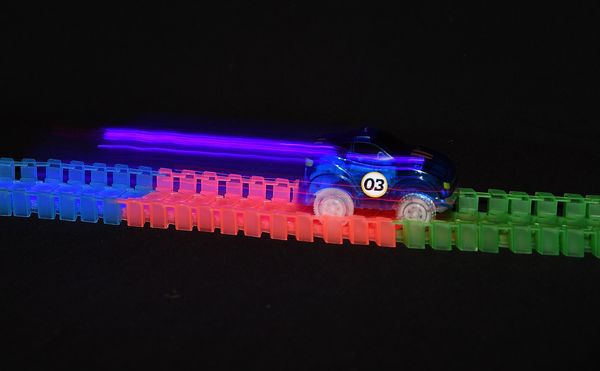Not quite freezing motion
Feb 25, 2020 14:48:38 #
The task was to get just a bit of motion blur of the boring bar as it spun its way down the radius it was cutting. Shot 1 was too slow, shot 2 was too fast. When I was going through them it hit me to raise the ISO (insert dope slap here). I was almost finished with the parts but shot a series this afternoon and got shot 3. Still Aperture priority but ISO 640 and sorta got what I wanted but its framed a bit close. Rats!
I guess I'm doing Goldilocks photography here and except for the framing shot 3 was almost just right.
Love the D300 but I have a long way to go before we're a real team.
Rick
I guess I'm doing Goldilocks photography here and except for the framing shot 3 was almost just right.
Love the D300 but I have a long way to go before we're a real team.
Rick
Feb 25, 2020 15:39:04 #
Rick, use shuttle priority or manual mode if it is important to have a fair amount of Depth of Field (DOF). Aperture priority is for DOF, so the camera may slow down the shutter speed to get the shot. But of course a slow shutter will be cause for the blur.
Not sure how fast the drill is running, but start with a shutter speed of say 800 (something lower in speed will likely be more along the lines of what you want) and go up or down depending on what look you are going for. If you use manual mode I wouldn't go higher in aperture than 8. You can likely get away with a much lower aperture number. Set ISO as necessary.
Not sure how fast the drill is running, but start with a shutter speed of say 800 (something lower in speed will likely be more along the lines of what you want) and go up or down depending on what look you are going for. If you use manual mode I wouldn't go higher in aperture than 8. You can likely get away with a much lower aperture number. Set ISO as necessary.
Feb 25, 2020 16:42:40 #
The spindle speed was 210 rpm (3.5 rps) on the first two but for the smaller radius I raised it up to 325 rpm (not quite 5.5 rps) so that played into it, too. Unfortunately I've finished all the operations requiring the boring head, or as my friend Ken calls it a wobble chuck. I've got some lathe work to do where the feed is automatic so I can try again there. Thanks for the suggestions.
Rick
Rick
Feb 25, 2020 22:12:27 #
Using flash in rear curtain sync mode could give you neat looking results. I did the photo below using that technique. You can freeze the boring head's motion but at the same time have motion blur behind the boring head. I used my Nikon D500 with Nikon SB-5000 flash. The car was moving fairly fast. It would make one complete revolution around the track in about 3 seconds. The exposure was 1/4 second and the focal length was 62mm. You might have to slow down the spindle speed to maybe 100 rpm or so. It would take a lot of experimentation.
Feb 26, 2020 00:10:44 #
For my purposes the machining takes precedence so speed and feed have to be maintained and the photographic shot has to be what I can do around that. Tomorrow the lathe and more opportunities.
Thanks, the shot of the little car is superb.
Rick
Thanks, the shot of the little car is superb.
Rick
Feb 26, 2020 05:29:25 #
CO wrote:
Using flash in rear curtain sync mode could give y... (show quote)
Sorry to intrude on someones thread but serendipity strikes. I was just trying to figure out how to do this yesterday. Now I'll have to experiment over the weekend
Feb 26, 2020 07:05:08 #
lsaguy wrote:
For my purposes the machining takes precedence so speed and feed have to be maintained and the photographic shot has to be what I can do around that. Tomorrow the lathe and more opportunities.
Thanks, the shot of the little car is superb.
Rick
Thanks, the shot of the little car is superb.
Rick
The 100 rpm is a guess on my part. I've never tried the rear curtain sync technique on machining. The 210 rpm or 325 rpm that you were running the machine might work. It's the brief duration of the flash that freezes the motion of the object. That ranges from about 1/1000 to 1/40000 second. The long shutter speed creates the motion blur behind the object.
Feb 26, 2020 13:09:07 #
Use Shutter Priority for freezing or blurring motion. Your aperture will automatically adjust to give you a good exposure when you change your shutter speed. Use Aperture priority when depth of field is most important.
Feb 27, 2020 06:36:04 #
Apply some maths I think:
Your 210 rpm spindle speed is, as you state, 3.5 rps, or 1 whole revolution in 1/3.5 seconds. If you wanted, say, 10 degrees of motion (probably a reasonable start for some blur), then that is 10/360, or 1/36 of a whole revolution.
1/3.5 x 1/36 is 1/126 seconds, so dial in a shutter speed of 1/125.
Similarly for the higher speed (325rpm), you'd be looking at a shutter speed of 1/195s for 10 degrees of movement, so 1/125 shutter speed will give you around 15 degrees of movement (more blur), or 1/250 shutter speed will give you about 7 degrees of movement (less blur). Your camera may allow smaller increments in shutter speed.
Your 210 rpm spindle speed is, as you state, 3.5 rps, or 1 whole revolution in 1/3.5 seconds. If you wanted, say, 10 degrees of motion (probably a reasonable start for some blur), then that is 10/360, or 1/36 of a whole revolution.
1/3.5 x 1/36 is 1/126 seconds, so dial in a shutter speed of 1/125.
Similarly for the higher speed (325rpm), you'd be looking at a shutter speed of 1/195s for 10 degrees of movement, so 1/125 shutter speed will give you around 15 degrees of movement (more blur), or 1/250 shutter speed will give you about 7 degrees of movement (less blur). Your camera may allow smaller increments in shutter speed.
Feb 27, 2020 10:05:09 #
Yep, as it's often quipped, "do the math". :-} On the lathe today after I finish the legs of the fork. I have to turn it fairly slow because, once again, I haven't machined the chuck's backing plate for a counter balance. I'll have fun with the D300 and learn a little more. Good to keep the neurons popping along.
Rick
Rick
Feb 27, 2020 20:14:05 #
lsaguy wrote:
Yep, as it's often quipped, "do the math". :-} On the lathe today after I finish the legs of the fork. I have to turn it fairly slow because, once again, I haven't machined the chuck's backing plate for a counter balance. I'll have fun with the D300 and learn a little more. Good to keep the neurons popping along.
Rick
Rick
I run a HAAS cnc lathe at work. I will often limit the max rpm with the G50 code when I have a large piece that is not balanced well.
Feb 27, 2020 23:13:44 #
If you want to reply, then register here. Registration is free and your account is created instantly, so you can post right away.