Computer Gone Wacky!
Jan 28, 2020 09:45:10 #
My poor Asus desktop is having a rough time. It usually can't be woken up from Sleep. Instead, it stalls at a pretty screen. It has been stopping and restarting, showing me that blue "Something happened" screen. "System Service Exception Unexpected Kernal (something) dxgkrnl.sys," and "Page fault in non page area win32kfull.sys." This has happened half a dozen times in the past two days - blue screen, different problem, restart. No viruses or other malware detected.
I could re-install Win10, but I'd have to hope that MS accepted the key numbers, and then I'd have to install all my programs.
I could re-install Win10, but I'd have to hope that MS accepted the key numbers, and then I'd have to install all my programs.
Jan 28, 2020 13:44:35 #
First guess is a system/windows update did not complete correctly. Try restoring to before a recent update.
Second guess potentially hard drive issue.
Second guess potentially hard drive issue.
Jan 28, 2020 15:49:41 #
Jan 28, 2020 16:50:53 #
IDguy
Loc: Idaho
jimcam wrote:
First guess is a system/windows update did not complete correctly. Try restoring to before a recent update.
Second guess potentially hard drive issue.
Second guess potentially hard drive issue.
Most likely.
Mine is in getting a 1tb SSD. They have dropped to $129. He thought my problems were from the hard drive.
The clone effort reinstalled Windows 10. But I’ll have to reinstall programs to use it. Since I mostly use it for Adobe’s subscription software that should be easy.
I am certain it will be a thousand times better.
Jan 28, 2020 19:39:16 #
therwol
Loc: USA
jerryc41 wrote:
My poor Asus desktop is having a rough time. It u... (show quote)
1. If you reinstall Windows 10, same version, same machine, you don't need the product key. MS has a record of your hardware and the previous activation. You do need to reinstall your software, and for that, you may in some cases need the product keys.
2. If you have a recent restore point on the machine (System Restore has to be turned on, which isn't always the case, but some software will do it and create a restore point when you install it.), you can try restoring it. You won't have to reinstall anything.
3. It pays to have a full system backup and update it from time to time. Many computers have a factory back up on a separate partition on the hard drive. Consult the owner's manual. A factory restore does mean having to reinstall all of your software and probably a million Windows updates. You can make external backups through Windows or through imaging software like Acronis or Macrium Reflect. This avoids that.
Jan 29, 2020 05:56:39 #
IDguy wrote:
Most likely.
Mine is in getting a 1tb SSD. They have dropped to $129. He thought my problems were from the hard drive.
The clone effort reinstalled Windows 10. But I’ll have to reinstall programs to use it. Since I mostly use it for Adobe’s subscription software that should be easy.
I am certain it will be a thousand times better.
Mine is in getting a 1tb SSD. They have dropped to $129. He thought my problems were from the hard drive.
The clone effort reinstalled Windows 10. But I’ll have to reinstall programs to use it. Since I mostly use it for Adobe’s subscription software that should be easy.
I am certain it will be a thousand times better.
I have a 500GB M.2 drive. Fast and tiny, but prices of SSDs have come way down in the past three years since I built this. (It just restarted again.)
Jan 29, 2020 05:59:13 #
It's been a long time since a Windows update, so I'm reluctant to do a Restore - and it just restarted again!
Jan 29, 2020 07:25:36 #
Well, after restarting several times, it gave me the option to Reset my computer. In other words, it's deleting programs and reinstalling Win10 - all by itself. This is something I always liked about the Mac - just choose to reinstall the OS.
All my data is/are on the D drive, and the reset will keep any personal files on C. In addition, I have data backed up to three drives. Now I'll have to spend the rest of the day reinstalling programs. I'll use a Mac till the Asus gets its act together. You have to wonder why Windows has so much trouble when the Mac OS seems to run perfectly (at least for me) forever.
All my data is/are on the D drive, and the reset will keep any personal files on C. In addition, I have data backed up to three drives. Now I'll have to spend the rest of the day reinstalling programs. I'll use a Mac till the Asus gets its act together. You have to wonder why Windows has so much trouble when the Mac OS seems to run perfectly (at least for me) forever.
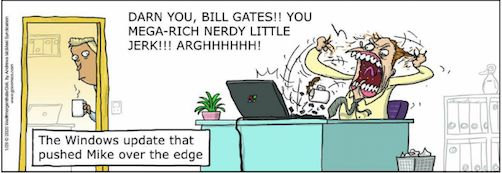
Jan 29, 2020 08:51:52 #
Catch 22. I have seven pages of program key numbers saved in a WordPerfect file. Naturally, I have to install WP before I can read that file. However, I need the key number to install WP so I can read the WP number. I downloaded and installed the newest version of WP as a trial and got my numbers. Then I was able to install my own copy of WP, and I'm back in business. I also printed all the key numbers.
This is going to take me days!
This is going to take me days!
Jan 29, 2020 11:29:58 #
Jan 30, 2020 12:06:47 #
IDguy
Loc: Idaho
Finally got my computer back with the new 1 tb SS installed and old drive cloned to it. The main point is that it solved my main concern: it now boots in seconds and starts Lightroom in much less than a minute.
He saved all my data but have to reinstall any programs I want to run. Installing the Adobe programs (2 Lightrooms and Photoshop) was easy, although I had to delete my old computer name from the Adobe file. Same computer to me but not to them.
The basic install included Edge and windows defender (anti virus), and he installed Firefox and Google...so I am here. The only other thing I think I need is some way to use Excel. I used my son's Office 360 before and can get that login but for now I'll just install OpenOffice.
Anyhow, I highly recommend one of the new lower priced SSDs. My 1 tb Samsung was $129. The computer shop wanted $100 to install and clone. The clone took about a week...but worth it!
I have the old hard drive if ever needed but all my images are on removable drives anyway.
He saved all my data but have to reinstall any programs I want to run. Installing the Adobe programs (2 Lightrooms and Photoshop) was easy, although I had to delete my old computer name from the Adobe file. Same computer to me but not to them.
The basic install included Edge and windows defender (anti virus), and he installed Firefox and Google...so I am here. The only other thing I think I need is some way to use Excel. I used my son's Office 360 before and can get that login but for now I'll just install OpenOffice.
Anyhow, I highly recommend one of the new lower priced SSDs. My 1 tb Samsung was $129. The computer shop wanted $100 to install and clone. The clone took about a week...but worth it!
I have the old hard drive if ever needed but all my images are on removable drives anyway.
Jan 30, 2020 13:10:25 #
IDguy wrote:
The clone took about a week...but worth it!
I installed a couple of Samsung SSDs. They came with cloning software and cables. The process didn't take long at all for my C drive with OS and programs. I tried using that setup to clone another drive, but the software didn't detect a Samsung drive, so it wouldn't continue. Funny.
If you want to reply, then register here. Registration is free and your account is created instantly, so you can post right away.
