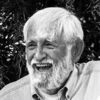Trouble with snow scene
Jan 2, 2020 19:49:23 #
Getting back into using an ICL camera after 2+ decades of point-and-shoot cameras. Just bought a new Olympus M10 Mk iii, with 14-42 zoom. I knew I was going to have troubles with snow photos and as with every self-fulfilling prophesy it happened.
Attached are 2 images of the same shot taken while my wife and I were snowshoeing. One is SOOC; the other after a little pp in PS Express applying a simple “Spring” feature which got it brighter and closer to the actual conditions.
What can I do differently next time to minimize pp effort? I’ll offer up a few things I suspect:
Wider aperture by maybe 2 stops for brightness? Although the rendering of the sky in the background is pretty accurate.
I thought I was spot focused on her face; did the camera actually autofocus on the forward branch?
Moving closer to her to bypass the forward branch?
Enough rookie guessing. I welcome your analysis.
Mark
Attached are 2 images of the same shot taken while my wife and I were snowshoeing. One is SOOC; the other after a little pp in PS Express applying a simple “Spring” feature which got it brighter and closer to the actual conditions.
What can I do differently next time to minimize pp effort? I’ll offer up a few things I suspect:
Wider aperture by maybe 2 stops for brightness? Although the rendering of the sky in the background is pretty accurate.
I thought I was spot focused on her face; did the camera actually autofocus on the forward branch?
Moving closer to her to bypass the forward branch?
Enough rookie guessing. I welcome your analysis.
Mark
Jan 2, 2020 20:14:11 #
Being that I am still trying to improve myself to an amateur level I can't say much about the exposure except maybe trying to set the exposure for the snow and using a flash for fill light on her. I would also like to hear suggestions for this. The only thing I know for sure is it looks like you are having fun :)
Jan 2, 2020 20:28:30 #
How many focus points were you using? If I want to isolate a subject from the surrounding I use a single focus point. I am new my self but I know this works when shooting something in a congested area.
Hope I was helpful.
Hope I was helpful.
Jan 2, 2020 20:36:55 #
Ysarex
Loc: St. Louis
The camera's EC control (+/-) is designed for situations like this. The excess lightness of the snow causes the camera metering system to calculate a lower exposure (assumption is the scene averages to grey) But snow is white and you want it white in the photo -- a positive EC +.7 to +1 will typically do the job and correctly adjust the camera's meter.
Joe
Joe
Jan 2, 2020 22:36:50 #
bgrn wrote:
Being that I am still trying to improve myself to an amateur level I can't say much about the exposure except maybe trying to set the exposure for the snow and using a flash for fill light on her. I would also like to hear suggestions for this. The only thing I know for sure is it looks like you are having fun :)
I had taken a few shots earlier of the woods using the Scene/Snow selection but I am trying to learn via Manual settings, knowing that can go to pre-sets at most times if needed. Hadn’t thought about the fill flash; doesn’t readily come to mind yet during the day, thanks for the suggestion. Btw, the woods shots didn’t need much pp, maybe should have tried that, but my subject has a limited amount of patience.
Jan 2, 2020 22:41:52 #
Love Wildlife wrote:
How many focus points were you using? If I want to isolate a subject from the surrounding I use a single focus point. I am new my self but I know this works when shooting something in a congested area.
Hope I was helpful.
Hope I was helpful.
I was sure I was using single point so I just checked the camera, knowing I wouldn’t have changed it since Tuesday. Dangit, the Focus was set to a 9-point grid, centered. Thanks, that tells me to check and recheck until it becomes 2nd nature, then probably check anyway.
Jan 2, 2020 22:49:49 #
Ysarex wrote:
The camera's EC control (+/-) is designed for situations like this. The excess lightness of the snow causes the camera metering system to calculate a lower exposure (assumption is the scene averages to grey) But snow is white and you want it white in the photo -- a positive EC +.7 to +1 will typically do the job and correctly adjust the camera's meter.
Joe
Joe
Among the list of my challenges in re-learning photography is realizing that understanding EC control is high on the list. I thought of adjusting EC along the way but couldn’t guarantee that at that moment it came to mind. So much more to learn, thanks very much. Still have a lot of snow, I’ll play with EC tomorrow.
Jan 3, 2020 07:15:58 #
First off, the processing is part of the photographic process.
If I were taking this photograph, I'd spot meter and place the brighter values in their appropriate Zone and then process for the darker areas of the scene.
--Bob
If I were taking this photograph, I'd spot meter and place the brighter values in their appropriate Zone and then process for the darker areas of the scene.
--Bob
Xmsmn wrote:
Getting back into using an ICL camera after 2+ dec... (show quote)
Jan 3, 2020 08:37:55 #
since the photo shop does a good job at correcting the lack of exposure , let it be .the other way would be to measure the amount of sun light hitting the scene , and set the camera accordingly .just add abt 2 f stops in exposure compensation and you are almost there .they used to say , overexpose white , and underexpose black .
Jan 3, 2020 09:04:24 #
The sunny 16 rule can be used for snow as well as beach shots. If your camera has "face detect" make sure it is on and it will avoid the other distractions. Some newer cameras also have "eye detect" but that would be for closer shots than this. But, I might rule out the distractions.
Jan 3, 2020 09:17:03 #
Manual exposure with metering off your hand (or portable gray card).
The white snow causes you to under expose.
The white snow causes you to under expose.
Jan 3, 2020 11:02:17 #
Tjohn wrote:
Manual exposure with metering off your hand (or portable gray card).
The white snow causes you to under expose.
The white snow causes you to under expose.
This may offer some consolation. Ansel Adams said that the most difficult subject for him to properly photograph was SNOW.
Jan 3, 2020 11:12:01 #
In #2 the overall exposure is not that far off. Maybe it should be a little brighter with a tad more contrast.
The problem is there was not enough light on the face when captured. If you had increased the exposure globally the snow would have been overexposed (not to mention the sky).
The solution is to use fill-in flash when taking the shot or selective brightening in Photoshop on the face later.
The problem is there was not enough light on the face when captured. If you had increased the exposure globally the snow would have been overexposed (not to mention the sky).
The solution is to use fill-in flash when taking the shot or selective brightening in Photoshop on the face later.
Jan 3, 2020 11:52:12 #
Ysarex wrote:
The camera's EC control (+/-) is designed for situations like this. The excess lightness of the snow causes the camera metering system to calculate a lower exposure (assumption is the scene averages to grey) But snow is white and you want it white in the photo -- a positive EC +.7 to +1 will typically do the job and correctly adjust the camera's meter.
Joe
Joe
I agree. Snow and Fog require at least +1 stop of image compensation. Use the ƒ stop you want to control DOF, shutter speed to control motion/shake, ISO (presumably 100 or lower with bright sun), and then adjust for +1 to + 1 ⅓ stop over exposure unless you are pixel metering off a shaded area of the persons coat.
Oh and shoot in RAW or RAW + JPEG.
Just My $0.02
Jan 3, 2020 12:09:38 #
1. Generally speaking, 1.5 exposure increase for snow photography might help.
2. Spot exposure is another possibility and focus on her face.
3. In PS - under "adjustment" you have two tools: brightness and contrast and highlights and shadows.
I hope some of these tools may help you, Xmsmn?
Happy shooting, snow is wonderful!
2. Spot exposure is another possibility and focus on her face.
3. In PS - under "adjustment" you have two tools: brightness and contrast and highlights and shadows.
I hope some of these tools may help you, Xmsmn?
Happy shooting, snow is wonderful!
If you want to reply, then register here. Registration is free and your account is created instantly, so you can post right away.