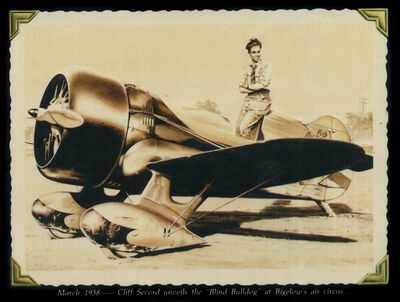? Re connecting speakers to new Dell desktop
Dec 14, 2019 08:33:45 #
In a previous post I asked for help connecting the new monitor to the tower. Got that taken care of. Now I want to connect a new set of speakers. Instead of buying Dell speakers, I went on eBay and got a Klipsch ProMedia Thx 2.1. This set has only one cable to connect to an audio source. The cable, named “mini-mp3/aux”, is attached (permanently) to the right desktop speaker which is the “control” unit for the set. So the right speaker receives the entire audio stream, then splits the stereo sound to the left and right speakers and sends base frequencies to the subwoofer. Or that is what I understand the process to be. There are 3 audio output jacks on the back of the tower labeled “Front Left & Right”, “Back Left & Right”, and “Subwoofer”. Have not tried to see if the mini jack will fit those. And if so, which one? There is a headphone jack on the tower front; the speaker jack appears to fit that one but I hesitate to try it with speakers powered until I know it is safe to do so.
I will appreciate any help/advice offered.
the speaker
I will appreciate any help/advice offered.
the speaker
Dec 14, 2019 09:00:06 #
Assuming the plug will fit (likely a 1/8” mini), just plug it into the front left and right output.
Dec 14, 2019 09:02:14 #
TriX wrote:
Assuming the plug will fit (likely a 1/8” mini), just plug it into the front left and right output.
Would I get base with that?
Thanks for responding.
Dec 14, 2019 09:05:52 #
From the control box to the tower the cord should have green ends. The male end goes to the green female outlet on the back of the tower. On the tower there are commonly are 3 female outlets in a row - pink, green & blue - color to color. Use the green one.
Dec 14, 2019 09:38:35 #
Billbobboy42 wrote:
Would I get base with that?
Thanks for responding.
Thanks for responding.
My guess is that the front left and right outputs are the full frequency range, so yes, but you might go into control panel and look at the settings for the sound card to see if there’s a choice for full frequency or bass limited output from the front L & R channels. The ultimate test is to plug it in and see - you won’t hurt anything.
Dec 14, 2019 09:45:33 #
...the DIN cable runs down to the subwoofer...that’s how you get base...
Dec 14, 2019 14:05:58 #
Dave327 wrote:
From the control box to the tower the cord should have green ends. The male end goes to the green female outlet on the back of the tower. On the tower there are commonly are 3 female outlets in a row - pink, green & blue - color to color. Use the green one.
Thanks. Green outlet works. Test sounded great including base.
Dec 14, 2019 14:18:20 #
TriX wrote:
My guess is that the front left and right outputs are the full frequency range, so yes, but you might go into control panel and look at the settings for the sound card to see if there’s a choice for full frequency or bass limited output from the front L & R channels. The ultimate test is to plug it in and see - you won’t hurt anything.
Thanks. The front left and right output (green) was the solution. Both speakers and the Sub woofer sound good.
I am still having a strong learning curve with WIN 10, mostly navigating. At the moment I have no idea where to find the control panel but I am sure it will find me sooner or later.
Regards
Dec 14, 2019 15:06:41 #
Billbobboy42 wrote:
Thanks. The front left and right output (green) was the solution. Both speakers and the Sub woofer sound good.
I am still having a strong learning curve with WIN 10, mostly navigating. At the moment I have no idea where to find the control panel but I am sure it will find me sooner or later.
Regards
I am still having a strong learning curve with WIN 10, mostly navigating. At the moment I have no idea where to find the control panel but I am sure it will find me sooner or later.
Regards
Depending on the build, you can find it by right clicking on the start icon in the lower left corner. If you don’t see it, choose “run” and type in control panel.
Dec 15, 2019 08:25:10 #
tcthome
Loc: NJ
Billbobboy42 wrote:
Thanks. The front left and right output (green) was the solution. Both speakers and the Sub woofer sound good.
I am still having a strong learning curve with WIN 10, mostly navigating. At the moment I have no idea where to find the control panel but I am sure it will find me sooner or later.
Regards
I am still having a strong learning curve with WIN 10, mostly navigating. At the moment I have no idea where to find the control panel but I am sure it will find me sooner or later.
Regards
Try clicking on the windows tab in the bottom left corner. Scroll down to windows, system. Click on the down arrow next to the windows system & the control panel should be the 2nd one on the drop down list.
Good luck.
Dec 15, 2019 10:06:39 #
1Feathercrest
Loc: NEPA
SkyKing wrote:
...the DIN cable runs down to the subwoofer...that’s how you get base...
Idiot! It is "bass" as in The largest instrument of the string family, the string bass. (Pronounced as "base")
Dec 15, 2019 10:28:16 #
jlocke
Loc: Austin, TX
1Feathercrest wrote:
Idiot! It is "bass" as in The largest instrument of the string family, the string bass. (Pronounced as "base")
That's a bit strong, don't you think? I was also thinking, "you mean BASS", when reading the post, but I would never call someone an idiot because of a misspelling.
Dec 15, 2019 11:49:05 #
jlocke wrote:
That's a bit strong, don't you think? I was also thinking, "you mean BASS", when reading the post, but I would never call someone an idiot because of a misspelling.



Dec 15, 2019 14:20:41 #
jlocke wrote:
That's a bit strong, don't you think? I was also thinking, "you mean BASS", when reading the post, but I would never call someone an idiot because of a misspelling.
It’s typical (sadly). Another angry, rude old man.
Dec 15, 2019 19:49:50 #
CBruceM
Loc: South Central Texas
Billbobboy42 wrote:
I am still having a strong learning curve with WIN 10, mostly navigating.
I am still having a strong learning curve with WIN 10, mostly navigating.
You can try Open-Shell-Menu. It is very customizable and emulates the Windows 7 menu. The second best thing about it, it's free.
https://open-shell.github.io/Open-Shell-Menu/
If you want to reply, then register here. Registration is free and your account is created instantly, so you can post right away.