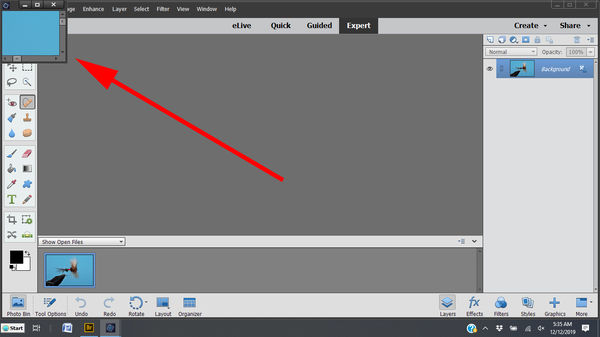Photoshop Elements 15 Problem
Dec 12, 2019 08:12:34 #
I spent most of yesterday trying to figure out why any photo I open in PSE 15 ends up in the upper left corner. I have to press Ctrl 0 (zero) or click the layout icon at the bottom of the screen to get the picture open in the work area. Any ideas what "option" I need to change to fix this problem? Thanks in advance for any ideas. Take care & ...
Dec 12, 2019 08:22:12 #
DrAW45
Loc: Maumee Ohio
I found this - check it out and see if it helps:
But...
With Windows 10, after the last (1803) update by Microsoft, there is huge bug in the floating windows expert mode in PSE15 and PSE2018. When you open a new file, instead of opening in the editing space as usual, it opens in a tiny window squeezed in the top left of your display.
The workaround is to open the files while keeping the Ctrl key pressed.
Or you can click on the icons bar on the bottom on 'layout' (just left of the 'organizer' icon). Choose 'float all'.
If the purpose is to browse your images full screen, the tool for that is the organizer. The full screen mode is activated by the F11 key (takes seconds to start... be patient for the first image).
But...
With Windows 10, after the last (1803) update by Microsoft, there is huge bug in the floating windows expert mode in PSE15 and PSE2018. When you open a new file, instead of opening in the editing space as usual, it opens in a tiny window squeezed in the top left of your display.
The workaround is to open the files while keeping the Ctrl key pressed.
Or you can click on the icons bar on the bottom on 'layout' (just left of the 'organizer' icon). Choose 'float all'.
If the purpose is to browse your images full screen, the tool for that is the organizer. The full screen mode is activated by the F11 key (takes seconds to start... be patient for the first image).
Dec 12, 2019 08:23:53 #
Dec 12, 2019 08:29:47 #
This kind of stuff can kill me too ... I have a different PSE version so I can only suggest possible ideas. See what happens if you pick the first (upper left) option 'Layout' along the bottom. My version has a 'reset panels' option that usually gets me out of these unexpected layout changes. I don't see that on your desktop. It looks like you have a window floating over the desktop. If you come to the Window Menu, can you remove 'tiles'? Playing around while writing, try the 'consolidate all' layout.
Dec 12, 2019 08:45:37 #
Thanks guys, I've tried all suggestions and they didn't work. Ctrl + 0 work fine so I'll just use it until I upgrade. I checked PSE 2020 but it won't work on my other Windows 7 machine, so I'll use PSE 15 for now. Take care & ...
Dec 12, 2019 15:27:16 #
TBerwick
Loc: Houston, Texas
Be aware that there are a couple more Windows 10 updates to contend with. Not sure what version you're on but there is 1903 & 1909 which can all add a level of stress to your day. Be careful out there, as they used to say on Hill Street Blues.
Dec 12, 2019 21:30:26 #
Al Beatty wrote:
Thanks guys, I've tried all suggestions and they didn't work. Ctrl + 0 work fine so I'll just use it until I upgrade. I checked PSE 2020 but it won't work on my other Windows 7 machine, so I'll use PSE 15 for now. Take care & ...
Too bad about not being able to run 2020 on your computer. I was having incompatibility with my new Z50 and PSE 2018 and found 2020 on sale at Amazon for $69. It may only have minor upgrades, but somehow, I like it more than 2018, it is hard to explain, but the new interface and guides are nice.
Dec 13, 2019 06:39:46 #
Al Beatty wrote:
I spent most of yesterday trying to figure out why any photo I open in PSE 15 ends up in the upper left corner. I have to press Ctrl 0 (zero) or click the layout icon at the bottom of the screen to get the picture open in the work area. Any ideas what "option" I need to change to fix this problem? Thanks in advance for any ideas. Take care & ...
Thanks
I am having the same problem, PSE 15. I just click and drag the bottom right corner to make it bigger then click the top bar and move it to the center. It is then in the float mode. Hope this helps. Semper Fi. Joe W.
Dec 13, 2019 09:32:05 #
Hi Joe
Thanks. I'll add that method to my Ctrl + zero and use which ever one I need at the time. Take care & ...
Thanks. I'll add that method to my Ctrl + zero and use which ever one I need at the time. Take care & ...
Dec 13, 2019 10:07:10 #
DrAW45 wrote:
I found this - check it out and see if it helps: b... (show quote)
I have Windows 10 and PSE 15. I right-clicked on the image and then clicked open with PSE 15 from the menu. Pic opened the usual way. (I do not use the PSE organizer-yet)
Dec 13, 2019 11:03:39 #
Just opened PSE 15, no issues. I just updated my Windows 10 last evening and have PSE 2020 simultaneously installed; but, 15 opened and worked perfectly.
Dec 13, 2019 11:25:51 #
Dec 13, 2019 11:31:31 #
Hi group,
Windows 10 on the problem laptop but no problem with the Windows 7 desktop. Sorry, I must not have been clear in my original post. Take care & ...
Windows 10 on the problem laptop but no problem with the Windows 7 desktop. Sorry, I must not have been clear in my original post. Take care & ...
Dec 13, 2019 13:02:57 #
Al Beatty wrote:
Hi Joe
Thanks. I'll add that method to my Ctrl + zero and use which ever one I need at the time. Take care & ...
Thanks. I'll add that method to my Ctrl + zero and use which ever one I need at the time. Take care & ...
You are welcome. Merry Christmas
Dec 13, 2019 15:33:44 #
If you want to reply, then register here. Registration is free and your account is created instantly, so you can post right away.