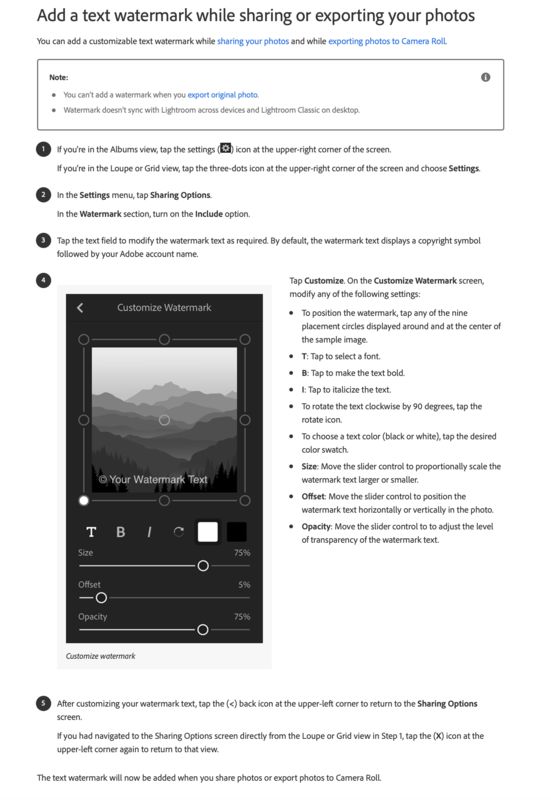Watermark pictures in lightroom
Nov 12, 2019 12:29:04 #
I have lightroom the one you pay for the plan. How do you watermark a picture? I have seen tutorials, but it is not the lightroom I downloaded....
Nov 12, 2019 12:31:55 #
You set-up either a picture or text as a watermark and then apply during the export process. Are you following examples / tutorials for Lightroom Classic? Are you using LR Classic?
Nov 12, 2019 12:34:52 #
Nov 12, 2019 12:41:33 #
cony25 wrote:
i am using lightroom cc
That may not be an option in the creative cloud version that is only a partial set of the 'full' classic capabilities ... You can google around, try the help file, or maybe open a technical support chat with Adobe and confirm.
Google returned this one quickly for 'watermark lightroom cc': https://youtu.be/HzYGEqZzlCQ
Nov 12, 2019 12:50:59 #
In LR Classic I do it during export. In LR Mobile it is also in the export process. I am not sure about LR CC.
Nov 12, 2019 13:10:27 #
dsmeltz wrote:
In LR Classic I do it during export. In LR Mobile it is also in the export process. I am not sure about LR CC.
Another reason to stay away from the cloud application.
Nov 12, 2019 15:30:50 #
cony25 wrote:
I have lightroom the one you pay for the plan. How do you watermark a picture? I have seen tutorials, but it is not the lightroom I downloaded....
Below is a link and a screenshot that is possibly the answer to your question, or may get you closer to the answer. I use the desktop version and could explain that to you in detail but do not use the mobil versions. Good luck. Good to read up on stuff!
https://helpx.adobe.com/lightroom-cc/using/save-share-export-mobile-ios.html
Nov 12, 2019 16:43:27 #
cony25 wrote:
I have lightroom the one you pay for the plan. How do you watermark a picture? I have seen tutorials, but it is not the lightroom I downloaded....
DON'T......it watermarks all your images in LR catalogue....I couldn't stop it - nor could I easily get rid of them individually. I junked LR and now use darktable....!
Beware what you ask for.
Nov 12, 2019 18:21:29 #
G Brown wrote:
DON'T......it watermarks all your images in LR catalogue....I couldn't stop it - nor could I easily get rid of them individually. I junked LR and now use darktable....!
Beware what you ask for.
Beware what you ask for.
LR is a non destructive editor. So, whatever you're trying to describe likely did not happen in LR.
Nov 13, 2019 06:24:32 #
LR CC can definitely add watermark - no problems. If you want to save a copy without the watermark save that first - add letter to file name and then resave by turning on the watermark setting. I always keep the RAW copy for future use.
Nov 13, 2019 07:08:28 #
rgrenaderphoto wrote:
Another reason to stay away from the cloud application.

Nov 13, 2019 07:42:58 #
G Brown wrote:
DON'T......it watermarks all your images in LR catalogue....I couldn't stop it - nor could I easily get rid of them individually. I junked LR and now use darktable....!
Beware what you ask for.
Beware what you ask for.
Lightroom watermarks ON EXPORT, nothing in your catalog is watermarked. The originals are never changed.
Nov 13, 2019 07:46:23 #
Dngallagher wrote:
Lightroom watermarks ON EXPORT, nothing in your catalog is watermarked. The originals are never changed.

Nov 13, 2019 07:52:32 #
Mark7S wrote:
LR CC can definitely add watermark - no problems. If you want to save a copy without the watermark save that first - add letter to file name and then resave by turning on the watermark setting. I always keep the RAW copy for future use.
So, a watermark is not a copyright?
Nov 13, 2019 08:33:10 #
rgrenaderphoto wrote:
Another reason to stay away from the cloud application.
Or you could just learn about the cloud application.
If you want to reply, then register here. Registration is free and your account is created instantly, so you can post right away.