Need to add a person to a group photo
Oct 31, 2019 15:32:20 #
rickgc
Loc: Northeast PA
We took a family picture, about 15 people, on the steps but our son in law couldn't be there. Want to add a photo of him to the back of the group. I use Elements 18 as my editing software. Looked in guide and on line and couldn't find a tutorial. I don't think photomerge will work. I would think I should use layers.Can anyone lead to a good tutorial?
Oct 31, 2019 15:58:29 #
rickgc wrote:
We took a family picture, about 15 people, on the steps but our son in law couldn't be there. Want to add a photo of him to the back of the group. I use Elements 18 as my editing software. Looked in guide and on line and couldn't find a tutorial. I don't think photomerge will work. I would think I should use layers.Can anyone lead to a good tutorial?
Basically you have to understand certain fundamentals of Photoshop to do this right, for example layers, masks, transforming, correcting color, and exposure.
But, here's a quick fix idea if you can use it. I once used a photo of two absent persons and square cut it into a TV in the background. It was actually pretty easy not having to worry about making them match realistically. Because what you are doing has to be handled expertly or it will stand out like a sore thumb.
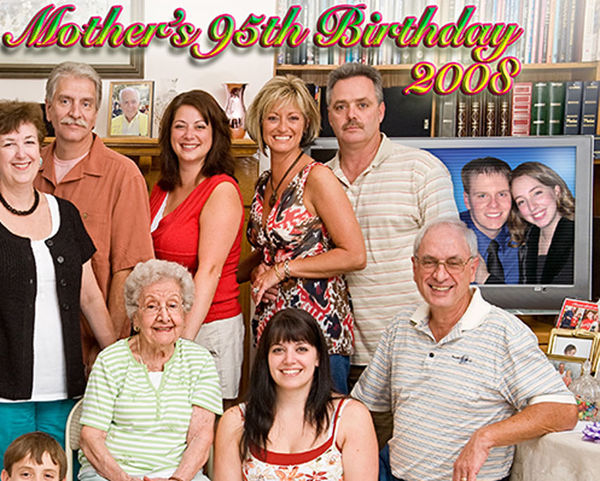
Nov 1, 2019 10:50:02 #
Fotoartist wrote:
here's a quick fix idea if you can use it.
Very clever idea!
Nov 1, 2019 11:31:35 #
Nov 1, 2019 21:17:15 #
rickgc wrote:
We took a family picture, about 15 people, on the steps but our son in law couldn't be there. Want to add a photo of him to the back of the group. I use Elements 18 as my editing software. Looked in guide and on line and couldn't find a tutorial. I don't think photomerge will work. I would think I should use layers.Can anyone lead to a good tutorial?
go to youtube and search. I would look for any youtube video by Colin Smith at Photoshop Cafe, or Jesus Ramirez at photoshop trainng channel. Either one of them should have one or possibly both might have something.
Nov 2, 2019 20:32:23 #
Nov 10, 2019 09:29:12 #
rickgc wrote:
We took a family picture, about 15 people, on the steps but our son in law couldn't be there. Want to add a photo of him to the back of the group. I use Elements 18 as my editing software. Looked in guide and on line and couldn't find a tutorial. I don't think photomerge will work. I would think I should use layers.Can anyone lead to a good tutorial?
Last time I was presented with that problem I took the group shot and made a layer containing a cutout of all the people in the shot. That layer went on top of the original layer containing everything in that photo. I then made a cutout of the new person and put it between the two layers. That placed the new person in the back of the group but in front of the background. Adjust the new guy to the right size and put him between people so he's visible and you're done.
If you want to reply, then register here. Registration is free and your account is created instantly, so you can post right away.





