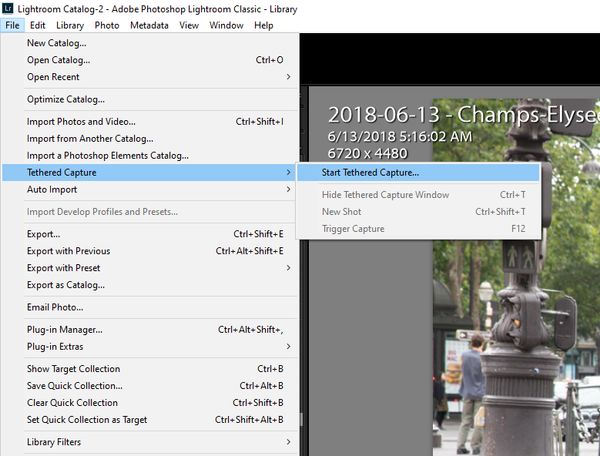Beginning Tether Shooting
Oct 22, 2019 16:40:58 #
I feel the need to have better visual control for product shooting and tethering seems the way to go. Better ad that I am using a Canon 80D on Windows.
I get emails from Tether Tools and their product looks good.
I have tried using the free Canon software with dismal results.
It is said that tethering is possible using Lightroom, but that seems to have disappeared with the latest updates.
What are my options?
Thought to ask here before downloading anyone's software.
I get emails from Tether Tools and their product looks good.
I have tried using the free Canon software with dismal results.
It is said that tethering is possible using Lightroom, but that seems to have disappeared with the latest updates.
What are my options?
Thought to ask here before downloading anyone's software.
Oct 22, 2019 20:33:05 #
Adobe Creative Cloud. Free trial, I think for a month. Then $10 or month for Light Room,(2versions) and Photoshot Plus cloud storage.
Oct 22, 2019 20:47:29 #
Plieku69 wrote:
I feel the need to have better visual control for product shooting and tethering seems the way to go. Better ad that I am using a Canon 80D on Windows.
I get emails from Tether Tools and their product looks good.
I have tried using the free Canon software with dismal results.
It is said that tethering is possible using Lightroom, but that seems to have disappeared with the latest updates.
What are my options?
Thought to ask here before downloading anyone's software.
I get emails from Tether Tools and their product looks good.
I have tried using the free Canon software with dismal results.
It is said that tethering is possible using Lightroom, but that seems to have disappeared with the latest updates.
What are my options?
Thought to ask here before downloading anyone's software.
Are you sure you can't tether with Lightroom? A quick Google search of "Lightroom Tethering" looks like you can, but I haven't tried it as I use Nikon software to tether.
Oct 22, 2019 21:41:39 #
John, it appears to be a recent drop from Lightroom. I searched all the Adobe help and tutorials for tethering and found nothing.
Switching to Google I found a 2016 post that explained how to get connected. Today, my edition of Lightroom has no tether connect under the file menu. More recent, 2019 posts have people commenting on the missing ability to tether with Lightroom.
So that presents a problem, I need to get a separate program to tether. Which one?
Switching to Google I found a 2016 post that explained how to get connected. Today, my edition of Lightroom has no tether connect under the file menu. More recent, 2019 posts have people commenting on the missing ability to tether with Lightroom.
So that presents a problem, I need to get a separate program to tether. Which one?
Oct 22, 2019 21:49:35 #
You can tether with Lightroom Classic but not with the newer Lightroom CC (cloud version), both of these and Photoshop are part of an Adobe subscription.
There is no exposure preview of the image when you tether in Classic, you take the picture and it's appears in LR Classic. It does allow you to change the setting though so you could do that, repeat image capture until it's what you want. Also, you might want to look at DSLR Controller, a free program for Windows, if you are on Windows. I have used it before and it's good. As you change settings on the camera, via the program's interface, the changes are previewed.
Also, there are some free tethering apps for Android.
There is no exposure preview of the image when you tether in Classic, you take the picture and it's appears in LR Classic. It does allow you to change the setting though so you could do that, repeat image capture until it's what you want. Also, you might want to look at DSLR Controller, a free program for Windows, if you are on Windows. I have used it before and it's good. As you change settings on the camera, via the program's interface, the changes are previewed.
Also, there are some free tethering apps for Android.
Oct 23, 2019 00:14:22 #
Plieku69 wrote:
I feel the need to have better visual control for product shooting and tethering seems the way to go. Better ad that I am using a Canon 80D on Windows.
I get emails from Tether Tools and their product looks good.
I have tried using the free Canon software with dismal results.
It is said that tethering is possible using Lightroom, but that seems to have disappeared with the latest updates.
What are my options?
Thought to ask here before downloading anyone's software.
I get emails from Tether Tools and their product looks good.
I have tried using the free Canon software with dismal results.
It is said that tethering is possible using Lightroom, but that seems to have disappeared with the latest updates.
What are my options?
Thought to ask here before downloading anyone's software.
I never liked tethering with Lightroom. Much prefer Capture One.
Oct 23, 2019 06:03:51 #
tcthome
Loc: NJ
Plieku69 wrote:
John, it appears to be a recent drop from Lightroom. I searched all the Adobe help and tutorials for tethering and found nothing.
Switching to Google I found a 2016 post that explained how to get connected. Today, my edition of Lightroom has no tether connect under the file menu. More recent, 2019 posts have people commenting on the missing ability to tether with Lightroom.
So that presents a problem, I need to get a separate program to tether. Which one?
Switching to Google I found a 2016 post that explained how to get connected. Today, my edition of Lightroom has no tether connect under the file menu. More recent, 2019 posts have people commenting on the missing ability to tether with Lightroom.
So that presents a problem, I need to get a separate program to tether. Which one?
I do believe capture1 has tethering options which works way better than lr did when they had it. there is probably freee options out there like digital dashboard or something like that but if I was going to step it up, c1.
good luck, tom
Oct 23, 2019 06:41:03 #
I think the disk that comes with your camera has software allowing you to tether.
Oct 23, 2019 06:41:04 #
I think the disk that comes with your camera has software allowing you to tether.
Oct 23, 2019 06:44:09 #
Tom, the free Canon program will work through it's limited and caused me more frustration than satisfaction. Hence the search for something better.
Oct 23, 2019 06:57:45 #
Plieku69 wrote:
John, it appears to be a recent drop from Lightroom. I searched all the Adobe help and tutorials for tethering and found nothing.
Switching to Google I found a 2016 post that explained how to get connected. Today, my edition of Lightroom has no tether connect under the file menu. More recent, 2019 posts have people commenting on the missing ability to tether with Lightroom.
So that presents a problem, I need to get a separate program to tether. Which one?
Switching to Google I found a 2016 post that explained how to get connected. Today, my edition of Lightroom has no tether connect under the file menu. More recent, 2019 posts have people commenting on the missing ability to tether with Lightroom.
So that presents a problem, I need to get a separate program to tether. Which one?
I am very new to taking pictures. I just take out the card and insert into a card reader. Is there an advantage to having the camera tethered to your laptop/computer?
Oct 23, 2019 07:36:39 #
berchman
Loc: South Central PA
jerseymike wrote:
I am very new to taking pictures. I just take out the card and insert into a card reader. Is there an advantage to having the camera tethered to your laptop/computer?
If you're taking portraits indoors, tethering will allow you to see each shot immediately on the screen of your computer.
Oct 23, 2019 08:49:16 #
Plieku69 wrote:
I feel the need to have better visual control for product shooting and tethering seems the way to go. Better ad that I am using a Canon 80D on Windows.
I get emails from Tether Tools and their product looks good.
I have tried using the free Canon software with dismal results.
It is said that tethering is possible using Lightroom, but that seems to have disappeared with the latest updates.
What are my options?
Thought to ask here before downloading anyone's software.
I get emails from Tether Tools and their product looks good.
I have tried using the free Canon software with dismal results.
It is said that tethering is possible using Lightroom, but that seems to have disappeared with the latest updates.
What are my options?
Thought to ask here before downloading anyone's software.
==========================================================
Plieku
I have been using Lightroom (stand alone) and Lightroom CC now for years (since v2) and it has Tethering built into the system... Wonderful feature for 'studio' setups especially with a two monitor system.. where you can instantly see the results in 'Full Screen Mode' on a second monitor immediately after the click of the shutter..
You can find the feature directly under the 'File Menu' heading... see the attached photo..... This screen shown is my 'Current' version installed of Lightroom CC, which is the on-line based cloud version and the most recent downloaded current version of Lightroom....
The answer to your question is: YES, the feature is still in Lightroom CC
--- Geo Vz
Oct 23, 2019 08:53:24 #
dpfoto
Loc: Cape Coral, FL
JohnSwanda wrote:
Are you sure you can't tether with Lightroom? A quick Google search of "Lightroom Tethering" looks like you can, but I haven't tried it as I use Nikon software to tether.
I have found the older version(s) of Lightroom tether quite well. I use LR 5.7.1, tethered to a Nikon D700 when I do my month of photos with Santa at a local mall. I use Tether Tools active cable for the tethering. Also, to be on the safe side, I always have a backup laptop, and a backup Nikon D700, but have never had to use them. This setup has worked perfectly for the past 7 years. There's an old saying, "If it ain't broke, don't fix it".
I do have the Adobe CC package, but do not use them for the mall gigs.
Oct 23, 2019 08:58:19 #
Thanks George, While I don't normally use Lightroom I did down load it yesterday. Apparently I picked the wrong version (CC) to download. Under the File Menu there is about 1/3 the features your screen shot shows.
As I understand there is no preview of the shot, that I may only see it after taking the shot. I really need something with a functional live view for adjusting lighting before wasting time taking multiple shots then having to delete them.
As an Adobe subscriber I was really hoping that Lightroom would work, though it appears to be lacking a lot.
Ken
As I understand there is no preview of the shot, that I may only see it after taking the shot. I really need something with a functional live view for adjusting lighting before wasting time taking multiple shots then having to delete them.
As an Adobe subscriber I was really hoping that Lightroom would work, though it appears to be lacking a lot.
Ken
If you want to reply, then register here. Registration is free and your account is created instantly, so you can post right away.