Starless images
Oct 19, 2019 08:13:48 #
Love them or hate them?
Here are some starless images created within photoshop
Here are some starless images created within photoshop
The Heart Nebula

(Download)
The North America & Pelican Nebula
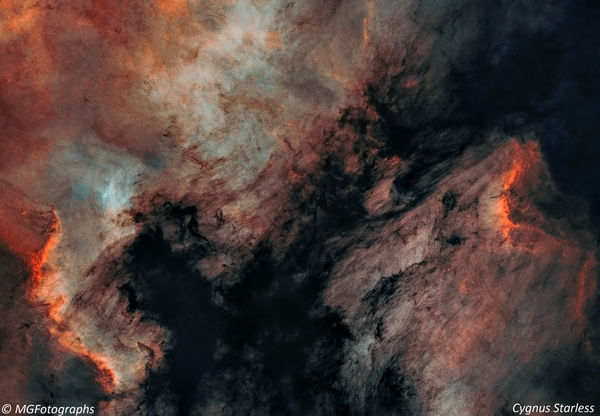
(Download)
The Horse Head Nebula
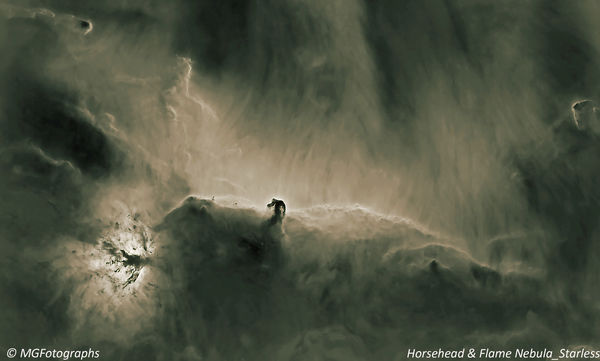
(Download)
Oct 19, 2019 08:21:22 #
Oct 19, 2019 10:28:37 #
I think they are very interesting. You can see the Nebulae without those pesky stars being a distraction. 
But it isn't natural. Stars are what draws us to look up and wonder.
Now, how about sharing how you make these Starless? Is it easy to do?



But it isn't natural. Stars are what draws us to look up and wonder.
Now, how about sharing how you make these Starless? Is it easy to do?


Oct 19, 2019 12:08:09 #
SonnyE wrote:
I think they are very interesting. You can see the Nebulae without those pesky stars being a distraction. 
But it isn't natural. Stars are what draws us to look up and wonder.
Now, how about sharing how you make these Starless? Is it easy to do?



But it isn't natural. Stars are what draws us to look up and wonder.
Now, how about sharing how you make these Starless? Is it easy to do?


Copied from tutorial posted on Facebook
Following on from yesterdays Starless Horse Head Nebula this is how I do starless.
Select an image, in this instant I chose an image of Cygnus taken in 2017
This is dropped into photoshop ensuring the image is selected as background
Click select>colour range>highlights adjusting the range & fuzziness so that not too much nebula is selected OK
Click select>modify>expand adjusting to 2 or 3 OK
Click select>modify>feather adjust to 1 OK
Hit delete>content aware fill OK
Click select>deslect (ctrl+D)
A majority of the stars have now been removed leaving artifacts & smaller stars. (see first pass image)
Select actions>select stars (downloadable free from Focal Pointe Observatory)
Click select>modify>expand adjusting to 2 OK
Click select>modify>feather adjust to 1 OK
Hit delete>content aware fill OK
Click select>deslect (ctrl+D)
With fingers crossed you should end up with an image similar my artifact image with just the reminants of stars removed.
There are two easy ways I have found to rid these artifacts. The lasso tool>delete>content aware or the spot healing tool.
This process can be lengthy depending upon the amount of artifacts left.
The funky colours are created as follows
Click Image>adjustments>selective colour these sliders I adjust to my personal preference within each colour from the drop down box.
Enjoy & have fun. Marc
Oct 19, 2019 20:22:08 #
Marc, those are all fantastic. At first I wasn’t a fan of starless, but I’ve come around to the dark side. The heart is amazing, makes me want to try it. I’m working on the wizard right now.
Great job.
Great job.
Oct 20, 2019 05:47:17 #
Marc G wrote:
Love them or hate them?
Here are some starless images created within photoshop
Here are some starless images created within photoshop


Oct 22, 2019 18:39:27 #
I just seen Brian's and I like the stars in Marc , it's the stars that tell the tale and add that extra element to an image IMHO. The nebulosity and color are great . Thanks for the heads up on how to get r done .
Oct 23, 2019 09:45:26 #
I'm pretty sure I don't have enough patience to go Starless. But you guys keep them coming.
I'm hoping to get a chance to do some more sky work soon.
Seems the times I have a window, the moon is glaring.
Now that the moon is waning, we got busy and I have demanding schedules.
But hopefully the Universe will remain until I can get back to it.
Got word yesterday we will be busy through the 1st of the year. So it'll be catch as catch can for me.
But while dewatering the dog this morning at 5 AM, I looked up my old friend Orion, and saw Mr. Moon is getting up late and waning into a new moon.
So that gave me hopes. Just need that Black Hole in the schedule.
I'm hoping to get a chance to do some more sky work soon.
Seems the times I have a window, the moon is glaring.
Now that the moon is waning, we got busy and I have demanding schedules.
But hopefully the Universe will remain until I can get back to it.
Got word yesterday we will be busy through the 1st of the year. So it'll be catch as catch can for me.
But while dewatering the dog this morning at 5 AM, I looked up my old friend Orion, and saw Mr. Moon is getting up late and waning into a new moon.
So that gave me hopes. Just need that Black Hole in the schedule.

Oct 23, 2019 17:49:49 #
I'm sure that we wont collapse in on ourselves till you get back Sonny , I'll keep the candle burning , so you can find your way back my friend.
Oct 23, 2019 18:54:43 #
stepping beyond wrote:
I'm sure that we wont collapse in on ourselves till you get back Sonny , I'll keep the candle burning , so you can find your way back my friend.




If you want to reply, then register here. Registration is free and your account is created instantly, so you can post right away.




