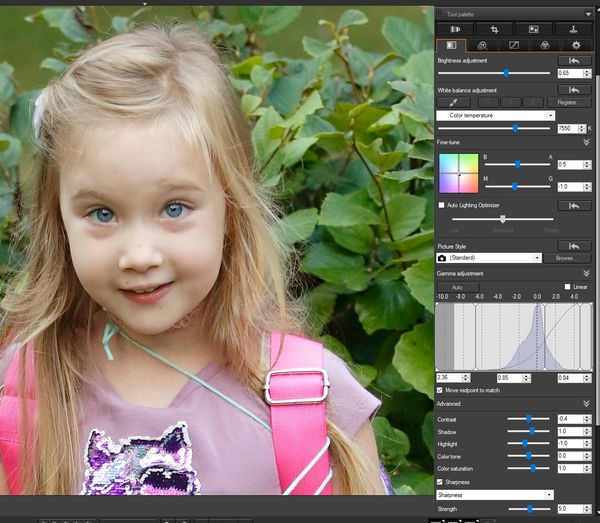First Day of School
Sep 4, 2019 09:44:12 #
Canon 7D Mark II with Sigma 50-150mm F2.8 APO EX DC OS Canon DPP4 software Comments please! Here's what I did:
changed wb to shade
decreased brightness -0.17
fine tuned white balance increasing amber 3
slid black point up on tone curve 2.42
lowered shadows -1
lowered highlights -2
increased saturation 0.7
increased sharpness 6
cropped
changed wb to shade
decreased brightness -0.17
fine tuned white balance increasing amber 3
slid black point up on tone curve 2.42
lowered shadows -1
lowered highlights -2
increased saturation 0.7
increased sharpness 6
cropped
Original RAW
Attached file:
(Download)
My Try RAW
Attached file:
(Download)
Image Editing Panel
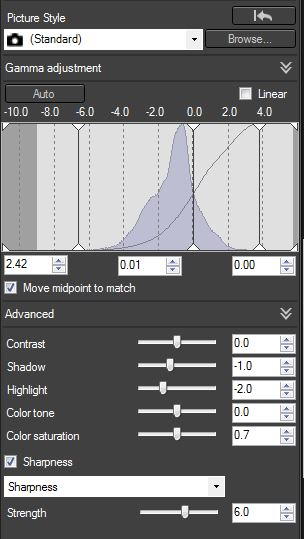
Image Editing Panel
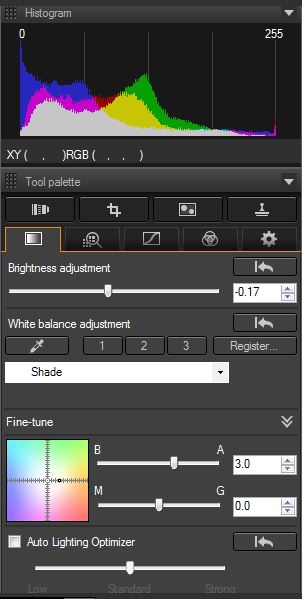
Original JPEG

(Download)
My Try JPEG

(Download)
Sep 4, 2019 10:07:34 #
Not sure if this a demo or request for help.
I downloaded the "edited" CR2, but your described edits do not appear in the file.
As a RAW shooter, your camera configuration settings are only serving to make your editing work more difficult. Don't bother with WB balance and picture style changes in-camera. Rather, capture in Standard with auto-WB into your CR2. You'll have a 'better' starting point in your RAW editor where these changes can be 100% overwritten in the software.
If using 3rd party lenses, consider too using a product that enables lens profiles for your 3rd party lens. DPP does not recognize Sigma. Also, all your changes are much easier to perform / achieve in a commercial tool like Lightroom.
Attached is a screen capture with a slightly different overall approach where in the WB where I focused more on the K temp and less / different fine-tuning adjustments. The image in DPP is better than the screen capture of DPP, please consider testing the same on your end.
Wish her a successful school year!
I downloaded the "edited" CR2, but your described edits do not appear in the file.
As a RAW shooter, your camera configuration settings are only serving to make your editing work more difficult. Don't bother with WB balance and picture style changes in-camera. Rather, capture in Standard with auto-WB into your CR2. You'll have a 'better' starting point in your RAW editor where these changes can be 100% overwritten in the software.
If using 3rd party lenses, consider too using a product that enables lens profiles for your 3rd party lens. DPP does not recognize Sigma. Also, all your changes are much easier to perform / achieve in a commercial tool like Lightroom.
Attached is a screen capture with a slightly different overall approach where in the WB where I focused more on the K temp and less / different fine-tuning adjustments. The image in DPP is better than the screen capture of DPP, please consider testing the same on your end.
Wish her a successful school year!
Sep 4, 2019 11:27:40 #
CHG_CANON wrote:
Not sure if this a demo or request for help. br b... (show quote)
It was a request for comments/suggestions for improvement. Did I forget to attach something to the edited cr2 file? I always shoot in standard picture style. Thanks for the comment on using the auto wb for a better "starting point." Yes, I did test your screen capture on my end. I have attached both photos. Yours is much brighter. She was very excited to hop on the school bus for the first time! Thanks for your comments!
Sep 4, 2019 11:35:54 #
Pysanka Artist wrote:
It was a request for comments/suggestions for improvement. Did I forget to attach something to the edited cr2 file? I always shoot in standard picture style. Thanks for the comment on using the auto wb for a better "starting point." Yes, I shall test your screen capture on my end. She was very excited to hop on the school bus for the first time! Thanks for your comments!
You attached and identified an 'edited CR2', but when I downloaded and brought into DPP, I didn't pick up the edits from your screen print. You can use DPP to 'save' the updates into a Canon CR2. Possibly, my DPP is out of date and doesn't see edits from a still newer version?
Sep 4, 2019 11:50:18 #
CHG_CANON wrote:
You attached and identified an 'edited CR2', but when I downloaded and brought into DPP, I didn't pick up the edits from your screen print. You can use DPP to 'save' the updates into a Canon CR2. Possibly, my DPP is out of date and doesn't see edits from a still newer version?
DPP4 froze up in the middle of my post and nothing was saved. Here is is again.
Sep 4, 2019 11:59:49 #
Pysanka Artist wrote:
DPP4 froze up in the middle of my post and nothing was saved. Here is is again.
OK, that seems to explain the discrepancy. The edits are in the latest attachment. I'm not dismissing DPP. I used it for years. I'm just more 'pro' for tools like LR for efficiency and capability, such as virtual edit versions of an image where I can run 1 to 1 comparisons and see the very subtle impact of each round of edits. I also find LR's approach to WB temp and tint to be more intuitive vs DPP's graph approach.
Sep 4, 2019 12:10:37 #
Pysanka Artist wrote:
It was a request for comments/suggestions for improvement. Did I forget to attach something to the edited cr2 file? I always shoot in standard picture style. Thanks for the comment on using the auto wb for a better "starting point." Yes, I did test your screen capture on my end. I have attached both photos. Yours is much brighter. She was very excited to hop on the school bus for the first time! Thanks for your comments!
Linda, I think your edit is much better, richer in color and shading, as such an occasion asks for. Perhaps cropping a bit of the foliage on the left would make the girl's presence even stronger, while not affecting her apprehensive look.
Sep 4, 2019 12:29:16 #
I've found trying to attach CR2 files to be problematic due to the file size. Possibly, you didn't recreate all aspects of the screen print provided in lieu of the actual CR2 file. Here's a comparison of the three side by side when saved to JPEGs from the two CR2s and the last JPEG attachment. In the WB the difference is a bit warmer in the K temp and a bit more red in the skin tone, but not the washed-out look of the recreated version.
Sep 4, 2019 12:40:57 #
CHG_CANON wrote:
OK, that seems to explain the discrepancy. The edits are in the latest attachment. I'm not dismissing DPP. I used it for years. I'm just more 'pro' for tools like LR for efficiency and capability, such as virtual edit versions of an image where I can run 1 to 1 comparisons and see the very subtle impact of each round of edits. I also find LR's approach to WB temp and tint to be more intuitive vs DPP's graph approach.
I'm using DPP4 cause that's what I have. I'm getting nudges from all around to get LR.
Sep 4, 2019 12:47:42 #
CHG_CANON wrote:
I've found trying to attach CR2 files to be problematic due to the file size. Possibly, you didn't recreate all aspects of the screen print provided in lieu of the actual CR2 file. Here's a comparison of the three side by side when saved to JPEGs from the two CR2s and the last JPEG attachment. In the WB the difference is a bit warmer in the K temp and a bit more red in the skin tone, but not the washed-out look of the recreated version.
Yes, the intended is much better!
Sep 4, 2019 13:05:57 #
CHG_CANON wrote:
I've found trying to attach CR2 files to be problematic due to the file size. Possibly, you didn't recreate all aspects of the screen print provided in lieu of the actual CR2 file. Here's a comparison of the three side by side when saved to JPEGs from the two CR2s and the last JPEG attachment. In the WB the difference is a bit warmer in the K temp and a bit more red in the skin tone, but not the washed-out look of the recreated version.
Ah, I see I did not adjust the white point . . . . . so here are the two images one more time from my end.
Sep 4, 2019 13:14:25 #
Pysanka Artist wrote:
Ah, I see I did not adjust the white point . . . . . so here are the two images one more time from my end.
This version still seems a bit 'bright'. Here's an attempt to attach my version of the CR2. I left as-is from the 3-image comparison attached earlier, but maybe still another +0.05 to +0.1 on the "brightness" is needed, after looking at my version of the CR2 again. Of course, we can fiddle forever on these minor changes ...

Linda from Maine and I have experimented on the "true" size limit of an attachment. It's someplace just north of 21MB even though the site references 20MB. This attachment seems to fit inside the limit.
Sep 4, 2019 13:26:59 #
I will chime in on the composition since you are getting lots of technique and PP advice.
Did you intend this to be the usual "Adult looking down at a child." perspective?
I would have gotten down low to shoot on her level or even a slight upward view. You also needed to do a couple of closer shots instead of the "head to toe" image. Maybe even one of her walking away to the school door and looking back to wave. In other words a "photo essay". Then printed, mounted and on the wall in an artistic arrangement of the shots. The same can be done on line as a screen filling collage image.
Did you intend this to be the usual "Adult looking down at a child." perspective?
I would have gotten down low to shoot on her level or even a slight upward view. You also needed to do a couple of closer shots instead of the "head to toe" image. Maybe even one of her walking away to the school door and looking back to wave. In other words a "photo essay". Then printed, mounted and on the wall in an artistic arrangement of the shots. The same can be done on line as a screen filling collage image.
Sep 4, 2019 14:33:21 #
Sep 4, 2019 14:47:07 #
robertjerl wrote:
I will chime in on the composition since you are g... (show quote)
Thanks for the chime -- definitely should have gotten down on her level. The things I don't think about.
Ever learning. Couple more shots straight out of the camera in jpegs.
If you want to reply, then register here. Registration is free and your account is created instantly, so you can post right away.