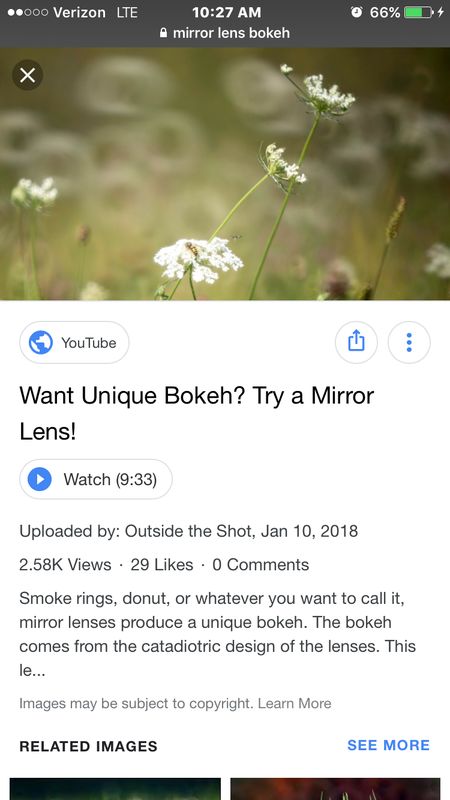White halo
Aug 23, 2019 09:54:47 #
maxlieberman
Loc: 19027
I took some long distance telephoto pictures at an airshow. Some of the planes have a thin white halo around them? What can I do about that in post-processing. I can use either Photoshop 2018, Affinity version 1.7 or Nikon's free software.
Suggestions, pleae.
Suggestions, pleae.
Aug 23, 2019 10:03:20 #
Aug 23, 2019 10:10:01 #
Was Sharpening applied either in camera or in early post processing?
“White halos” can result from over sharpening.
“White halos” can result from over sharpening.
Aug 23, 2019 10:18:01 #
rjaywallace wrote:
Was Sharpening applied either in camera or in early post processing?
“White halos” can result from over sharpening.
“White halos” can result from over sharpening.
Agree! Good place to look first!
Aug 23, 2019 10:18:22 #
You should show us. Sharpening can give a halo, in which case you would mess with the sharpening settings. Lens aberrations can be another reason, in which you could try the lens correction settings. There are probably other possible reasons. In Photoshop you could enlarge the image and patch the halo away. For example select the plane then invert the selection so only "non plane" is selected, then use the healing tool in replace mode to copy sky in place of the halo.
Aug 23, 2019 10:22:05 #
maxlieberman
Loc: 19027
Thanks. The images were taken in RAW, but I was looking at the JPEGs on the back of the camera. I don't have full photoshop, just Elements 2018, and it does not have the lens correction settings.
Aug 23, 2019 10:32:19 #
maxlieberman wrote:
I took some long distance telephoto pictures at an airshow. Some of the planes have a thin white halo around them? What can I do about that in post-processing. I can use either Photoshop 2018, Affinity version 1.7 or Nikon's free software.
Suggestions, pleae.
Suggestions, pleae.
What kind of lens were you using? Some people use a 500mm Mirror lens. This will create halos around light sources.
Aug 23, 2019 10:36:54 #
Aug 23, 2019 10:39:34 #
maxlieberman wrote:
Thanks. The images were taken in RAW, but I was looking at the JPEGs on the back of the camera. I don't have full photoshop, just Elements 2018, and it does not have the lens correction settings.
So are looking at the jpg generated version. Even though you are shooting raw there are setting in camera that will affect the jpg. To test this put the raw file in Elements and generate a jpg file to see if the halo is there. The jpg files you see on the back are a very small generated file to get a rough idea - far from biblical.
Aug 23, 2019 10:44:45 #
Aug 23, 2019 11:04:18 #
Larry Powell
Loc: Columbus OH
That halo is compressed moisture in the air. It is normal and most photogs would love to capture that. Post a pic so we can see. Is it about the middle of the airframe?
Aug 23, 2019 11:07:29 #
maxlieberman
Loc: 19027
I have too many pics to winnow through before I can post any, but the "halo" is more like a white outline around the edges of the plane, not the effect you might see when a jet breaks the sound barrier.
Aug 23, 2019 11:32:57 #
Larry Powell
Loc: Columbus OH
Man, those are cool images. Totally natural. Post one so we can
see it.
see it.
Aug 23, 2019 11:40:18 #
maxlieberman
Loc: 19027
I will, eventually, under the title Atlantic City Air Show. But I still have to (a) continue chimping the images to get a useful number to out on my computer, then (b), pare down some more, then finally, (c) post-process some of the remainders.
Aug 23, 2019 12:42:19 #
Linary
Loc: UK
You are describing the white edge line which can occur in camera as well as a Post Processing problem.
It usually shows up where two edges are touching each other and the contrast is high. It is very common when a picture is "over cooked" (see the example below - look along the horizon and for a really good example along the rooftop where it meets the sky.
This image I have deliberately overcooked to demonstrate the 'halo'.
Over sharpening, over saturation and winding up the contrast and exposure will almost guarantee the effect. To fix it - go back in your History panel one step at a time until the problem disappears, then reduce the amount of whatever the cause.
In this picture, the white band does not show on the original, (not posted), but makes its presence known in the Lightroom History panel at Vibrance and Saturation. The effect had been enhanced greatly by passing through Nik's Tone Mapping software. Check out the lamp-post in the foreground, Green, White, Blue and Purple fringing in one stroke!
It usually shows up where two edges are touching each other and the contrast is high. It is very common when a picture is "over cooked" (see the example below - look along the horizon and for a really good example along the rooftop where it meets the sky.
This image I have deliberately overcooked to demonstrate the 'halo'.
Over sharpening, over saturation and winding up the contrast and exposure will almost guarantee the effect. To fix it - go back in your History panel one step at a time until the problem disappears, then reduce the amount of whatever the cause.
In this picture, the white band does not show on the original, (not posted), but makes its presence known in the Lightroom History panel at Vibrance and Saturation. The effect had been enhanced greatly by passing through Nik's Tone Mapping software. Check out the lamp-post in the foreground, Green, White, Blue and Purple fringing in one stroke!
If you want to reply, then register here. Registration is free and your account is created instantly, so you can post right away.