Inside Computer
Aug 15, 2019 21:08:35 #
Looking into my computer that I'm about to upgrade and turn over to my grandson: Could someone look at this and give me some advice? There is a connector marked P4 plugged into the current hard drive. On the same harness there is a connector marked P3. There is also a black cable running from the mother board connecting to the current hard drive (you can see it plugged in along side the P4 connector). I want to install a 2nd hard drive so my question is this: If I plug P3 into the new hard drive, will I need another black cable run from the mother board, or will the 2nd hard drive simply piggy back on the original drive?
Aug 15, 2019 21:15:02 #
Aug 15, 2019 21:24:08 #
alx
Loc: NJ
P4 is the power for your HD. You will use P3 to power your new drive.
The "black cable" is the SATA data cable for the drive. You will need a similar SATA cable (not necessarily black) to connect the new drive to the motherboard, assuming you have an open SATA connection on the MB.
The "black cable" is the SATA data cable for the drive. You will need a similar SATA cable (not necessarily black) to connect the new drive to the motherboard, assuming you have an open SATA connection on the MB.
Aug 15, 2019 21:25:23 #
Only going by the image, I'm guessing that the P4 is a power cable for the drive.
Then that would make the P3 cable the data cable.
If you are going to use the existing drive and an additional drive, the second drive will also require each of those cables. I don't know/can't see how the rest of the cabling looks for the power/data.
Go you have a friend that is a computer geek?
Then that would make the P3 cable the data cable.
If you are going to use the existing drive and an additional drive, the second drive will also require each of those cables. I don't know/can't see how the rest of the cabling looks for the power/data.
Go you have a friend that is a computer geek?
Aug 15, 2019 21:26:16 #
alx wrote:
P4 is the power for your HD. You will use P3 to power your new drive.
The "black cable" is the SATA data cable for the drive. You will need a similar SATA cable (not necessarily black) to connect the new drive to the motherboard, assuming you have an open SATA connection on the MB.
The "black cable" is the SATA data cable for the drive. You will need a similar SATA cable (not necessarily black) to connect the new drive to the motherboard, assuming you have an open SATA connection on the MB.

An additional cable.
Aug 15, 2019 21:29:58 #
Yes the black cable is the data connection, you need a separate one from the new drive to the MB. The power cable P-3, P-4 can power more than one drive so you can use the same cable to connect to two drives.
Aug 15, 2019 21:42:19 #
P4 (and likely P3) are the power connectors. The black cable with the right angle connector is the SATA data cable. Your new dive will need power (P3, assuming the connector is correct) and an additional SATA cable (which may come with the drive). That will plug into an unused SATA port on the mother board if you have one. (If you don’t, you can’t install the 2nd drive). If there are multiple SATA connectors available, use the SATA-2 or 6Gb connector for the drive. After you install, restart the computer, then right-click on the start button and go to “disk management”. You should see the new drive and it will likely show as unformatted. Once you are SURE you have the correct drive, you can choose format and NTFS file system. After the format is complete, it is ready to use. BE SURE NOT TO FORMAT your existing HD (usually C:\).
Aug 15, 2019 22:30:06 #
Follow the "non-P4" cable back to the motherboard, and see where it connects there. You should, hopefully, have an open SATA port on the motherboard. HDD's these days rarely come with a sata cable, so you might need to purchase one of those.
It appears you have an additional empty slot for another hdd, so slide it it, and connect the 2 cables, the P3 power cable and the new sata cable. The connectors are L shaped, with the L leg being rather small, so notice the orientation before you connect the cables.
You didn't say the size of the additional HDD. For Windows, right click on This Computer, then in the pop up menu, left click Manage. In the computer management window, left click Disk Management. In the bottom area, you should see a new disk, PROBABLY disk 1 with disk 0 being your existing disk (it'll have the C windows note). If the new drive needs to be formatted, right click the rectangular box to the right of the disk 1, and select Format. It will walk you through the process, just make SURE you are NOT formatting the C drive. I'd suggest NTFS when you get to that part.
It appears you have an additional empty slot for another hdd, so slide it it, and connect the 2 cables, the P3 power cable and the new sata cable. The connectors are L shaped, with the L leg being rather small, so notice the orientation before you connect the cables.
You didn't say the size of the additional HDD. For Windows, right click on This Computer, then in the pop up menu, left click Manage. In the computer management window, left click Disk Management. In the bottom area, you should see a new disk, PROBABLY disk 1 with disk 0 being your existing disk (it'll have the C windows note). If the new drive needs to be formatted, right click the rectangular box to the right of the disk 1, and select Format. It will walk you through the process, just make SURE you are NOT formatting the C drive. I'd suggest NTFS when you get to that part.
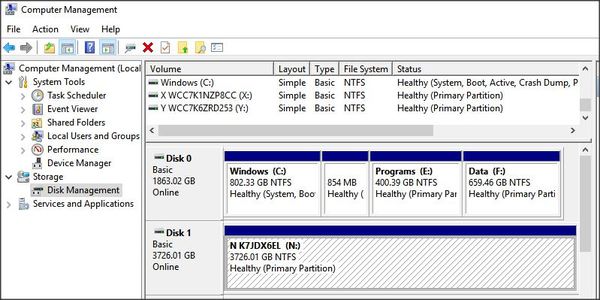
Aug 15, 2019 23:18:43 #
alx wrote:
P4 is the power for your HD. You will use P3 to power your new drive.
The "black cable" is the SATA data cable for the drive. You will need a similar SATA cable (not necessarily black) to connect the new drive to the motherboard, assuming you have an open SATA connection on the MB.
The "black cable" is the SATA data cable for the drive. You will need a similar SATA cable (not necessarily black) to connect the new drive to the motherboard, assuming you have an open SATA connection on the MB.
Thanks! That is just the info I needed. It does look like there is another port (maybe 2) for the SATA cable. Also looks like it will be a bit of a challenge to seat on the board but will be worth a try.
Aug 15, 2019 23:23:08 #
Thanks all for the info. Looks pretty simple other than getting my big hand inside to connect the SATA cable to the mother board!
Aug 16, 2019 01:24:39 #
alx
Loc: NJ
Bridges wrote:
Thanks! That is just the info I needed. It does look like there is another port (maybe 2) for the SATA cable. Also looks like it will be a bit of a challenge to seat on the board but will be worth a try.
Patience and Good Luck. Very long, thin, needle nose pliers help.
Aug 16, 2019 13:20:19 #
AirWalter
Loc: Tipp City, Ohio
Bridges wrote:
Looking into my computer that I'm about to upgrade... (show quote)
P3 and P4 are the power cables. Yes, you will also need to add the other cable also; that is the data (communication) cable.
Aug 16, 2019 17:36:41 #
Might you be able to replace the hard drive with SSD storage device? Can get 1TB and up for not huge bucks and have no moving parts. Looks like there is plenty of room so can the power and data cables adapt.
Aug 16, 2019 18:13:31 #
John_F wrote:
Might you be able to replace the hard drive with SSD storage device? Can get 1TB and up for not huge bucks and have no moving parts. Looks like there is plenty of room so can the power and data cables adapt.
Agree unless the OP has already bought the drive. Unless you need multi terabyte capacity,I would choose SSD every time, especially now that capacities are doubling and prices/GB are dropping almost in half yearly. As a general marketing rule, the goal for drives is to double the capacity at the same price every year, and SSD Technology is following that curve.
If you want to reply, then register here. Registration is free and your account is created instantly, so you can post right away.





