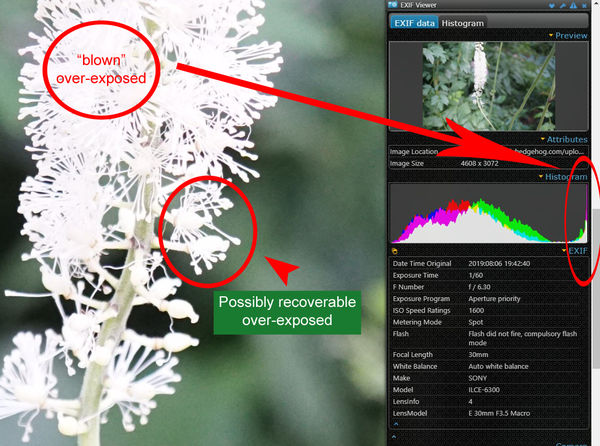Snakeroot Flower Photo
Aug 6, 2019 22:19:46 #
I tried this view at two different f-stops and both were less than satisfactory. The lighting was early evening clear sky. No sun. Any ideas on how I can get the detail of the blossoms. A minute before this shot a bee was feeding but he didn’t come back. Sigh.
Aug 6, 2019 22:47:15 #
You should be seeing the exposure issue in several places: the EVF (while shooting), the histogram (after capturing the image), and your edit software in post. The "blown" highlights show in the histogram of the posted image as well.
If you are not recognizing this issue in the field, update your EVF and / or histogram to blink with highlight warnings. If shooting JPEG for a white subject like this example, proactively adjust your exposure until those highlight warnings are extremely small (maybe just the tips of the blossoms) or you have no blinking highlight warnings at all in your image. I'd take both so I have options to edit later and pick the best result.
If you shoot in RAW, the process is much the same regarding highlight warnings, but you might allow a small bit more to blink knowing you can lower the highlights in post and recover the over-exposure. Again, take several images, adjusting the exposure in 1/3-stop increments, between no blinking highlights thru "some" blinking highlights across several image files. Edit the results and begin to determine the limits of where your camera and software skills can recover a "white" blossom from your several at- or over-exposed image files.
Finally, in this specific image, I wouldn't focus on the aperture. Rather, I'd be shooting in manual with the shutter speed and aperture fixed (f/6.3 and 1/60 sec seem fine) and just move the ISO up & down in these 1/3-stop increments watching for the results in the highlight warnings.
If you are not recognizing this issue in the field, update your EVF and / or histogram to blink with highlight warnings. If shooting JPEG for a white subject like this example, proactively adjust your exposure until those highlight warnings are extremely small (maybe just the tips of the blossoms) or you have no blinking highlight warnings at all in your image. I'd take both so I have options to edit later and pick the best result.
If you shoot in RAW, the process is much the same regarding highlight warnings, but you might allow a small bit more to blink knowing you can lower the highlights in post and recover the over-exposure. Again, take several images, adjusting the exposure in 1/3-stop increments, between no blinking highlights thru "some" blinking highlights across several image files. Edit the results and begin to determine the limits of where your camera and software skills can recover a "white" blossom from your several at- or over-exposed image files.
Finally, in this specific image, I wouldn't focus on the aperture. Rather, I'd be shooting in manual with the shutter speed and aperture fixed (f/6.3 and 1/60 sec seem fine) and just move the ISO up & down in these 1/3-stop increments watching for the results in the highlight warnings.
Sep 27, 2019 01:22:54 #
CHG_CANON is 100% correct, and we should learn to use our cameras, but if those technical skills are still beyond us, there is a simple way to handle this problem.With the camera in auto, set the exposure compensation to -1.This should capture most, if not all of the blown highlights. The leaves will be dark but the information will be there if you want to bring it up later. Not as accurate as the above, but it works most of the time with bright flowers on dark green backgrounds.
Also, back up a bit so you can capture the top of the flower. And I think this image will look much better cropped in portrait mode.(But that's just my opinion.)
Also, back up a bit so you can capture the top of the flower. And I think this image will look much better cropped in portrait mode.(But that's just my opinion.)
If you want to reply, then register here. Registration is free and your account is created instantly, so you can post right away.