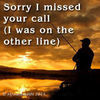SD Card Failure
Jun 30, 2019 16:54:18 #
CPR wrote:
Make sure the card is physically OK. I had one that one of the little dividers between the contacts was bent to the side and blocking the contact.
I had that same problem with a couple of SD cards, where that little plastic divider strip had broken loose and was preventing proper contact.
I ended up snipping off the offending plastic with a pair of nail clippers, and everything has been fine since.
Jun 30, 2019 17:08:11 #
bluezzzzz wrote:
I had that same problem with a couple of SD cards, where that little plastic divider strip had broken loose and was preventing proper contact.
I ended up snipping off the offending plastic with a pair of nail clippers, and everything has been fine since.
I ended up snipping off the offending plastic with a pair of nail clippers, and everything has been fine since.
There is nothing out of place I used a magnifying glass to check it out. The failure happed while in use in the camera. It isn’t the camera either all was well with a different SD card.,The failed one is one I have had for a couple of years. It appears it just plain fail.
Jun 30, 2019 20:19:29 #
How old is the card--it may be under warranty. Contact SanDisk. They have a program called RescuePro that I received with my disk--good for 2 years. If nothing else you might get a new card.
Jun 30, 2019 20:25:19 #
Labtrainer wrote:
How old is the card--it may be under warranty. Contact SanDisk. They have a program called RescuePro that I received with my disk--good for 2 years. If nothing else you might get a new card.
One of the two recovery software I tried was rescuePro. Both programs said no data found. I had this card for awhile. Basically I am just going to replace it. It can’t be formatted in either the camera or on the computer. So it is useless.
Jun 30, 2019 21:58:29 #
Jun 30, 2019 23:22:47 #
NJFrank wrote:
Ok, here goes. Out shooting today and all was wel... (show quote)
Its a long shot but I would try the card in another camera to be sure that the camera is not an issue.
Jul 1, 2019 06:28:46 #
fantom wrote:
Its a long shot but I would try the card in another camera to be sure that the camera is not an issue.
Will do have nothing to lose
Jul 2, 2019 11:15:26 #
Is there a reason that you don't write to both cards? I too have 2 slots on my 5Diii, but shoot raw to #1 and Jpeg to #2
Jul 2, 2019 12:52:46 #
thelazya wrote:
Is there a reason that you don't write to both cards? I too have 2 slots on my 5Diii, but shoot raw to #1 and Jpeg to #2
I don’t use JPEG at all. There is no need for me to send a shot out right away. I can wait to work on the raw file when I download to my computer. At that point I send my image. So the 2nd card is a back up when the first card fills.
If you want to reply, then register here. Registration is free and your account is created instantly, so you can post right away.