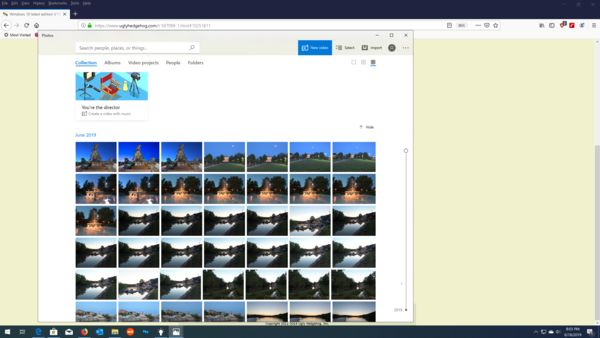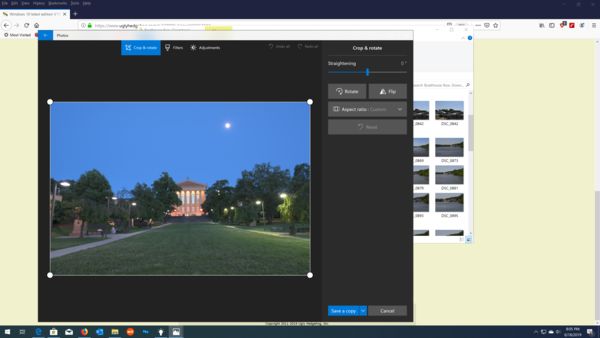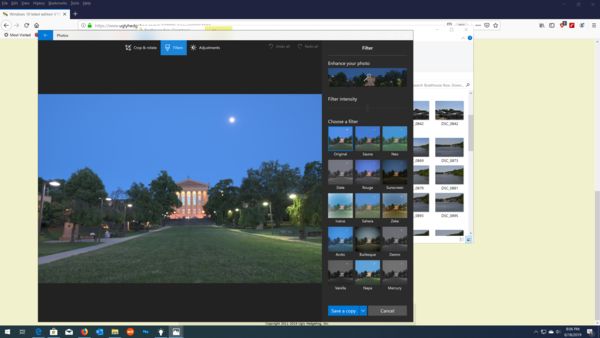Windows 10 latest edition V1903
Jun 18, 2019 17:50:55 #
Hamltnblue
Loc: Springfield PA
Hello
One of the listed updates in the latest edition of windows 10 is support for RAW.
Apparently there is a raw image extension tool in the microsoft store.
Haven't tried it yet. (waiting for 1903 to load in my machine)
Wonder if it will show previews of raw files in explorer.
https://www.computerworld.com/article/3393971/review-windows-10-may-2019-update-version-1903-
unleashes-a-spring-surprise.html
One of the listed updates in the latest edition of windows 10 is support for RAW.
Apparently there is a raw image extension tool in the microsoft store.
Haven't tried it yet. (waiting for 1903 to load in my machine)
Wonder if it will show previews of raw files in explorer.
https://www.computerworld.com/article/3393971/review-windows-10-may-2019-update-version-1903-
unleashes-a-spring-surprise.html
Jun 18, 2019 17:59:16 #
smf85
Loc: Freeport, IL
It should - Nikon has made the needed codec available on its website. Might also be bundled with Win10.
Jun 18, 2019 19:59:01 #
Hamltnblue
Loc: Springfield PA
The update took quite a while considering my machine is top end.
Downloaded the raw support. You can now click on a raw file and view/edit it.
I believe the edit feature is new. It allows you to crop/rotate, Apply one of 15 filters, adjust exposure and color, adjust clarity and vignette. It also has spot repair and red-eye correction.
All built in.
Downloaded the raw support. You can now click on a raw file and view/edit it.
I believe the edit feature is new. It allows you to crop/rotate, Apply one of 15 filters, adjust exposure and color, adjust clarity and vignette. It also has spot repair and red-eye correction.
All built in.
Jun 18, 2019 20:03:36 #
Hamltnblue
Loc: Springfield PA
There is also a new photo's program built in.
It automatically finds your photos and sets up albums.
The preview of the pics is adjustable for size, and previews both JPG and raw files.
It has face detection to find people in your albums.
It also has a slider which allows you to scroll through time.
There appears to be a movie maker, which will make movies out of your still photos.
It automatically finds your photos and sets up albums.
The preview of the pics is adjustable for size, and previews both JPG and raw files.
It has face detection to find people in your albums.
It also has a slider which allows you to scroll through time.
There appears to be a movie maker, which will make movies out of your still photos.
Jun 18, 2019 20:05:13 #
Jun 18, 2019 20:08:19 #
Hamltnblue
Loc: Springfield PA
Here are some screenshots of the built in editor.
It's no lightroom for sure but does the very basics.
It's no lightroom for sure but does the very basics.
Jun 19, 2019 12:07:31 #
I updated a few days ago...it was a long one indeed. I didn't know about RAW being included, thanks for the tip!
Jun 19, 2019 13:45:17 #
AirWalter
Loc: Tipp City, Ohio
Hamltnblue wrote:
The update took quite a while considering my machine is top end.
Downloaded the raw support. You can now click on a raw file and view/edit it.
I believe the edit feature is new. It allows you to crop/rotate, Apply one of 15 filters, adjust exposure and color, adjust clarity and vignette. It also has spot repair and red-eye correction.
All built in.
Downloaded the raw support. You can now click on a raw file and view/edit it.
I believe the edit feature is new. It allows you to crop/rotate, Apply one of 15 filters, adjust exposure and color, adjust clarity and vignette. It also has spot repair and red-eye correction.
All built in.
I've been able to do that ever since I put win 10 on my Lenovo 3 yrs ago! Maybe it's because I put win Pro 10 on it.
Jun 20, 2019 00:17:32 #
Harry0
Loc: Gardena, Cal
Yeah yeah it got me again.
I looked it up, and deleted M$ Edge from my PC. Got reinstalled, and reset.
Most of my goto application preferences were reassigned to M$ products. Once again, PDF = M$ Edge.
Since I'm not very young, I had many apps' screen fonts enlarged. M$ "fixed" all that.
Other preferences "fixed": Un hidden hidden files and folders re hidden. Many single click mouse clicks are now double clicks- and slower. Mouse travel got faster.
Still an adventure.
I looked it up, and deleted M$ Edge from my PC. Got reinstalled, and reset.
Most of my goto application preferences were reassigned to M$ products. Once again, PDF = M$ Edge.
Since I'm not very young, I had many apps' screen fonts enlarged. M$ "fixed" all that.
Other preferences "fixed": Un hidden hidden files and folders re hidden. Many single click mouse clicks are now double clicks- and slower. Mouse travel got faster.
Still an adventure.
Jun 20, 2019 21:36:10 #
Hamltnblue wrote:
Hello
One of the listed updates in the latest edition of windows 10 is support for RAW.
Apparently there is a raw image extension tool in the microsoft store.
Haven't tried it yet. (waiting for 1903 to load in my machine)
Wonder if it will show previews of raw files in explorer.
https://www.computerworld.com/article/3393971/review-windows-10-may-2019-update-version-1903-
unleashes-a-spring-surprise.html
One of the listed updates in the latest edition of windows 10 is support for RAW.
Apparently there is a raw image extension tool in the microsoft store.
Haven't tried it yet. (waiting for 1903 to load in my machine)
Wonder if it will show previews of raw files in explorer.
https://www.computerworld.com/article/3393971/review-windows-10-may-2019-update-version-1903-
unleashes-a-spring-surprise.html
My version of Windows says that my machine isn't ready for the update yet. It pointed me to a link that explained that there are still problems and that they are working on them. Since there are so many different chip sets, and so many different drivers for different devices in computers, this is why they are telling me to hold off and that my machine will tell me when the update is ready to work on my machine.
If you want to reply, then register here. Registration is free and your account is created instantly, so you can post right away.