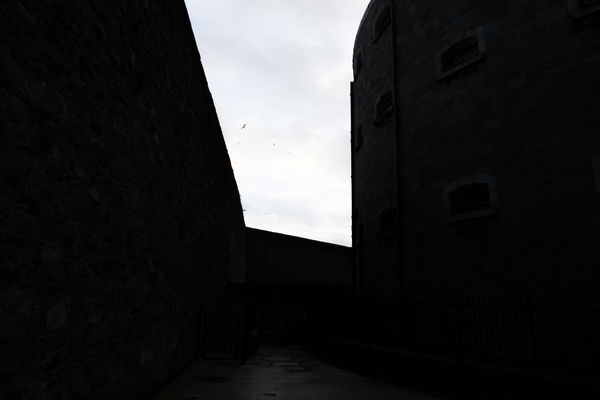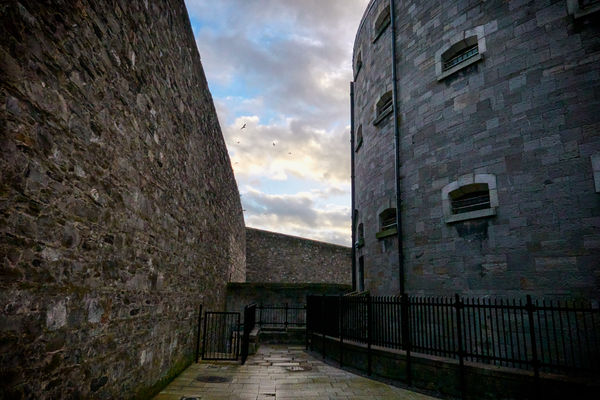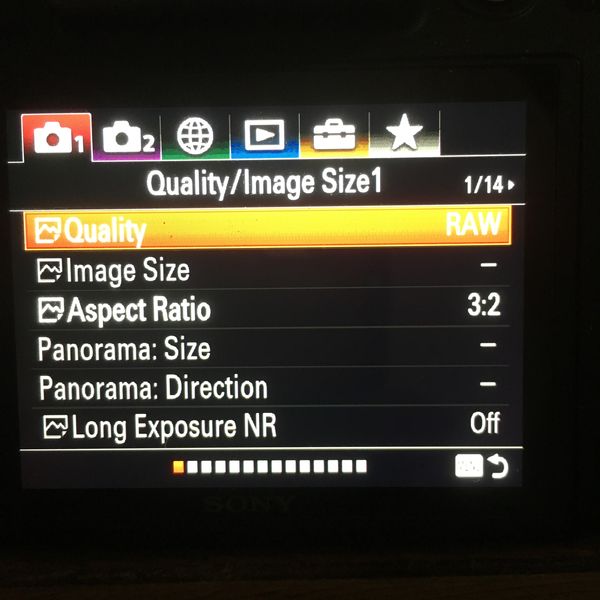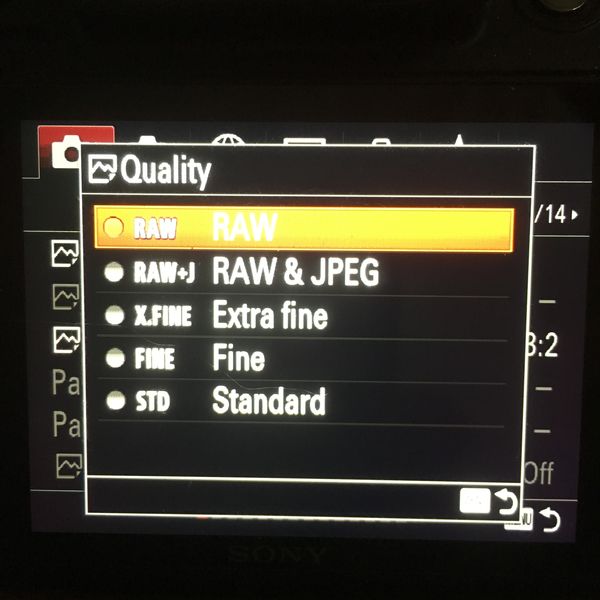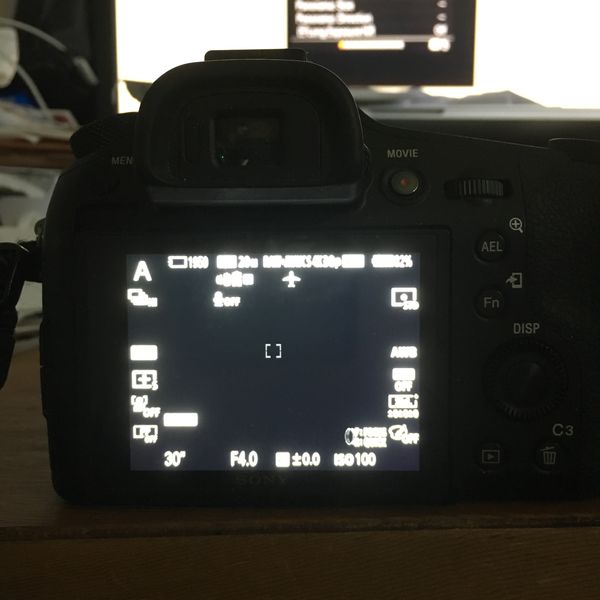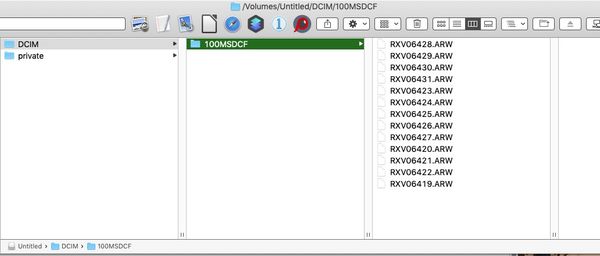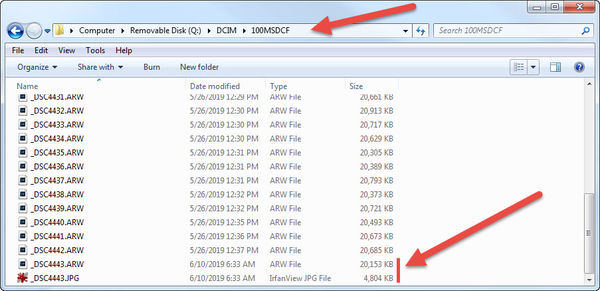Sony RX-10 IV users???
Jun 9, 2019 22:35:21 #
I am trying to generate both Raw + Jpeg pix on this camera. I can get one or the other, but not both. If I ask for Raw + Jpeg, I get only Raw, if I specify either/or I get what was requested.
What am I doing wrong? Have tried Auto functions, or used Aperture preference.
Since I use the Raw files, it's not the end of the world, but there must be something simple.
Mr Google has let me down here, hope someone can help.
What am I doing wrong? Have tried Auto functions, or used Aperture preference.
Since I use the Raw files, it's not the end of the world, but there must be something simple.
Mr Google has let me down here, hope someone can help.
Jun 9, 2019 23:32:35 #
Jun 10, 2019 00:04:44 #
Yes ! I have to believe there is some setting hiding.
Just checked in the viewfinder, it shows RAW + JAVCHD60i with the "FH" in the little film logo as if I was in the movie format. When I switch to movie format, it defaults to the AVCHD format.
Regardless of the still setting I choose the movie format stays. I'm more confused now then before.
Just checked in the viewfinder, it shows RAW + JAVCHD60i with the "FH" in the little film logo as if I was in the movie format. When I switch to movie format, it defaults to the AVCHD format.
Regardless of the still setting I choose the movie format stays. I'm more confused now then before.
Jun 10, 2019 06:41:11 #
OldTrojanFan wrote:
Yes ! I have to believe there is some setting hiding.
Just checked in the viewfinder, it shows RAW + JAVCHD60i with the "FH" in the little film logo as if I was in the movie format. When I switch to movie format, it defaults to the AVCHD format.
Regardless of the still setting I choose the movie format stays. I'm more confused now then before.
Just checked in the viewfinder, it shows RAW + JAVCHD60i with the "FH" in the little film logo as if I was in the movie format. When I switch to movie format, it defaults to the AVCHD format.
Regardless of the still setting I choose the movie format stays. I'm more confused now then before.
I have a question. Have you actually confirmed that the camera is not recording jpegs, or are you just assuming that since the viewfinder does not indicate that the camera is recording jpeg it isn't?
Have you looked at your memory card to actually confirm what you suspect?
I just set up my camera to record raw + jpeg and, yes, it shows what you see - RAW + JAVCHD60i. There is no mode in the camera called JAVCHD60i - What you are seeing is a concatenation in the display - what it is telling you is that you are recording raw+j(peg is implied), and AVCHD60i for movie format. If you look at your memory card after recording an image, you'll see that the jpeg is there.
So, what is it that you need the jpegs for?
Jun 10, 2019 08:46:35 #
Thank you, I understand what the codes meant, but I am not seeing the jpeg's anywhere. Have downloaded to LR Classic on my Mac using a card reader, and to my iPad Pro using a different reader and they don't show up either place. I use the camera mostly for travel and the jpegs would be easier to transfer to my wife or others we travel with.
The short answer is--I don't actually need the jpegs, I just like to understand what I'm doing. As a side note, this camera is so good with so many situations that most of the time I'm leaving it on full auto and letting it make the decisions until such time as I'm looking for some particular A setting.
The short answer is--I don't actually need the jpegs, I just like to understand what I'm doing. As a side note, this camera is so good with so many situations that most of the time I'm leaving it on full auto and letting it make the decisions until such time as I'm looking for some particular A setting.
Jun 10, 2019 10:41:44 #
Don't know if this applies, but when I first looked for jpegs they did not appear after loading into LR. I needed to go into "preferences" > General. Click on box : "Treat JPEG files next to raw files as separate photos".
Jun 10, 2019 10:47:57 #
OldTrojanFan wrote:
Thank you, I understand what the codes meant, but ... (show quote)
Have you directly read the contents of the card? Unless I am missing something, there is no reason why if you are seeing JAVCHD60i, with the "J" designating jpeg, that you didn't take raw+jpeg.
If you don't need the jpegs for any specific reason, then don't bother with them. I often find myself setting the camera for a particular exposure setting where I know ahead of time that the jpeg would be worthless.
Here is an example. In this case, I exposed to avoid blowing out the sky, and knew that the camera could record enough shadow detail to make a decent image. No claim is made that this represents a great image - but rather a great example of why shooting raw+jpeg is often a waste of time. But you should read the card - the images will be in the DCIM folder on the card.
Jun 10, 2019 10:51:19 #
a6k
Loc: Detroit & Sanibel
See attached. The text at the top of the ready screen, when set for raw+jpg has additional letters which appear to refer to my movie choices. Sorry for the poor shots.
Jun 10, 2019 10:54:50 #
Thank you both, it seems likely that the camera is recording a jpeg and I just don't know where to find them. It really isn't important at this point, I simply don't like being unable to figure out the function.
Jun 10, 2019 11:09:22 #
a6k
Loc: Detroit & Sanibel
This is from Finder on a Mac. But it looks pretty much the same on Windows. Use WindowsExplorer (MyComputer) and see if they are there. Using LR or some other editor may confuse the issue. Mine does not show JPG because I don't take JPG. If I did they would be in the same list that you see.
Jun 10, 2019 11:42:29 #
And so there they are. Not sure why they don't show up when I download to LR, or to Photos when shipping to the iPad, but I feel better knowing the camera is doing what I ask of it. I will likely stop using the dual function, no sense wasting the space.
Thanks again.
Thanks again.
Jun 10, 2019 14:43:42 #
OldTrojanFan wrote:
And so there they are. Not sure why they don't show up when I download to LR, or to Photos when shipping to the iPad, but I feel better knowing the camera is doing what I ask of it. I will likely stop using the dual function, no sense wasting the space.
Thanks again.
Thanks again.
And when I read your post this morning, I just checked to see if I could duplicate what you are seeing.
Here is a folder listing from my Windows computer showing the memory card's (removable disk (Q:)) file path at the top and the location of a file that I took as a raw+jpeg This is first time I ever did raw + jpeg btw - I did it just for you!
Good luck, enjoy you camera, forget about jpeg - it is a completely awesome device!
Jun 10, 2019 14:51:55 #
Appreciate the effort you went thru to help! I've owned the camera for over a year, and I'm a huge fan--use it mostly when we travel, for landscapes. I posted in a thread about the MIV a couple of weeks ago--I used the camera to supplement my Daughter's Canon 5DIII with the big boy 70-200 lens at a graduation held in Cardinal stadium. Because of the reach I was able to get some shots she just couldn't see--even hand held at 600 they were sharp enough to be useable for most purposes.
I'm so happy with the full auto function on the camera that I forget where some of the functional stuff is hidden, just going back thru the book I bought and refreshing my memory for when I want to use something specific.
I'm so happy with the full auto function on the camera that I forget where some of the functional stuff is hidden, just going back thru the book I bought and refreshing my memory for when I want to use something specific.
Jun 10, 2019 14:59:25 #
OldTrojanFan wrote:
I am trying to generate both Raw + Jpeg pix on this camera. I can get one or the other, but not both. If I ask for Raw + Jpeg, I get only Raw, if I specify either/or I get what was requested.
What am I doing wrong? Have tried Auto functions, or used Aperture preference.
Since I use the Raw files, it's not the end of the world, but there must be something simple.
Mr Google has let me down here, hope someone can help.
What am I doing wrong? Have tried Auto functions, or used Aperture preference.
Since I use the Raw files, it's not the end of the world, but there must be something simple.
Mr Google has let me down here, hope someone can help.
In the menu go to camera 1 image 1 under quality select Raw+Jpeg.
(I just tried it on mine and I get both types on my SD card)
If that does not work go to menu toolbox tab image 6 "Settings Reset"
Select "Camera Settings Reset" follow directions if needed
If that does not work go back to "Settings Reset" and select Initialize (note: This reverts all settings back to the factory default including date & time.
If it now works OK you can re activate the settings you want.
If it still does not work I punt.

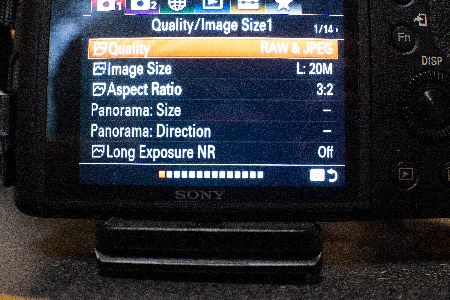
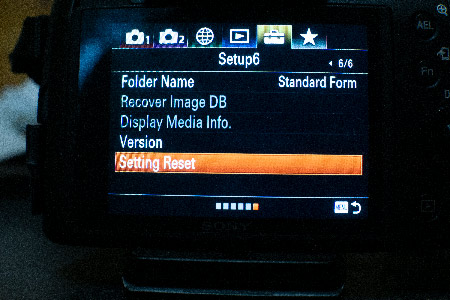
Jun 10, 2019 22:26:04 #
I have the rx10iv and normally keep the quality set on RAW & JPEG. I get both, all the time. However, I'm not seeing the same information in the viewfinder as you guys are referring to.
Mine says "RAW + JXAVC S 4K 30p". Under the Movie 1 menu my file format is set on "XAVC 4S" and record setting is "30p 60M".
Does this shed any light on your problem?
ron
Mine says "RAW + JXAVC S 4K 30p". Under the Movie 1 menu my file format is set on "XAVC 4S" and record setting is "30p 60M".
Does this shed any light on your problem?
ron
If you want to reply, then register here. Registration is free and your account is created instantly, so you can post right away.