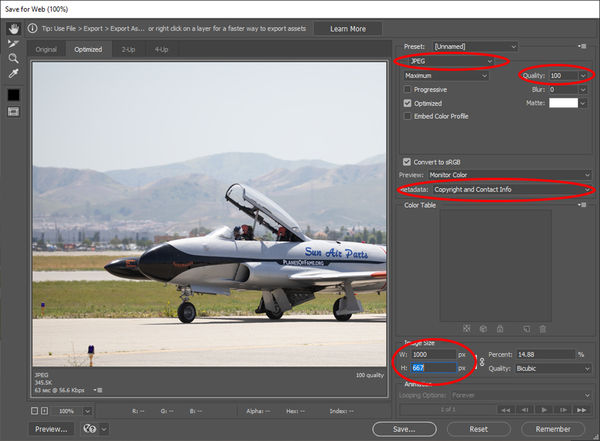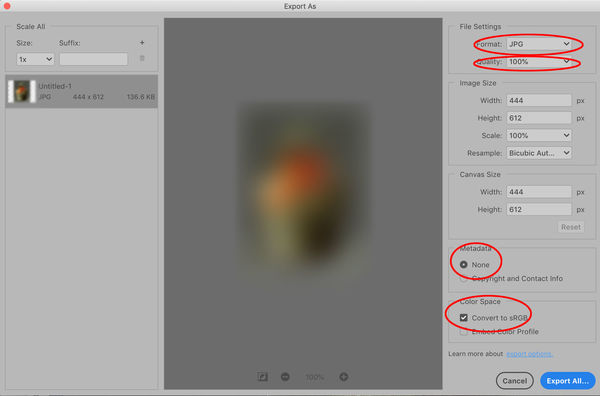Troubles with Photoshop CC
May 20, 2019 20:42:55 #
I've been using Photoshop CC pretty much since it began. Lately, it has been behaving differently in a few ways. 1) Frequently, when I open a .NEF file in ACR, and click on the dropper to set white point/black point/gray point, instead of a dropper shaped cursor, I get the familiar arrow shape. I don't mind the shape, but when I get the arrow, the RGB values don't show up as I move the cursor around the image, and I do mind that loss of function. 2) I often use the legacy Export to produce jpegs, and what used to happen was that the default format was jpeg, the default exif data was all. Now the defaults are GIF, and Contact and Copyright.
Question: how can I get these problems resolved, or is it impossible?
Thanks in advance for any useful input
Question: how can I get these problems resolved, or is it impossible?
Thanks in advance for any useful input
May 20, 2019 21:36:19 #
Try clicking the Caps Lock key when you are in ACR and after you click on the dropper. That should change the cursor back and forth from one type back to the one you are used to.
For Legacy Export, Shift/Cntrl/Alt/S. Then when it opens make the selections you like such as jpg, 100% quality, and all the other settings then save the image. The next time you use it it should retain those settings when you use that hot key combo.
Edit: I just tried the Caps Lock key and it does change from the dropper to a cross for accuracy but it always retains the color numbers. You might have to change something in your settings to get it to go back to default settings.
For Legacy Export, Shift/Cntrl/Alt/S. Then when it opens make the selections you like such as jpg, 100% quality, and all the other settings then save the image. The next time you use it it should retain those settings when you use that hot key combo.
Edit: I just tried the Caps Lock key and it does change from the dropper to a cross for accuracy but it always retains the color numbers. You might have to change something in your settings to get it to go back to default settings.
May 21, 2019 07:00:47 #
May 21, 2019 13:23:26 #
cbtsam wrote:
I've been using Photoshop CC pretty much since it ... (show quote)
For exporting jpegs, change the default settings to jpeg, the resolution you want, and Metadata None, Color Space RGB
May 21, 2019 21:04:56 #
May 21, 2019 21:06:47 #
May 21, 2019 21:19:57 #
jeep_daddy wrote:
Try clicking the Caps Lock key when you are in ACR... (show quote)
So on a Mac, I guess that's Shift/Cmnd/Option/S?? And when do I use this combo?
Never mind, Jeep Daddy, I got it to go into "Remember," and it seems to be remembering. I have to wonder how it forgot, but never mind that, I'm satisfied that it's remembering.
And thanks so much.
cbtsam
If you want to reply, then register here. Registration is free and your account is created instantly, so you can post right away.