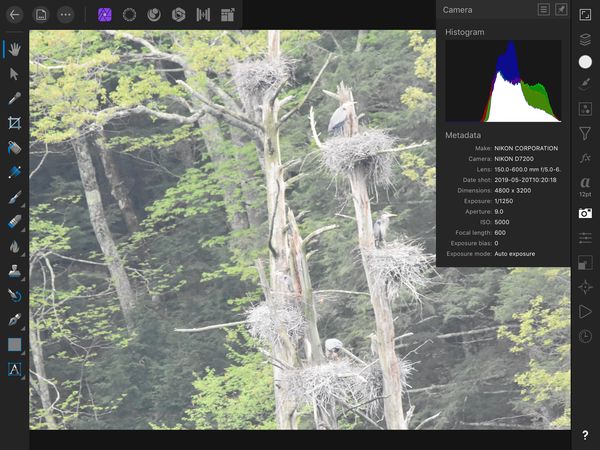Picture to light although taken in auto
May 20, 2019 18:46:18 #
I am useing a Nikon 7200 with a tamron 150-600 at 600mm , shot is very light I took it on auto , how to correct when taking shot , I did some correction with light room .picture is better the closer I get ?


May 20, 2019 19:23:19 #
May 20, 2019 20:13:15 #
May 20, 2019 20:35:12 #
May 20, 2019 20:39:05 #
May 20, 2019 20:43:35 #
May 20, 2019 22:43:22 #
May 20, 2019 23:32:27 #
mwsilvers
Loc: Central New Jersey
bleirer wrote:
Wondering what metering mode you used. Also was it auto ISO or did you choose the ISO?
He said it was taken in auto, I presume full auto with no user settings.
May 21, 2019 03:22:06 #
tuomi1947 wrote:
shot is very light I took it on auto
For info, shot at 1/1250s, f/9, ISO5000, EC 0, Auto Exposure
The histogram shows a low dynamic scene that is bunched towards the right with no 'blacks'. This suggests the metering mode used (whatever) has measured a darker scene and exposed it brighter than reality at the time.
tuomi1947 wrote:
how to correct when taking shot
Take a test shot and check the histogram, or, expose in camera without blowing the highlights and correct/improve in post.
What's not clear is the second image, it's different from the first and is that one that you have 'corrected'?
May 21, 2019 05:59:09 #
Grahame wrote:
Take a test shot and check the histogram, or, expose in camera without blowing the highlights and correct/improve in post.
What's not clear is the second image, it's different from the first and is that one that you have 'corrected'?
What's not clear is the second image, it's different from the first and is that one that you have 'corrected'?
Which means the exposure compensation is on the plus side.
May 21, 2019 06:24:15 #
BebuLamar wrote:
Which means the exposure compensation is on the plus side.
Not sure how you deduce that because the image data posted shows Exposure Bias 0
There is no image data posted for the second one that appears a correct/or corrected exposure.
May 21, 2019 06:25:58 #
May 21, 2019 07:24:19 #
My guess would be a metering mode issue where it metered on a dark area of the scene and therefore overexposed the image. Metering mode would be good to know.
May 21, 2019 07:32:06 #
rambler
Loc: Masssachusetts
Notorious T.O.D. wrote:
My guess would be a metering mode issue where it metered on a dark area of the scene and therefore overexposed the image. Metering mode would be good to know.
Check to make sure your exposure compensation dial or settings have not been set to a++ setting by mistake
May 21, 2019 07:38:21 #
Good to verify but the Bias says 0 in the screenshot...
rambler wrote:
Check to make sure your exposure compensation dial or settings have not been set to a++ setting by mistake
If you want to reply, then register here. Registration is free and your account is created instantly, so you can post right away.