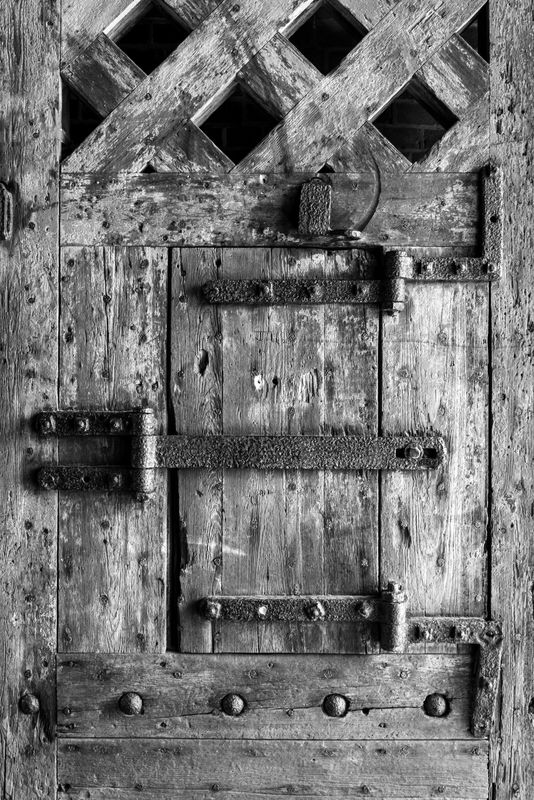Black and White - Fort Pulaski Savannah, Georgia
May 19, 2019 17:11:37 #
D750 24-120m F4 RAW PP in LR 6.14 Comments? Advice? Suggestions?
May 19, 2019 17:22:57 #
BillFeffer wrote:
D750 24-120m F4 RAW PP in LR 6.14 Comments? Advice? Suggestions?
Very nice.
No additional thoughts.

May 19, 2019 17:43:03 #
May 19, 2019 17:43:35 #
All have strong interest for me: textures, tonal range, compositions. Are you doing the conversion completely in LR, Bill? No plug-in such as Nik Silver Efex?
Do you choose your subjects and compose specifically for a b&w conversion? I have enjoyed threads in the past that discussed "seeing in black and white." Certainly some photos can work either way or can work as an "afterthought" as black and white, but going back to film days and a little darkroom in my basement, I think it's more fun and more satisfying to plan for a b&w result.
Thanks so much for posting these, and hopefully to having more discussions in PP Forum about black and white processing.
Do you choose your subjects and compose specifically for a b&w conversion? I have enjoyed threads in the past that discussed "seeing in black and white." Certainly some photos can work either way or can work as an "afterthought" as black and white, but going back to film days and a little darkroom in my basement, I think it's more fun and more satisfying to plan for a b&w result.
Thanks so much for posting these, and hopefully to having more discussions in PP Forum about black and white processing.
May 19, 2019 17:47:26 #
kenievans
Loc: Dallas
Really nice sharp focus and DoF. Good composition especially on the second one. I think I would do just a little lightening around the 2nd archway just to bring out the details in the bricks a bit more but other than that they are excellent.
May 19, 2019 17:53:41 #
Reminds me of my first photo class at university, still hearing the instructor critique us for deep blacks, pure whites, full range of middle tones. You have it all. Of course in those days we were instructed to choose a different film, choose a different contrast paper, rub the black areas in the developer to literally warm them up, dodge and burn, etc. I like dialing it up.
I'm curious what your process was for the very clean tonal separation.
I'm curious what your process was for the very clean tonal separation.
May 19, 2019 18:37:53 #
Linda From Maine wrote:
All have strong interest for me: textures, tonal r... (show quote)
Entirely LR 6.14 using Basic panel tonal adjustments and the tonal sliders in the HSL-B/W panel and finally sharpening. Sometimes the tone curve and dodge/burn with the adj tools. I try to mimic the Zone System first setting a mid-tone and then adjusting the black and white points. After that, I fiddle to taste. Pretty basic and simple. No plug-ins. I used to use a dehaze plug-in rarely, but --
I do often look for b/w potential. I also had an analog darkroom where I used to spend hours.
May 19, 2019 18:40:39 #
kenievans wrote:
Really nice sharp focus and DoF. Good composition especially on the second one. I think I would do just a little lightening around the 2nd archway just to bring out the details in the bricks a bit more but other than that they are excellent.
I see your point with the darker first arch, but I was intending a "Frame" Thanks for the input.
May 19, 2019 18:44:39 #
bleirer wrote:
Reminds me of my first photo class at university, still hearing the instructor critique us for deep blacks, pure whites, full range of middle tones. You have it all. Of course in those days we were instructed to choose a different film, choose a different contrast paper, rub the black areas in the developer to literally warm them up, dodge and burn, etc. I like dialing it up.
I'm curious what your process was for the very clean tonal separation.
I'm curious what your process was for the very clean tonal separation.
Digital is magic especially shooting RAW and a lot less expensive. Also less time intensive. Well, maybe not that. See my reply to Linda for the "process". It is very basic. Smooth and clean tonal range depends a lot on the lighting as well.
May 19, 2019 18:47:59 #
May 19, 2019 19:15:34 #
May 19, 2019 19:33:08 #
May 20, 2019 08:06:50 #
May 20, 2019 11:01:08 #
Good eye for framing and great shot outcomes. I was there three weeks ago and wish I had taken the shots you did of the entrance gate.
May 20, 2019 11:03:15 #
A very nice set Bill. #2 is my favourite but I think you could enhance the arches more - a bit of lightening as Keni suggests whilst retaining the frame you rightly set-out to capture. The receding arches could be made more obvious with some detail work. It’s a super composition worthy of that extra effort.
If you want to reply, then register here. Registration is free and your account is created instantly, so you can post right away.